
Published 06/2022
MP4 | Video: h264, 1280×720 | Audio: AAC, 44.1 KHz, 2 Ch
Genre: eLearning | Language: English + srt | Duration: 60 lectures (4h 34m) | Size: 2.2 GB
Camtasia 2022 and Screen Recording Masterclass
What you’ll learn
You will be able to record your screen professionally
You will be able to edit your videos professionally
You will also learn how to add audio effects
You will also learn how to create animations in Camtasia
Requirements
You need Camtasia Software
Description
Welcome everyone to my complete Camtasia studio course
Once you complete this course you will be able to create a professional tutorial and you will also be able to edit your videos professionally. I will take you from beginner to advanced in no time.
In this 60-module course you will find out how to use every aspect of Camtasia!
What you’ll discover in this Video Course
In this course, we will cover everything and first I will give you a walkthrough around Camtasia studio interface. After that, we will look at the media bin. then we will learn all the options of the timeline and the preview window. We will learn how to create animations, how to add transitions. We will also learn how to add special effects. We will also look at the library of Camtasia studio and use pre-built intros, lower thirds, text animations and much more. After that, we will learn how to remove the green screen. We will also look at the cursor effects.
After that, we will learn how to add audio effects like noise removal, compression, fade-in, fade-out. We will also learn how to create slow-motion and time-lapse. Next, we will also learn how to add captions to your videos and also how to create or add voice overs to your clip.
Next, I will also show you how to record your screen using Camtasia studio recorder. We will learn all the settings of Camtasia recorder.
And I will also show you the best setting to render your clip or video.
Once you complete this course I assure you that you will be able to create professional video tutorials.
You will be able to record your screen professionally
You will be able to edit your videos professionally
You will also learn how to add audio effects
You will also learn how to create animations in Camtasia
I hope to see you in this course.
Thanks
Who this course is for
People who want create eductional videos
People who want to Edit Videos
People who want to learn Camtasia studio
People who want create animation in Camtasia
People who want to record their screen
People who want to learn audio effects
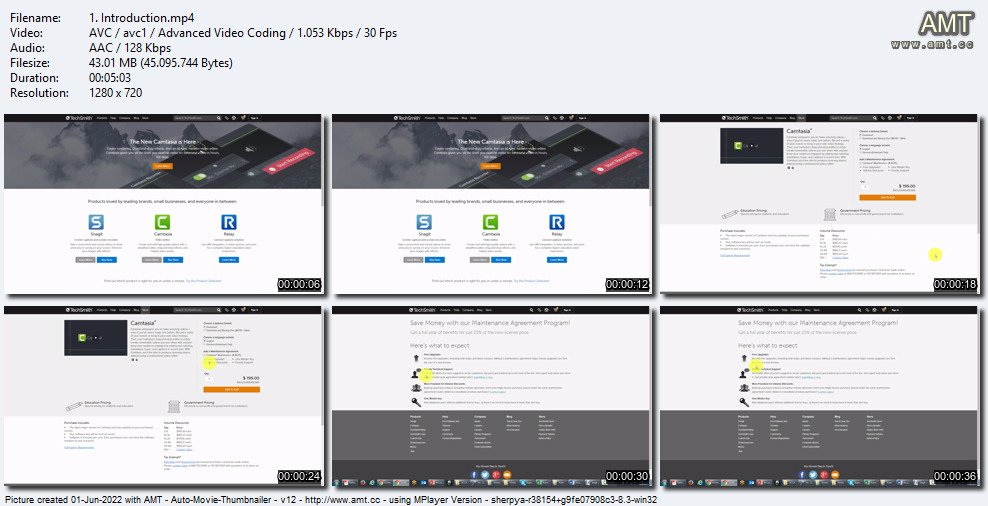
Password/解压密码www.tbtos.com
转载请注明:0daytown » Camtasia 2022 and Screen Recording Masterclass