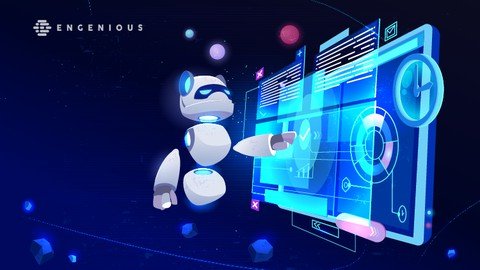
Published 6/2022
MP4 | Video: h264, 1280×720 | Audio: AAC, 44.1 KHz
Language: English | Size: 2.74 GB | Duration: 4h 28m
100% hands-on training for the testers who would like to become Mobile SDET – Software Development Engineer in Test.
What you’ll learn
Learn the fundamentals of the Swift programming language
Develop UI functional tests using XCUITest library
Integrate Accessibility Identifiers in-app code for testability
Building scalable architecture using Page Object Model and mocking network services
Decorate tests with advanced features of XCUITest Library such as Async Wait, First Match API, Activities, Attachments, and Screenshots
Requirements
For this course, you would need to have Mac with minimum hardware requirements: CPU: 2Ghz+, Intel i5+, RAM: 8Gb+.
Description
Whether you are in software development, testing or operations, every team member is now responsible for quality. This shift has led to the rise of new test automation frameworks such XCUITest, which is now part of XCode toolset.This course not only focuses on the fundamentals of the Swift programming language but also on walks students throughout the enterprise level setup.If you were planning to learn how to develop UI functional tests for iOS/MacOSX/AppleTV/Apple Watch app, this is a great opportunity to dive into the world of XCode and XCUITest Library.6 complete modules, will focus on:Swift basics of Object-Oriented programming, so later you may focus on tasks rather than programming basicsSetup test project from scratch in XCodeIntegrate Accessibility Identifiers in-app code for testabilityImprove test stability by cleaning up application data via AppDelegateAs we progress, we will refactor tests with industry best practices to make tests more resilient using Page Objects pattern by using Protocols, Extensions, Delegates, ENums and GenericsIntro to RestApiMake tests more stable with the mock server (every company wants this skill nowadays)Automating App Analytics ( number one desired test coverage by company’s executives)Decorate tests with advanced features of XCUITest Library such as Async Wait, First Match API, Activities, Attachments, and ScreenshotsWe will share with you all secret recipes acquired via years of experience on how to make XCUItests maintainable, scalable, and fast.
Overview
Section 1: Welcome
Lecture 1 1.1 Welcome
Lecture 2 1.2 Code files
Lecture 3 1.3 What you should know
Section 2: Swift for testing
Lecture 4 2.1 Intro to the module
Lecture 5 2.2 Variables
Lecture 6 2.3 Data types
Lecture 7 2.4 Operators
Lecture 8 2.5 Control Flows
Lecture 9 2.6 Functions
Lecture 10 2.7 Arrays
Lecture 11 2.8 Dictionary
Lecture 12 2.9 Closures
Lecture 13 2.10 Optionals
Lecture 14 2.11 Classes
Lecture 15 2.12 Protocols
Lecture 16 2.13 What is next with Swift
Section 3: Introduction to Automated Testing with XCUITest
Lecture 17 3.1 Intro to XCUITest
Lecture 18 3.2 Intro to Test Project
Lecture 19 3.3 UiTesting Target Setup
Lecture 20 3.4 First Test Recording
Lecture 21 3.5 XCUITest APIs
Lecture 22 3.6 Refactor First Test
Lecture 23 3.7 Intro to Assetion
Lecture 24 3.8 Accessibility Identifier
Section 4: Test architecture with Page Object pattern
Lecture 25 4.1 Why would we need an architecture for Ui Tests
Lecture 26 4.2 Page Object
Lecture 27 4.3 Base Screen & Base Test
Lecture 28 4.4 Screen State
Lecture 29 4.5 Enums in action
Lecture 30 4.6 Tabbar Protocol
Lecture 31 4.7 Back Navigation with generics
Section 5: Other UiTesting Hacks
Lecture 32 5.1 Accessing XCUIElement via index + Xcode Debugging
Lecture 33 5.2 Lazy property vs stored property
Lecture 34 5.3 System Alert Handling
Lecture 35 5.4 WebView – Facebook auth
Lecture 36 5.5 Delete App Under test
Lecture 37 5.6 Launch Arguments
Lecture 38 5.7. Working with Date Object
Lecture 39 5.8 Activities Attachements Screenshoots
Section 6: Network Mocking
Lecture 40 6.1 Live vs Mock UI Tests
Lecture 41 6.2 OrderME API – Postman Collection
Lecture 42 6.3 Charles
Lecture 43 6.4 Facebook auth via API
Lecture 44 6.5 Intro to SBTUITestTunnel
Lecture 45 6.6 Stub Test
Lecture 46 6.7 Negative Test – Error Handling
Lecture 47 6.8 Analytics
Suitable for QA engineers who would like to learn native iOS test automation
Password/解压密码www.tbtos.com