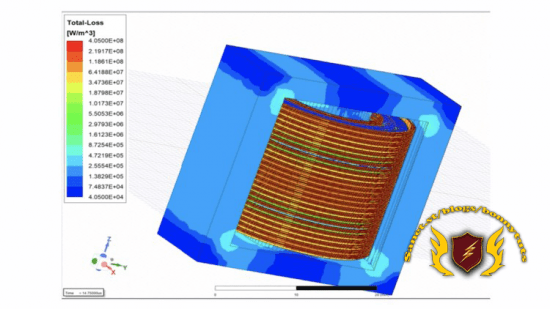
Published 06/2022
MP4 | Video: h264, 1280×720 | Audio: AAC, 44.1 KHz, 2 Ch
Genre: eLearning | Language: English + srt | Duration: 25 lectures (5h 2m) | Size: 3 GB
Ansys Maxwell 2D and 3D
What you’ll learn
Ansys Maxwell 3D and 2D
PEMag and Simplorer
High Frequency transformer design
Setting up excitations for the primary and secondary windings of the transformer
Looking at Flux density, current density, wire and core losses in 2D and 3D
Requirements
Nothing
Description
In this course you will learn how to setup a high frequency transformer in PEMag first. Setup the bobbin, choose the core and material, setup the wire size and insulation type etc. After setting up PEmag, the same transformer file can be exported to Ansys Electronics Desktop and setup as Maxwell 2D or Maxwell 3D. Then, in the Maxwell section, you will add the copper for shield winding, primary and secondary winding. AWG solid round wire is setup for primary winding and Litz wire is setup for the secondary winding. Several other parameters are setup in 2D transient and 3D transient. Various solution types will be discussed however focus will be on magnetic transient 2D and 3D since Flyback circuit has primary and secondary winding currents which appear as triangular waveforms. For non-sinusoidal waveforms, transient solution type will be setup. The simplorer circuit simulation is used to push the excitations for the primary and secondary winding of the transformer. After setting up Maxwell completely, you will look at core loss in the ferrite material , you will look at the copper winding losses in the primary and secondary, flux density in the core, current density in the wire, and the flux lines etc.
Who this course is for
Anyone
Password/解压密码www.tbtos.com
转载请注明:0daytown » High Frequency Transformer Design using Ansys Maxwell