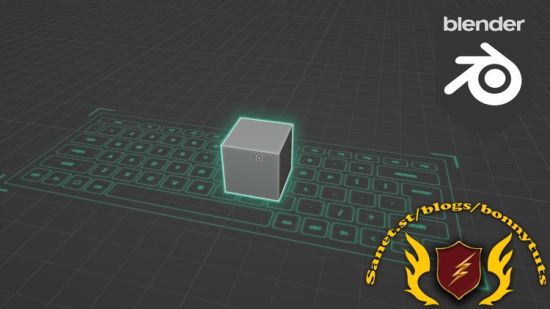
Published 6/2023
Created by abhiraaid
MP4 | Video: h264, 1280×720 | Audio: AAC, 44.1 KHz, 2 Ch
Genre: eLearning | Language: English | Duration: 15 Lectures ( 3h 26m ) | Size: 2.7 GB
Let’s explore the shortcut-WAY of Blender!
What you’ll learn
Increase the speed and efficiency of your existing modeling workflows
Familiarize yourself with the Quickmenu add-on (Free & Open Source)
Streamline your shortcuts across Blender, Substance Painter, and Unreal Engine
Customize your Blender UI and preferences for your specefic needs
Learn to work in true fullscreen(PRO) mode – by mastering the shortcuts
Requirements
A grasp of standard 3D modeling workflows at an intermediate skill level
A strong drive to learn through observation and active searching
Description
“Mastering Blender Shortcuts” is a comprehensive course designed by abhiraaid, for intermediate artists familiar with 3D modeling workflows. Discover the power of Blender shortcuts and learn how to seamlessly transition between Blender, Substance Painter, Unreal Engine. This course also introduces the Quick Menu add-on by passivestar, which enhances Blender’s shortcut capabilities. We start off by comparing Industry Standard Shortcuts and Blender Shortcuts, busting the myths and influences which have always discouraged people from learning Blender Shortcuts. After that we build some context on what is actually possible with Blender shortcuts, that’s the meat of this course. Learning shortcuts is a personal journey, I try my best to encourage you to learn only the shortcuts that are relevant to your workflows, like I said “no memorization”. We will approach learning shortcuts in a methodical way. You’ll be learning how to learn the shortcuts.Once we are done exploring shortcuts, we go on to explore how to set up UI layout and preferences within Blender which are conducive for your workflows. Also we learn to properly backup your Blender Preferences!And finally, we tweak Substance Painter and Unreal Engine to work well for a Blender user, because let’s face it, these softwares have Industry keymaps, people often let this be the deciding factor when choosing softwares. We’ll tackle that problem here!Join now to unlock the full potential of Blender, accelerate your workflow, and master the shortcut way of using Blender.
Who this course is for
Game artists dedicated to enhancing their modeling speed with the help of Blender
Anyone who wanna learn to unlock Blender’s full power and flow state of work!
Password/解压密码www.tbtos.com
https://rg.to/file/5525357fb89732956148e31c5e8657a9/Mastering_Blender_Shortcuts_(for_Game_Artists).part1.rar.html
https://rg.to/file/07c2d700be70743254d65829dcf6bc2e/Mastering_Blender_Shortcuts_(for_Game_Artists).part2.rar.html
https://rg.to/file/516cbc3beb9f254c6e0afe7c7a693806/Mastering_Blender_Shortcuts_(for_Game_Artists).part3.rar.html
转载请注明:0daytown » Mastering Blender Shortcuts (for Game Artists)