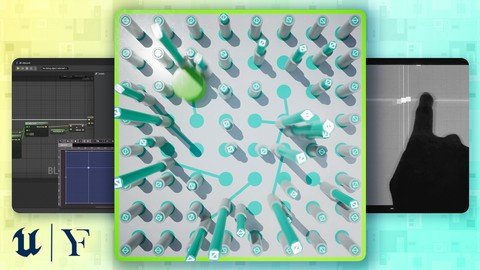
Published 6/2023
MP4 | Video: h264, 1280×720 | Audio: AAC, 44.1 KHz
Language: English | Size: 1.66 GB | Duration: 2h 46m
Immersive real-time physics interactive art experiences with Unreal Engine 5.
What you’ll learn
Develop real-time interactive art experiences with Unreal Engine via Blueprint code.
Become comfortable with applying vector math to procedural motion design or VFX.
Learn techniques to optimize your interactive art projects for showcasing.
Link a device to Unreal Engine with OSC to enable immersive touch interaction.
Requirements
Some Blueprint coding knowledge and experience is necessary for this course.
If you need more practice on the fundamentals, take other courses that I offer.
Description
In this course, you will learn how to code interactive art with real-time physics in Unreal Engine 5. This is a creative coding course, where you learn to create programs with animate for you, rather than you manually creating keyframes in a traditional sense of 3D animation.This 2.73 hour course, is packed with code snippets, techniques and workflows that I’ve acquired creating interactive art and multimedia installations in the field. Here are just a few lists of thing you’ll do:Configuring a Unreal Engine project for interactive art (disabling GameDev features).Creating ‘plugin’ like functions that can be reused and repurposed in later projects.Using vector math to achieve several procedural FX and animations.Linking a mobile device through OSC (Open Sound Control) to create an immersive experience.Optimization of the UE5 physics system to increase performance and computational stress.As an artist or designer, it’s not easy to dive into programming and Unreal Engine can be quite overwhelming. However, like everything with repetition and many practical projects you’ll soon realize that it is not too difficult and more of an issue of time. For programmers wanting to create more aesthetically pleasing work in Unreal Engine. This course will allow you to see through the lens of an artist and how to think differently if you are more used to creating programs for traditional GameDev contexts.
Overview
Section 1: Project Setup
Lecture 1 Create Blank Blueprint Project
Lecture 2 Editor – UE4 Classic Layout
Lecture 3 Create New Blank Level
Lecture 4 Setup Default GameMode & Pawn
Lecture 5 Change Default Project & Editor Settings
Lecture 6 Basic Level Setup
Section 2: Asset & Material Import
Lecture 7 Course Files & Static Mesh Import
Lecture 8 Quxiel Material Import
Section 3: Begin BP_Cylinder Actor Setup
Lecture 9 BP_Cylinder – Initial Setup
Lecture 10 Physics Constraint – Initial Setup
Lecture 11 Physics Constraint – More Settings
Lecture 12 BP_Cylinder – Anchor Point Mesh
Lecture 13 1st Level Setup & Test
Lecture 14 BP_Cylinder – Tube Z Movement
Lecture 15 BP_Cylinder – F-Interp Smoothing
Section 4: BP_Cylinder – Auto Rotation Logic
Lecture 16 BP_Cylinder – Code Refactoring
Lecture 17 BP_Cylinder – Tube Z Rotation
Lecture 18 BP_Cylinder – Rotation Smoothing
Lecture 19 BP_Cylinder – Tube Decal Material
Lecture 20 BP_Cylinder – Decal Emission
Section 5: BP_Cylinder – Connector Line Logic
Lecture 21 BP_Cylinder – Line Setup
Lecture 22 BP_Cylinder – Line X Scaling
Lecture 23 BP_Cylinder – Line Z Rotation
Lecture 24 BP_Cylinder – Optimize Event Tick
Section 6: BP_GridSpawner – Procedural 2D Grid Spawn Actors
Lecture 25 BP_GridSpawner – Nested For-Loop
Lecture 26 BP_GridSpawner – Center Offset
Lecture 27 BP_GridSpawner – Runtime Spawn Actor
Lecture 28 BP_GridSpawner – Tweaks & Testing
Section 7: BP_MyLevel – Level Blueprint Alternative
Lecture 29 BP_GridSpawner – More Tweaks
Lecture 30 BP_MyLevel – Event Begin Play
Lecture 31 BP_MyLevel – Mouse Click Logic
Lecture 32 BP_MyLevel – V-Interp Smoothing
Section 8: General Code Tweaks, Optimization, Scene Setup & UI
Lecture 33 BP_Cylinder – Physics Optimization
Lecture 34 BP_Cylinder – Parameter Tweaks
Lecture 35 Level – GI Lighting
Lecture 36 Level – Decal Border
Lecture 37 Level – Post Process Volume
Lecture 38 UI – Custom Cursor
Lecture 39 Standalone Mode – Blueprint Setup
Section 9: Base Setup Finalization & Standalone Mode Run
Lecture 40 BP_MyLevel – More Settings
Lecture 41 Level – Adjust Lighting
Lecture 42 Standalone Mode – 1st Run
Lecture 43 Physics Material – Fix Bind Up Issue
Section 10: Configuring OSC Touch Input
Lecture 44 BP_OSC – Server Setup
Lecture 45 BP_MyLevel – OSC Input Mode
Lecture 46 OSC – ZigSim vs TouchOSC
Lecture 47 BP_OSC – ZigSim Receive Test
Lecture 48 BP_OSC – Extract ZigSim Values
Lecture 49 BP_MyLevel – Apply OSC Values
Lecture 50 ZigSim – Run & Fix Issues
Lecture 51 TouchOSC – Document Setup
Lecture 52 BP_OSC – TouchOSC Modification
Lecture 53 TouchOSC – Run & Fix Issues
Section 11: Conclusion
Lecture 54 Useful Techniques From The Course
Lecture 55 Final Words
Artists who want to use to Unreal Engine and learn about Blueprint syntax.,Coders who want to create artistic animations projects in Unreal Engine.
Password/解压密码www.tbtos.com
转载请注明:0daytown » Unreal Engine 5 | Real-Time Physics Interactive Art With Osc