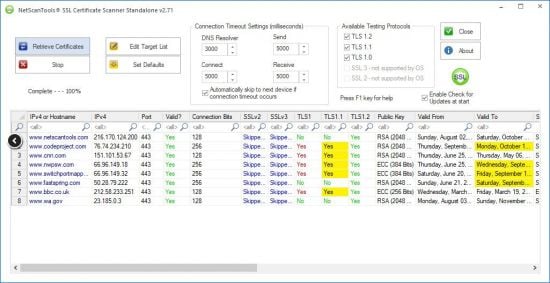
该软件可从服务器列表中检索和检查网络服务器 SSL 证书,并测试服务器是否支持加密连接方法。
它能检索网络服务器 SSL 证书 (HTTPS),并显示证书的基本信息,如开始和结束日期、有效性、签名算法和根证书的认证路径。所有证书字段均可导出。除标准端口 443 外,还可指定网络服务器 SSL 端口。
使用多达五种标准安全连接方法(SSLv2、SSL3、TLS1、TLS1.1、TLS1.2)测试网络服务器,并识别允许 SSLv2、SSLv3 和 TLS1 等弱连接方法的服务器。
File size: 16.3 MB
This standalone tool for Windows can retrieve and examine web server SSL certificates from a list of servers and test the servers for supported encryption connection methods.
Retrieves the web server SSL certificate (https) and shows important aspects of the certificate like start and end date, validity, signature algorithm and the certification path to the root certificate. All certificate fields can be exported. You can specify a web server SSL port other than the standard port 443.
Tests web servers with up to five common secure connection methods (SSLv2, SSL3, TLS1, TLS1.1, TLS1.2) and identifies servers allowing weak connection methods like SSLv2, SSLv3 and TLS1 – NOTE: SSLv2 and SSLv3 may not be available for testing due to operating system limitations. The bit level of the strongest supported method is shown. Note: We do NOT support TLS1.3 at this time.
Homepage
ttps://www.netscantools.com/ssl-certificate-scanner-standalone.html
Download rapidgator
https://rg.to/file/883a52c0588b8059034294e4828bf47c/NetScanTools.SSL.Certificate.Scanner.v2.80.0.0.Incl.Keygen.and.Patch-RLTS.rar.html
Download nitroflare
https://nitroflare.com/view/FB6B45759200895/NetScanTools.SSL.Certificate.Scanner.v2.80.0.0.Incl.Keygen.and.Patch-RLTS.rar
Download 百度网盘
链接: https://pan.baidu.com/s/1shGN87Z3Oydlf4pOyK8_tw?pwd=yfv3 提取码: yfv3
转载请注明:0daytown » NetScanTools SSL Certificate Scanner 2.80.0