
Published 6/2024
Created by Niilo Kämäräinen
MP4 | Video: h264, 1280×720 | Audio: AAC, 44.1 KHz, 2 Ch
Genre: eLearning | Language: English | Duration: 110 Lectures ( 10h 48m ) | Size: 7.25 GB
Create your animation project in Blender with 3D modeling, lighting and 2D drawing!
What you’ll learn:
Get familiar with Blender interface and tools
Learn about the process of creating 2D and 3D animation
Learn about sound and editing for animation projects
Create your own animation project along with the course
Learn visual development principles and how to apply them in a project
Requirements:
The course starts from the basics of Blender, advancing in skill level as the course progresses. Previous experience with drawing, animation or Blender is not required
Description:
Do you have an idea for an animated short film but don’t know how to start?Do you want showcase your designs or ideas with motion and clarity?Do you want to kickstart your Blender progress?Whether you’re interested in 3D, animation, drawing or engineering, this course helps you to tell your story!The course starts from the basics, and progresses to more advanced topics!What will you learn?This course has wide coverage of techniques, principles and exercises to improve your skills. There is emphasis on visual development, storytelling and creating a whole project. Eevee is the render engine used on this course! Modeling, rigging and character animation are not covered in detail, compositing is not part of this course.The course starts with introductions to:1. Blender2. Grease Pencil3. Visual Development4. Materials in Blender!After the introductions we will cover an animation project, from storyboard to editing and music!in Chapter 5 we will storyboard our story, create the first Scenes and learn the basics of 3D animationIn Chapter 6 We apply visual development principles to improve our project on the go.Chapter 7 gives tips and tricks to working effectively in Blender.Chapter 8 is an extra chapter, covering creation and lighting of stylized 3D scenes! This chapter is packed with useful techniques.Chapter 9 is an important chapter, it covers editing and sound, the skills to bring your project togetherThe course consists of over 100 lessons, which spans over 10 hours of narrated video content, full of examples and exercises.The course will be instructed by Niilo, who has used Blender for over 7 years in concept design, industrial design, technology animation and in countless personal projects! The instruction aims to be straightforward and practical!Want to start learning?No more waiting, get the course and unlock animation in Blender!
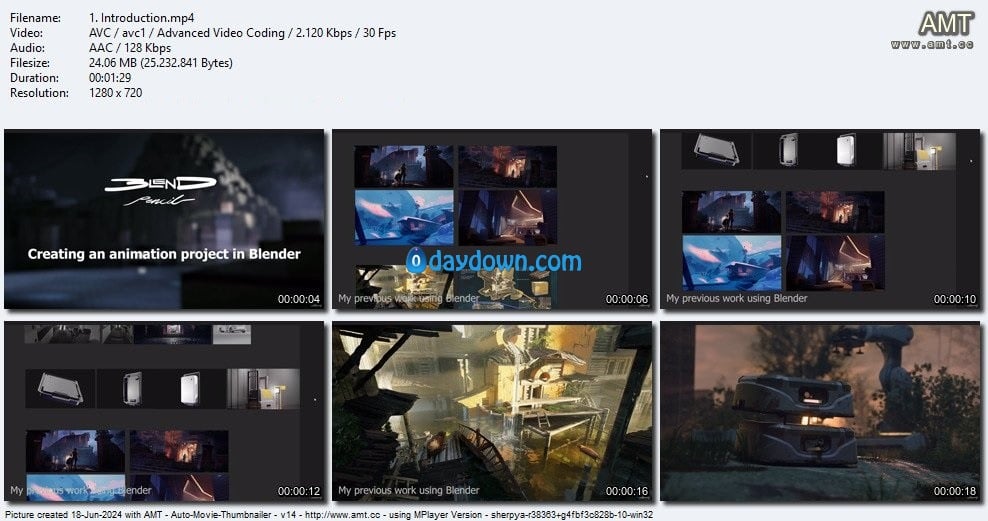 Password/解压密码www.tbtos.com
Password/解压密码www.tbtos.com