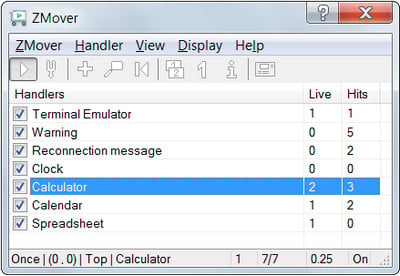
每当启动一个应用程序,往往无法一开始就决定好他在桌面上呈现的位置,而必须要一次又一次,一个一个的以手动的方式将这些应用程序的视窗拖到定位与需要的大小,颇麻烦的。利用ZMover可以精准地帮你记住每个程序视窗所开启的位置与大小,让这些视窗乖乖就定位,省去你拖拉动作的困扰。
ZMover | 5.9 MB
ZMover helps you manage your desktop layout by enabling you to set the size, position and layering of application windows. Instead of wasting time rearranging windows across your single or multiple monitor display, you can configure ZMover to do the job for you. Simply tell ZMover which windows you want to modify and how, then hide the program and let it work in the background. ZMover will monitor the desktop and automatically reposition, resize, or even keep selected windows below or above the others when they open.
ZMover lets you manage windows across several monitors with ease. The number of applications lacking multiple monitor support and the increased desktop space offered by such setups make it more difficult to maintain an optimal desktop layout. ZMover eliminates these difficulties with its ability to define window layouts for different monitor configurations.
ZMover features a toolbox with an intuitive view of your display and commands to easily rearrange windows on any monitor. You can also save your desktop icon positions on each monitor configuration and restore them later if they get shuffled. Hot key support is provided to perform operations at the touch of a key, even when ZMover is hidden, including the ability to send the cursor to any monitor.
ZMover stores user preferences in a small portable file. So it’s easy to define a desktop layout on one computer and propagate it to other computers in a lab or a data processing center. Organizations can benefit significantly from this capability in situations where it’s important to position windows in a uniform and familiar way across many workstations.
If you need to have your desktop arranged in a certain way, stop doing it manually and let ZMover take care of it for you!
OS : Windows 8.1/2012/7/2008/Vista/2003/XP, 32/64-bit
Language : English
Home Page – http://www.basta.com
Download rapidgator
https://rg.to/file/d79e8bc12fc366bd11c5402bb6e0ecab/ZMover8.rar.html
Download nitroflare
https://nitroflare.com/view/54B6E36EE8B53D7/ZMover8.rar
Download 百度网盘
链接: https://pan.baidu.com/s/1xMCQSYLuZ0tBpUPV1duD_Q?pwd=vg7e 提取码: vg7e
Download rapidgator
https://rg.to/file/c470a6ac5b648d1f00cd571604531084/ZMover8.rar.html
Download nitroflare
https://nitro.download/view/71789D147EDE4B3/ZMover8.rar
Download 百度网盘
链接: https://pan.baidu.com/s/1aBD1Ll2gRxCVFGrJs52fDg 提取码: d8gi
Download rapidgator
https://rg.to/file/79d634d69e6cddc53ccaa78cf79ad338/ZMover8.1.rar.html
Download nitroflare
https://nitroflare.com/view/DD4B8E9E39F527F/ZMover8.1.rar
Download 百度网盘
链接: https://pan.baidu.com/s/1wDvzDZ-b6_F20ds_JuPbWg 提取码: kenf
Download rapidgator
https://rg.to/file/bbd5cb2e393af82ff6fa2898796a34ae/ZMover.8.00.rar.html
Download nitroflare
https://nitroflare.com/view/7FD4F826AE0EAD8/ZMover.8.00.rar
Download 城通网盘
https://474b.com/file/7940988-441577486
Download 百度网盘
链接: https://pan.baidu.com/s/16b-sOtb6kH0Q42aXIDKCCQ 提取码: 9u7j
Download rapidgator
https://rg.to/file/a45940b4377930413899e9811cfc82eb/ZMover.7.79.rar.html
Download nitroflare
http://nitroflare.com/view/3C0816B2D9D4C19/ZMover.7.79.rar
Download 城通网盘
https://u7940988.ctfile.com/fs/7940988-299811723
Download 百度云
https://pan.baidu.com/s/1BAM1uIjwAYou1n2n2fzneg
转载请注明:0daytown » ZMover 8.24.24171