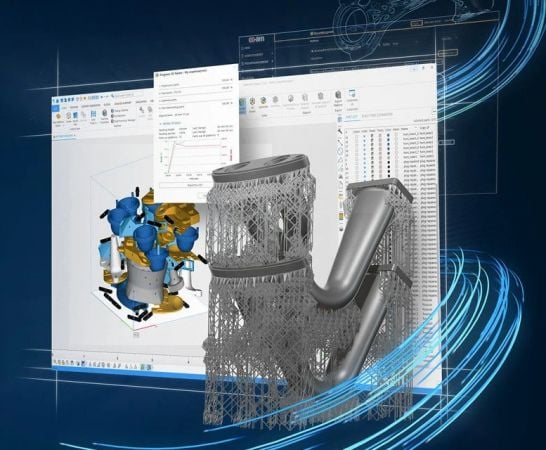
对于使用STL文件工作的人们,Magics是理想的、完美的软件解决方案。Magics为处理平面数据的简单易用性和高效性确立了标准。它提供先进的、高度自动化的STL操作。这使我们在强大的互动帮助工具帮助下,能够在几分钟内改正具有瑕疵三角的STL文件
Magics使您完全控制STL文件。在它提供的功能之中您会发现:
– 可视化、测量和处理STL文件
– 安装STL文件、整合外形、表面修整、双重三角检测器
– 剪切STL文件、穿孔、挤压表面、挖空、偏移处理
– 布尔运算、三角缩减、光滑处理、标记
– 嵌套、碰撞检测
– 着色STL文件
你从事快速成型吗?如果是的话,Magics是您必不可缺少的软件。它是完全针对快速成型工序特征需求的唯一软件。Magics的强大高效3D工具,使您可以用最短的前置时间提供高质量样品,同时在此过程中提供给您和您的客户全部的文件。
File size: 759 MB
The most powerful 3D data and build preparation software. Simplify and optimize data and build preparation with Magics — our comprehensive, industry-leading 3D printing software — with both CAD and mesh tools. Gain advanced control over your processes, automate repetitive tasks, and increase print success rates — supporting you no matter which 3D printing technology you use.
Why Magics?
Advanced control over workflows
Import files, edit, cut, and label parts, create lattices and supports, optimize nest density, slice models, simulate metal builds, and more in one software environment.
Optimize and automate repetitive tasks
Reduce lead times, human error, and excessive manual effort with workflow automation software for support generation, nesting, labeling, and simulation.
Robust integrations cover your entire workflow
Experience enhanced additive manufacturing traceability and connectivity by linking Magics with our CO-AM Software Platform, offering insights into revisions and more. Plus, manage basic machine parameters with Machine Manager.
Dependable support
From training courses to our Help Center to personalized advice, our team of experts is here to help you. Learn to embed Magics into your processes, optimize your use of Magics, and get the most out of its features.
Technology neutral
No matter the technology or materials you use, you deserve one solution to meet all your needs.
Key features — from import to print
Import data types and formats
Import nearly all relevant file formats, retain native color information, and stay in control of your original data.
Fix, edit, and enhance
Leverage both CAD and mesh (STL) editing tools to ensure high-quality, printable parts with tools like automatic fixing, offsets, and lattice structures.
Optimize nesting
Nest parts with speed and control using tools that range from manual to fully automatic in the Nester module.
Automate support generation
Optimize the speed and process of support generation with Magics modules tailored to specific 3D printing technologies.
Analyze builds
Avoid costly build failures and reduce scrap rate using analysis features that detect potential issues.
Transfer designs to your machine
Slice builds with precision and communicate clear building instructions to your printer with our Build Processors.
Generate reports
Extract nearly any parameter from Magics to keep track of builds and ensure repeatability with fully customizable automatic reports.
Homepage
转载请注明:0daytown » Materialise Magics 28.0 + MatConvert 10.9 x64