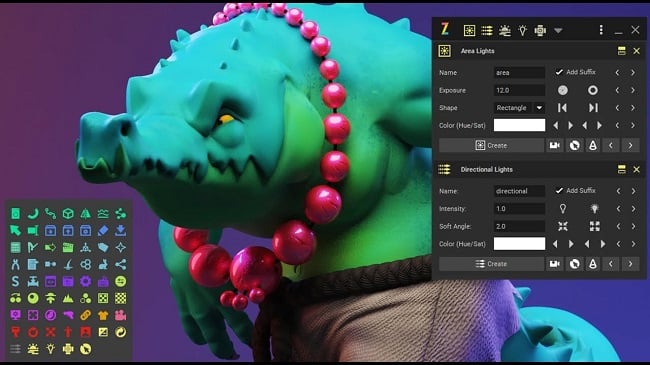 Zoo Tools Pro 2包含40个小功能,比如各种小功能加快建模、场景灯光预设、着色器材质、渲染等多方面预设
Zoo Tools Pro 2包含40个小功能,比如各种小功能加快建模、场景灯光预设、着色器材质、渲染等多方面预设
最新版本的Zoo Tools Pro完全支持Maya 2025和Qt6的所有UI。此版本是第一个与Maya 2025兼容的版本
ZooTools Pro 2.9.0a Maya + Hive Training
Info:
NEW VERSION – ZOO TOOLS PRO 2.9.0
MAY 10 2024
The latest version of Zoo Tools Pro fully supports Maya 2025 with Qt6 for all UIs. This release is the first to be compatible with Maya 2025, and all tools are up and running in this version.
Please note that Hive rigs created in previous Maya and Zoo Tools versions may need to be updated to be compatible with 2025. See below.
Enhancement: Full Maya 2025 Support
This version is fully compatible with Maya 2017-2025; all tools will be supported in 2025. Hive Autorigger is 2020+, and Chat GPT is 2022+.
Bug Fix: smooth Skin Weights (Brave Rabbit)
We fixed a bug in the Zoo UI for the third-party Smooth Skin Weights tool. Strength was previously being set incorrectly while flooding.
Import Note: Hive Autorigger
Rigs created in previous versions of Zoo Tools may need to be upgraded before coming to Maya 2025. This is due to a minor Hive bug that the earlier versions of Maya accepted, but unfortunately, 2025 does not.
In 2025, loading Hive rigs may error:
// Error: file: path setAttr: No object matches name: .zooDefCacheSpaceSwitching
This error will cause the right-click marking menus to fail, and the rigs will not rebuild.
To fix this error, upgrade your rigs using the following steps.
Install Zoo Tools 2.9.0 and restart Maya.
Load rig in an older version of Maya 2020-2024.
Save a template for the rig in the Hive UI.
In the Hive template library. Right-click the template -> Update Rig From Template.
Save the rig scene.
Now, you may load the rig in Maya 2025, and no errors should occur.
Password/解压密码www.tbtos.com