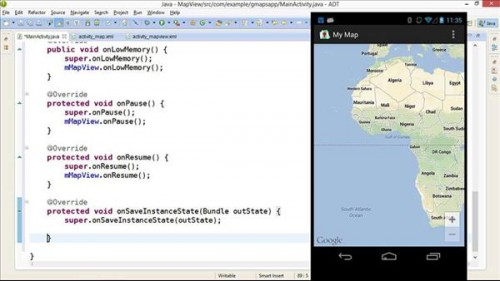
Building Mobile Apps with Google Maps Android API v2
English | MP4 + Project Files | 960 x 540 | AVC ~336 kbps | 15 fps
AAC | 131 Kbps | 48.0 KHz | 1 channel | ~3.5 hour | 753.5 MB
Note: An Android device with Android 3.0 (Honeycomb) or higher, and that has Google Play Store installed, is required to use the course exercises. (Kindle Fire and Nook devices do not qualify.) Finished mapping apps can be deployed on Android 2.2 (Froyo) or later.Content:
Introduction
Welcome
What you should know before watching this course
Using the exercise files
1. Getting Started
Understanding the Maps API terms of service
Setting up the developer tools
Connecting and testing an Android device
Using the SDK documentation
Demonstrating the finished apps
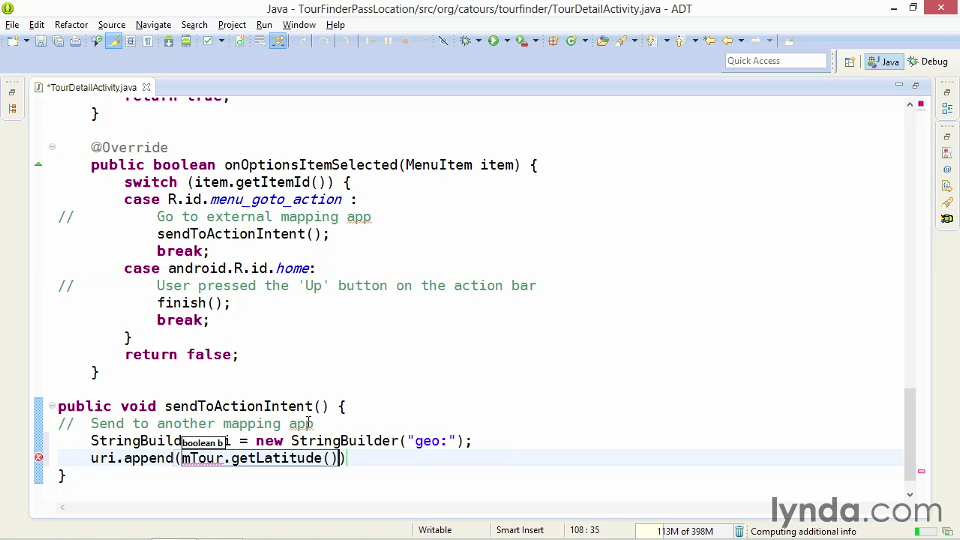
2. Creating Your First Maps App
Adding required permissions to a project
Getting a Google Maps API key
Importing and linking the Google Play services library
Checking the device for the Google Play services APK
Displaying your first map
3. Presenting Simple Maps
Displaying a map with MapView
Getting a reference to the map object
Setting a map’s initial state in the layout
Setting a map’s initial state programmatically
Geocoding an address to get its coordinates
Changing between different types of map objects
Maintaining map state between activity restarts
4. Working with the Current Location
Enabling the My Location button
Getting the current location programatically
Listening for current location updates
5. Displaying Map Markers
Adding map markers
Removing map markers
Customizing marker icon graphics
Displaying default info windows
Customizing marker info windows
Handling marker events
Dragging and dropping markers
6. Drawing on a Map
Drawing lines
Drawing polygons
Drawing circles
7. Adding a Map to an Existing App
Reviewing the tour finder application
Adding a map fragment to an activity
Passing the current location to another mapping app
Displaying Google Play services license terms
Preparing the app for distribution
Conclusion
Next steps
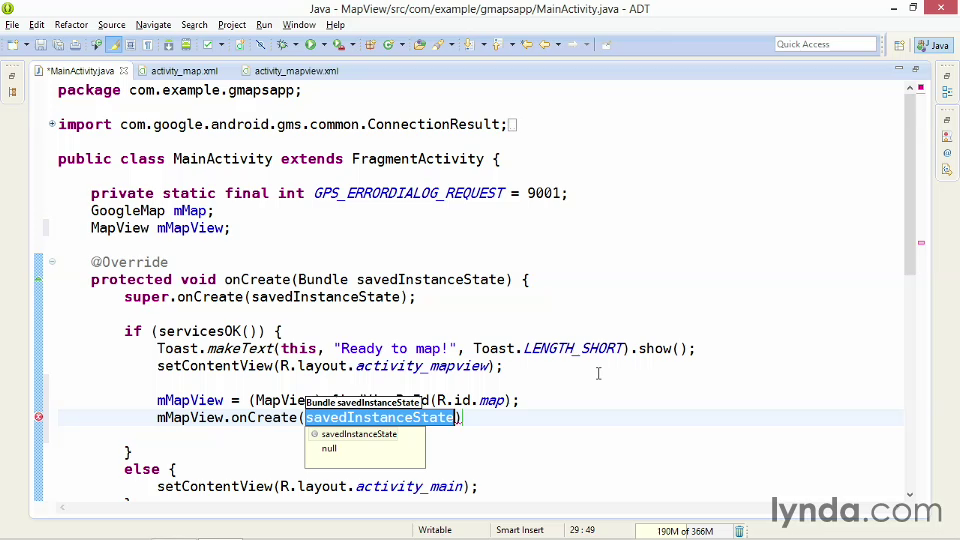
http://uploaded.net/file/z1bxj73m/Building.Mobile.Apps.with.Google.Maps.Android.API.v2.part1.rar
http://uploaded.net/file/qgsw2dam/Building.Mobile.Apps.with.Google.Maps.Android.API.v2.part2.rar
http://uploaded.net/file/9iojnvy7/Building.Mobile.Apps.with.Google.Maps.Android.API.v2.part3.rar
Download nitroflare
http://www.nitroflare.com/view/C3ED0DDDE66C788/Building.Mobile.Apps.with.Google.Maps.Android.API.v2.part1.rar
http://www.nitroflare.com/view/6F2C462B4604A96/Building.Mobile.Apps.with.Google.Maps.Android.API.v2.part2.rar
http://www.nitroflare.com/view/64DE97ADA6D3BDF/Building.Mobile.Apps.with.Google.Maps.Android.API.v2.part3.rar
你是VIP 1个月(1 month)赞助会员,
转载请注明:0daytown » Building Mobile Apps with Google Maps Android API v2
与本文相关的文章
- iOS & Swift: Server/Backend-Driven UI for Dynamic Apps
- Train Object Detection Models For Android – Java & Kotlin
- Flutterflow: Le cours complet – Le no code iOS & Android
- Full-Stack Compose Kotlin Multiplatform Masterclass – Kmp
- Full-Stack Compose Kotlin Multiplatform Masterclass – Kmp
- The Ultimate 60+ Hours iOS Development Bootcamp
- Mobile Penetration Testing of Android Applications
- Compose Multiplatform – iOS/Android Development with Kotlin
- Introduction to Server Driven UI in iOS, Swift & SwiftUI
- The Complete Flutter Development Bootcamp with Dart (2024)
- iOS Development Kickstart: Craft Your First App With SwiftUI
- Core Data In Ios – The Complete App Development Bootcamp