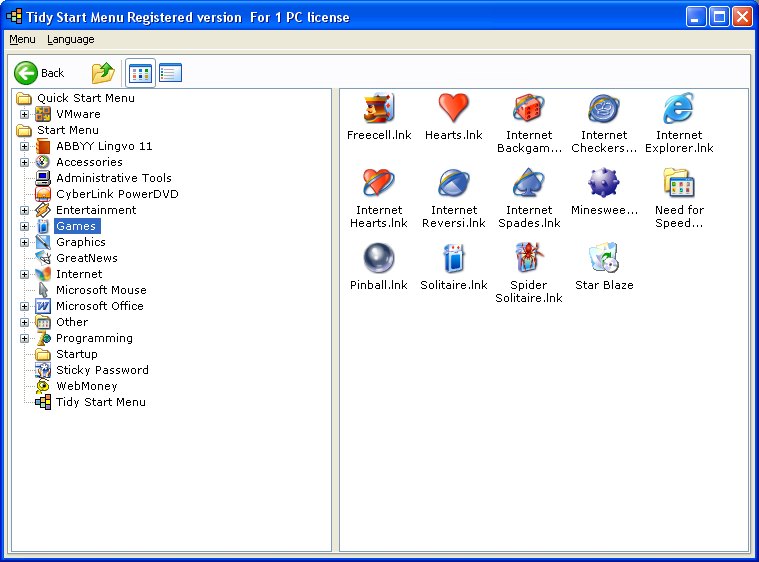
As time goes by, the list of the programs in the Start Menu becomes too long. As a result, each time you want to launch a program, it takes too much time to find it in the menu. The “Tidy Start Menu” program will help you to put the menu in order and make your work comfortable.
For setting the menu in order, the program offers you to categorize the Menu. For example, the Internet programs can be put into the “Internet” category, while all games can be included in the “Games” category. Thus, after using the program, you will have a compact menu, which will contain nothing but categories’ names.
Therefore, it will be no trouble to find a necessary program. All things the program performs can be done manually. However, with the help of the program, it becomes much easier and handier
OS : Windows XP, Vista, 7, 8
Language : Multilanguage
Home Page – http://www.tidystartmenu.com
Download uploaded
http://ul.to/51gmde05
Download nitroflare
http://nitroflare.com/view/D501773CCCCDF95/TidyStartMenuPro.3.4.rar
Download 城通网盘
http://page88.ctfile.com/fs/oa8152604579
Download 百度云
http://pan.baidu.com/s/1hsfiP8o
转载请注明:0daytown » Tidy Start Menu Pro 3.4