
Lynda – Muse: New Features
Size: 211 MB | Duration: 1h 19m | Video: AVC (.mp4) 1280×720 15&30fps | Audio: AAC 48KHz 2ch
Genre: eLearning | Level: Intermediate | Language: English
Learn what Muse has to offer you. Muse principal product manager Danielle Beaumont demos a host of new and updated features included in the latest release of Adobe’s innovative web design platform. Discover new tools for sizing, moving, and drawing, and new features for collecting assets, accessing stock images, and working with SVG images, Illustrator artwork, and CSS transitions. Danielle also previews Muse’s highly anticipated responsive design features for creating pinned, hidden, and active content and scrolling effects, and demos In-Browser Editing, which allows clients to make their own minor edits to a site. Start watching to learn how to incorporate these features into your own web design workflow.
* Drawing ellipses and image frames
* Using assets from CC Libraries and Adobe Stock
* Adding CSS state transitions
* Creating master page and pinned content
* Editing Muse designs in the browser
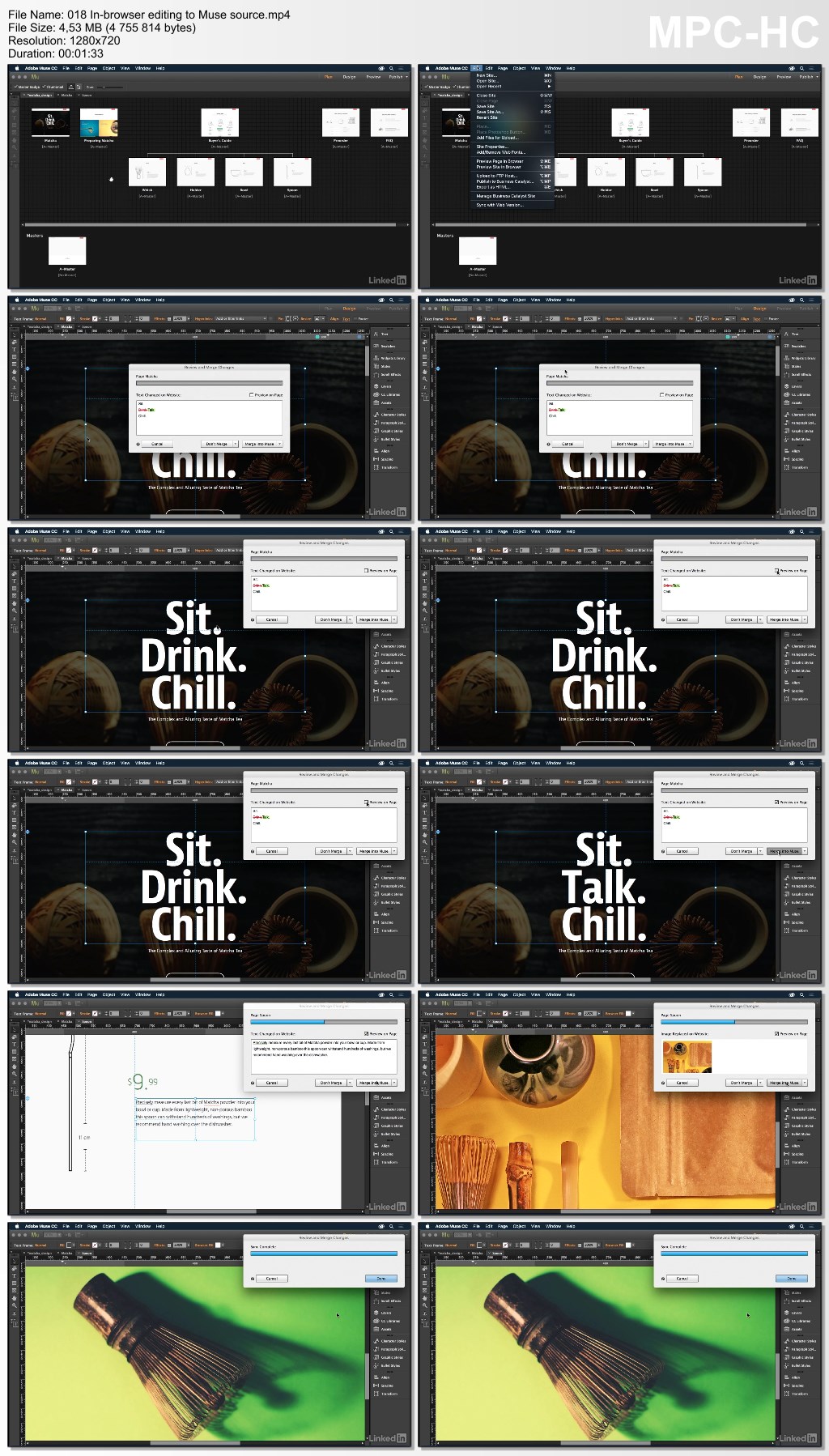
http://uploaded.net/file/b87dh4vl/LcMuseNewFeatures.part1.rar
http://uploaded.net/file/2w1jzmj3/LcMuseNewFeatures.part2.rar
Download nitroflare
http://nitroflare.com/view/41A48601EBB51A3/LcMuseNewFeatures.part1.rar
http://nitroflare.com/view/4B8DFC537E742EB/LcMuseNewFeatures.part2.rar
Download 百度云
链接: http://pan.baidu.com/s/1hrUtATm 密码: rzbk
转载请注明:0daytown » Lynda – Muse: New Features