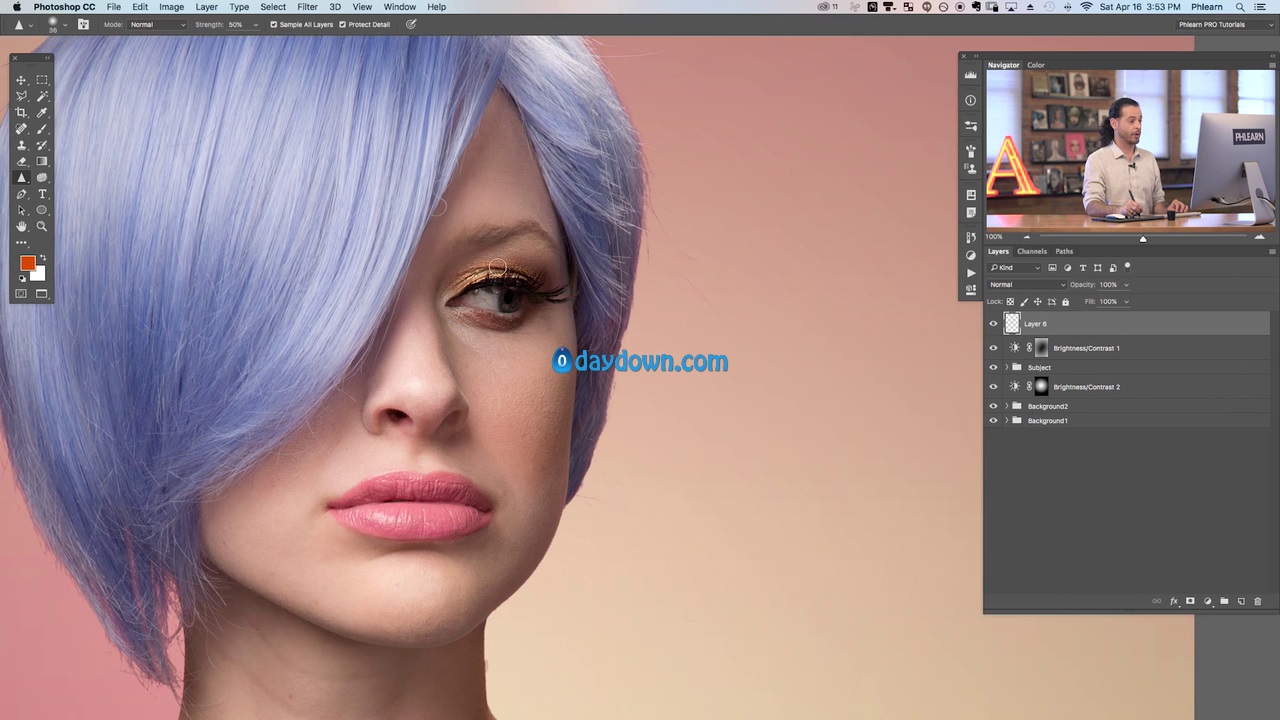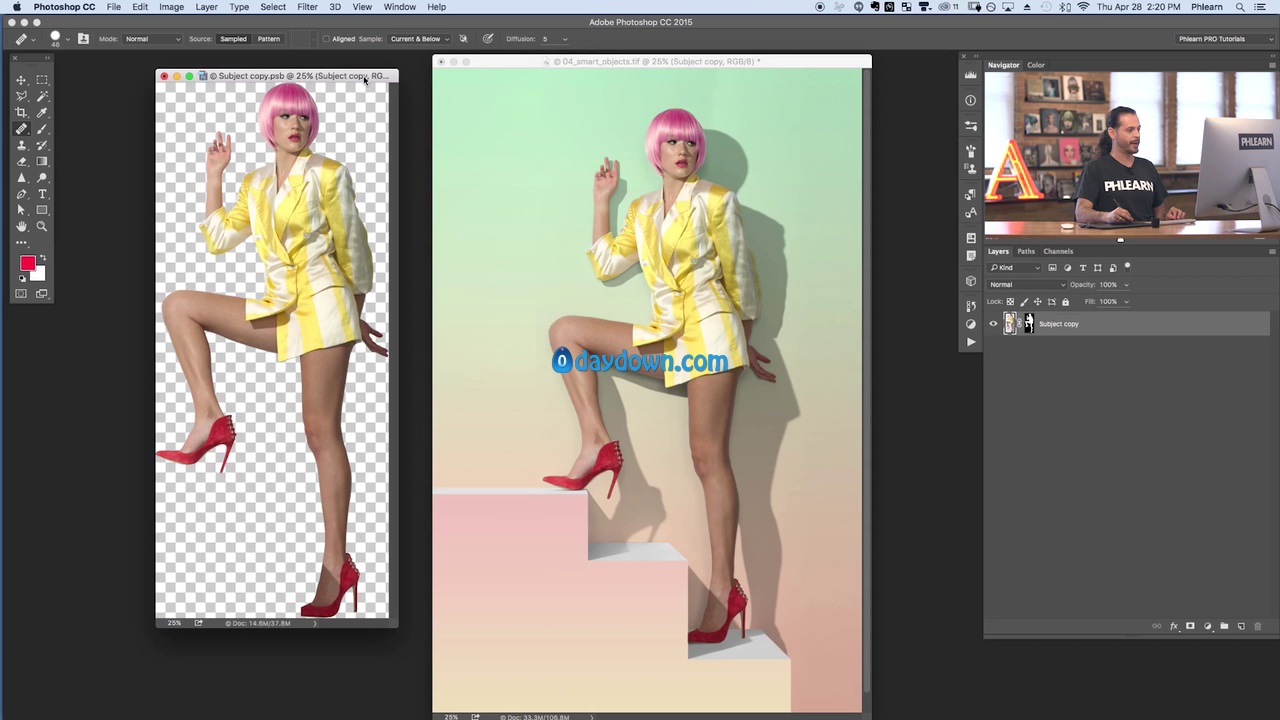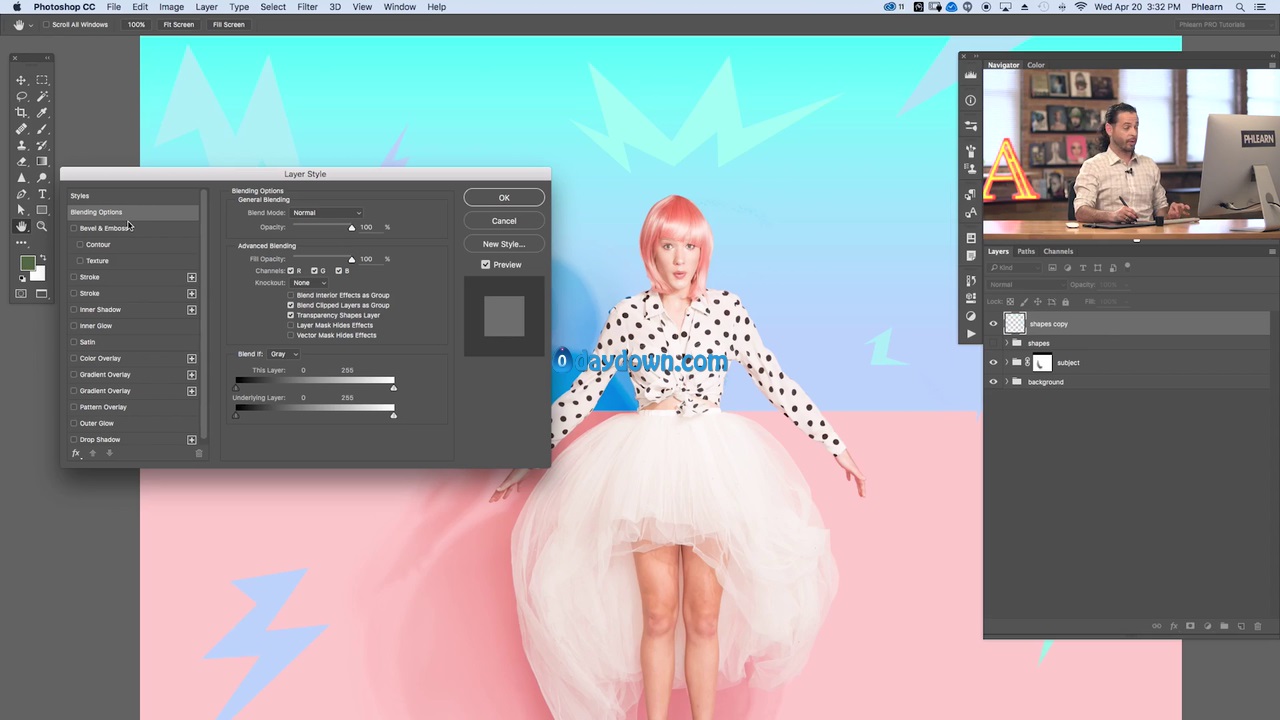AAC | 128 Kbps | 48.0 KHz | 2 channels | 19:54:18 | 26.78 GB
It’s time to master Photoshop. You have never seen a course like Phlearn’s Photoshop 101-301. Five years in the making. This is our longest, most comprehensive, and fun Photoshop tutorial ever. Nearly 22 hours of instruction in total! Learn, side-by-side with the #1 Photoshop instructor in the world, Aaron Nace.
It’s time to take your knowledge and ability from beginner, all the way to advanced in Photoshop. Prepare to dive in head first and tackle all of Photoshop’s most powerful tools. Discover best practices that every photographer and photo retoucher will benefit from. Never look at the dozens of tools and their endless amount of options the same way again. Phlearn makes it easy!
BONUS: We have included all the files you need to make it easy to learn and practice at the same time!
Photoshop 101
Start your Photoshop journey by covering all the basics that will help you build the best habits and prepare you to be more proficient from the get go. In this Phlearn PRO Tutorial we’ll get you set up with a custom workspace to best suit your needs. You will also learn about color profiles and how to get the most out of your images.
Learn Proper Workflow
Photoshop is an expansive program and it can be difficult figuring out where to start. With so many options for editing and saving, how do you make the right choice? The workflow section helps keep you focused and moving forward with confidence.
Color Profiles Explained
Discover the many color profiles and which ones should you use. With Adobe RGB, ProPhoto RGB, sRGB and others the choice can be quite confusing. Some are best for editing while others are best for web.
Layers, Masking and Groups
Learn the best ways to properly work with layers to save time and headache. Layers are one of the primary building blocks of Photoshop. We dedicate an entire section to working with layers, masking and groups.
Define Keyboard Shortcuts
Keyboard shortcuts will greatly increase your efficiency in Photoshop. While many are preset, you can create your own shortcut for just about everything. Learn how to view all the keyboard shortcuts and then how to create your own.
Photoshop 201
Photoshop offers many options when it comes to adjusting your layers. In the Photoshop 201 Phlearn PRO Tutorial, we take you step-by-step through every adjustment you will ever need. What’s more is you will learn how to make Photoshop work for you—saving you time to create more awesome images.
Learn Every Adjustment Layer
Adjustment layers allow you to change color, exposure and more. Plus, they are non-destructive which allows you to easily go back and change their effects. There are countless adjustment layers to choose from which is why there is an entire section teaching adjustment layers.
Create and Script Patterns
Learn how to create patterns from scratch in Photoshop using any shape. Once you create a pattern, learn how to fill your image with different variations of the pattern. You will be amazed at what you can do with patterns in Photoshop.
Save Time with Actions
Actions allow you to save time by recording your steps in Photoshop. Once you record a sequence of steps, you can apply the exact same sequence to any image. Creating actions can be tricky because they need to work on different images. Learn the best way to create and use actions in Photoshop.
Retouch, Quick and Simple
Learn simple retouching techniques that you can use on any portrait. We focus on making a big difference in a short amount of time. Work on what matters without wasting time on what doesn’t.
Photoshop 301
In Photoshop 301, you will see, learn and do more advanced Photoshop techniques and tools. Increase your skills for working with typography and design. Discover the awesome potential of working in 3D. See how smart objects and layers can make last minute changes easier. Follow along as we guide you into an advanced knowledge level in Photoshop.
Pen Tool and Paths
The pen tool is one of the most powerful and complex tools in Photoshop. Learn the details of working with anchor points and how easy it can be to make adjustments to every point and curve. These paths will give you more editing power than ever before.
Make Perfect Cutouts
Follow along as we explain the correct tools and techniques to cut out any subject. Learn how to use the Pen Tool to create paths and turn the paths into selections. Create incredible selections and speed up your background cleanup.
Create Precise Selections
Pen paths can be easily turned into selections and edited over and over again. If you are not happy with the first selection, simply edit the path, and then convert it into a selection again. This process allows you to be incredibly precise when creating selections from paths.
Vector Masks
Vector masks allow you to control the visibility of a layer based on a pen path. The advantage of using a vector mask is that they automatically update when you update a path. Discover greater flexibility with your masks.
Content:
Photoshop+101
01 – Workflow.mp4
02 – Layers, Masking and Groups.mp4
03 – Tools Pt. 1.mp4
04 – Tools Pt. 2.mp4
05 – Tools Pt. 3.mp4
06 – Menu Pt. 1.mp4
07 – Menu Pt. 2.mp4
08 – Exercise 1.mp4
Photoshop 101
Photoshop101 Table of Contents.pdf
Tutorial Images
01_Workflow_1.jpg
01_Workflow_RAW.dng
02_Layers.tif
03_Tools_1.psd
03_Tools_1.tif
04_Tools_2.tif
05_Tools_3.psd
05_Tools_3.tif
06_Menu_1.tif
07_Menu_2.tif
08_Exercise_1.jpg
08_Exercise_1_RAW.dng
Photoshop+201
01 – Camera RAW.mp4
02 – Brush Tool.mp4
03 – Layer FX.mp4
04 – Actions.mp4
05 – Filters.mp4
06 – Adjustment Layers.mp4
07 – Blending Modes.mp4
08 – Complete Edit.mp4
Photoshop 201
Actions
Photoshop 201.atn
Photoshop201 Table of Contents.pdf
Tutorial Images
01_Camera_RAW.dng
02_BrushTool.tif
03_layer_FX.tif
04_Actions.tif
05_Filters.tif
06_Adjustment.tif
06_Exercise_1_final.tif
06_Exercise_1_RAW.dng
07_Exercise_2_final.tif
07_Exercise_2_RAW.dng
Photoshop+301
01 – Type.mp4
02 – Warping and Scaling.mp4
03 – Pen Tool and Paths.mp4
04 – Smart Objects.mp4
05 – 3D.mp4
06 – Exercise 1.mp4
07 – Exercise 2.mp4
Photoshop 301
Photoshop301 Table of Contents.pdf
Tutorial Images
01_Type_final.tif
01_Type.tif
02_Warp.tif
03_pen.tif
04_smart_objects.tif
05_3D_2.tif
05_3D.tif
06_Exercise_1_Final.tif
06_Exercise_1_RAW.dng
07_Exercise_2_Final.tif
07_Exercise_2_RAW_1.dng
07_Exercise_2_RAW_2.dng
Final-Render.jpg
Phlearn_Logo 2.tif
Phlearn_Logo.tif
Download uploaded
http://uploaded.net/file/hi4yd5wk/Photoshop.101.part01.rar
http://uploaded.net/file/ur0xiwxp/Photoshop.101.part02.rar
http://uploaded.net/file/1h6u8qie/Photoshop.101.part03.rar
http://uploaded.net/file/m43eglge/Photoshop.101.part04.rar
http://uploaded.net/file/8n4844q2/Photoshop.101.part05.rar
http://uploaded.net/file/y34mpsxr/Photoshop.101.part06.rar
http://uploaded.net/file/mvqmtv7c/Photoshop.101.part07.rar
http://uploaded.net/file/m2zz2dkj/Photoshop.101.part08.rar
http://uploaded.net/file/byfodc0h/Photoshop.101.part09.rar
http://uploaded.net/file/3tphu73k/Photoshop.101.part10.rar
http://uploaded.net/file/ze4pyqvk/Photoshop.101.part11.rar
http://uploaded.net/file/cgnk3s9h/Photoshop.101.part12.rar
http://uploaded.net/file/rr28b1n7/Photoshop.101.part13.rar
http://uploaded.net/file/nia39yzp/Photoshop.201.part01.rar
http://uploaded.net/file/y0srcg8n/Photoshop.201.part02.rar
http://uploaded.net/file/m3j3xuk0/Photoshop.201.part03.rar
http://uploaded.net/file/lqkplajp/Photoshop.201.part04.rar
http://uploaded.net/file/ozc0ona4/Photoshop.201.part05.rar
http://uploaded.net/file/ai3m50b8/Photoshop.201.part06.rar
http://uploaded.net/file/fl7jc8u4/Photoshop.201.part07.rar
http://uploaded.net/file/2w1wssxj/Photoshop.201.part08.rar
http://uploaded.net/file/nlgn8lgm/Photoshop.201.part09.rar
http://uploaded.net/file/917frhs5/Photoshop.201.part10.rar
http://uploaded.net/file/v0gfp7tv/Photoshop.201.part11.rar
http://uploaded.net/file/jt97w9wp/Photoshop.201.part12.rar
http://uploaded.net/file/k5rangs8/Photoshop.201.part13.rar
http://uploaded.net/file/508buu9b/Photoshop.201.part14.rar
http://uploaded.net/file/lqffuhw5/Photoshop.301.part01.rar
http://uploaded.net/file/bzk9w1a0/Photoshop.301.part02.rar
http://uploaded.net/file/261vo95p/Photoshop.301.part03.rar
http://uploaded.net/file/7zzcnv7e/Photoshop.301.part04.rar
http://uploaded.net/file/pkz6snzc/Photoshop.301.part05.rar
http://uploaded.net/file/ug5ciy6g/Photoshop.301.part06.rar
http://uploaded.net/file/d9fyp4lj/Photoshop.301.part07.rar
http://uploaded.net/file/va1jur0l/Photoshop.301.part08.rar
http://uploaded.net/file/tn6bakgy/Photoshop.301.part09.rar
Download nitroflare
http://nitroflare.com/view/4FC0B67970B06D0/Photoshop.101.part01.rar
http://nitroflare.com/view/16CF8BDB4CB2876/Photoshop.101.part02.rar
http://nitroflare.com/view/DCC5F9C543E2AF2/Photoshop.101.part03.rar
http://nitroflare.com/view/58A659F278E124D/Photoshop.101.part04.rar
http://nitroflare.com/view/8EDED67345C1621/Photoshop.101.part05.rar
http://nitroflare.com/view/101CEF197F35DD7/Photoshop.101.part06.rar
http://nitroflare.com/view/CC2FFE04E062248/Photoshop.101.part07.rar
http://nitroflare.com/view/77A8AD5134C9E25/Photoshop.101.part08.rar
http://nitroflare.com/view/B93276434552804/Photoshop.101.part09.rar
http://nitroflare.com/view/0830EF8D8B60EBA/Photoshop.101.part10.rar
http://nitroflare.com/view/0A36B1F38522D4E/Photoshop.101.part11.rar
http://nitroflare.com/view/B35D6EB8170C7D8/Photoshop.101.part12.rar
http://nitroflare.com/view/6C7891F429A620A/Photoshop.101.part13.rar
http://nitroflare.com/view/28C066532B5D7FC/Photoshop.201.part01.rar
http://nitroflare.com/view/500D2AB3F4F44B7/Photoshop.201.part02.rar
http://nitroflare.com/view/BA3F959FE881F5A/Photoshop.201.part03.rar
http://nitroflare.com/view/DCC2F9708437300/Photoshop.201.part04.rar
http://nitroflare.com/view/86A9233B17F470E/Photoshop.201.part05.rar
http://nitroflare.com/view/686DFC818C829D0/Photoshop.201.part06.rar
http://nitroflare.com/view/2A8D7BF281F64A7/Photoshop.201.part07.rar
http://nitroflare.com/view/50CEF72599CA262/Photoshop.201.part08.rar
http://nitroflare.com/view/8D4E17E7D035C03/Photoshop.201.part09.rar
http://nitroflare.com/view/A11D9BA7F385F31/Photoshop.201.part10.rar
http://nitroflare.com/view/80B02E9C55904A4/Photoshop.201.part11.rar
http://nitroflare.com/view/26695833CAD2B8D/Photoshop.201.part12.rar
http://nitroflare.com/view/9C40F63DD0C3D5D/Photoshop.201.part13.rar
http://nitroflare.com/view/B5917A46F20E9E0/Photoshop.201.part14.rar
http://nitroflare.com/view/2C6DEDC6714EBAE/Photoshop.301.part01.rar
http://nitroflare.com/view/8CB88A04A80E628/Photoshop.301.part02.rar
http://nitroflare.com/view/77D9A5E9EC01EE9/Photoshop.301.part03.rar
http://nitroflare.com/view/E42FB28D4067E4F/Photoshop.301.part04.rar
http://nitroflare.com/view/9402CAB0C228D90/Photoshop.301.part05.rar
http://nitroflare.com/view/72C6BFF4830F26C/Photoshop.301.part06.rar
http://nitroflare.com/view/C959B397C40ECC9/Photoshop.301.part07.rar
http://nitroflare.com/view/65D6A28A324C53B/Photoshop.301.part08.rar
http://nitroflare.com/view/DB0FC19793E0539/Photoshop.301.part09.rar
Download 百度云
你是VIP 1个月(1 month)赞助会员,