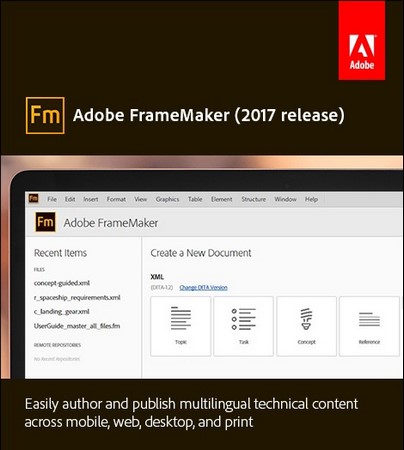
Adobe FrameMaker 是用于技术文档创作、扩充、管理和发布的一整套解决方案。其采用业界一流的 XML/DITA 和 DTD 为创作提供支持;同时集成了行业领先的内容管理系统和 Dropbox 功能,实现了开箱即用,可对内容进行有效管理。加上基于 PDF 的文档审阅,即使是移动设备也可轻松完成。采用 FrameMaker 进行内容发布,无需任何插件,无需额外费用,也不受渠道、格式和屏幕的限制,本机操作,轻松搞定。
Adobe FrameMaker 2017 v14.0.2 Multilingual | 2.16 GB
Easily author and publish multilingual technical content across mobile, web, desktop, and print. The 2017 release of Adobe FrameMaker is the industry-standard tool for authoring and publishing multilingual technical content across mobile, web, desktop, and print. Easily work with unstructured and structured content in the same documentation. Work faster and smarter with advanced XML/DITA capabilities. Publish content as Responsive HTML5, Mobile App, PDF, EPUB, and more.
What’s New in Adobe FrameMaker (2017) Release:
The 2017 release of Adobe FrameMaker is the complete solution for authoring and publishing multilingual technical content across mobile, web, desktop, and print. Work more productively with support for HD displays and a new welcome screen. Do more with advanced XML/DITA capabilities. Deliver next-generation HTML5 layouts with best-in-class search and navigation.
Support for high resolution displays
Now work with the full clarity of high definition displays (up to 4K – 3840 x 2160), as FrameMaker automatically scales to fit the system resolution. Enjoy the new interface with crisp icons and a richer contrast ratio.
Bigger and better welcome screen
Get to work faster with a new-age, more user-friendly welcome screen that allows you to quickly create new documents or open recent files. Also, access structured and unstructured items from one page. Connect to a repository or file system effortlessly.
Search for menu commands
Find menu commands faster by using the new menu search feature. Rather than looking for a command among the menu options, you can just type the name and hit enter.
New Project Manager
Manage your work better with the new Project Manager that lets you drag and drop assets to a document and organize files with ease.
Next-generation Responsive HTML5 layouts
Deliver personalized content experiences with new frameless Responsive HTML5 layouts that have best-in-class search and navigation. Enjoy a richer viewing experience as layout icons have been optimized for HD displays. Show or hide widgets, such as glossary and TOC.
Search faster with autocomplete
Deliver a best-in-class search experience to end users with first-of-its-kind search autocomplete and more contextual search results. Provide users with automatic suggestions as they type, displaying the frequency of occurrence for each alongside.
Customizable Basic HTML5 output
Generate lightweight, easily sharable Basic HTML5 code with no layouts and JavaScript, which can then be customized via CSS for a unique look and feel.
Effortlessly publish to Adobe Experience Manager
Easily publish DITA content to Adobe Experience Manager Sites from FrameMaker by using XML Documentation Add-on for Adobe Experience Manager.
Text search within SVG images
Give end users a more comprehensive search experience with the added ability to search text within SVG images, that also shows up in search results.
Content personalization for DITA content
Now directly use DITA attributes for content as criteria in Dynamic Content Filters, making it even easier to create personalized content experiences for your end users.
Add favorites within new Responsive HTML5 layouts
Provide users the option to mark topics as favorites within the new Responsive HTML5 layouts, saving them time and effort when accessing content again.
Greater content accessibility with 508 compliance
Now accommodate your users’ special needs by generating HTML5 layouts that meet 508 compliance, making content compatible with assistive technologies.
New status bar with element path
Use the brand-new status bar to keep track of the exact path of your current element while authoring DITA content in your structured document. Easily navigate using your cursor keys, eliminating the need to go back and forth to the structured view.
System Requirements:
– Intel® Pentium® 4 or faster processor
– Microsoft® Windows® 10, 8.1, or 7
– 1 GB of RAM (2 GB recommended)
– 3 GB of available hard-disk space for installation; additional free space required during installation (cannot install on a volume that uses a case-sensitive file system or on removable flash storage devices)
– JRE 8
– DVD-ROM drive
– Maximum supported screen resolution – 4K (3480 x 2160, 8.3 megapixel, aspect ratio 16:9)
Home Page – http://www.adobe.com/
Download uploaded
http://uploaded.net/file/ea92gyqv/AFM1401.part1.rar
http://uploaded.net/file/gj2wcchm/AFM1401.part2.rar
http://uploaded.net/file/7vfr17gq/AFM1401.part3.rar
Download nitroflare
http://nitroflare.com/view/3535224ACF13C38/AFM1401.part1.rar
http://nitroflare.com/view/91A977BEFC8C907/AFM1401.part2.rar
http://nitroflare.com/view/D800D2C227CE116/AFM1401.part3.rar
Download 百度云
你是VIP 1个月(1 month)赞助会员,