
Incredible Bee Renamer v5 Mac OS X | 4 MB
Incredible Bee Renamer allows you to rename and number many files at once. If you’ve every tried to rename a large set of files by hand and thought there must be an easier way, then Renamer is for you.
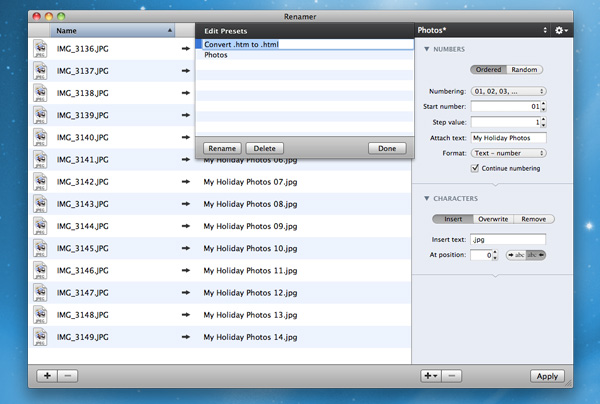
Who’s it for?
Web designers, photographers, developers, artists, system administrators, writers, graphic designers, network admins and pretty much anybody who uses their Mac on a professional basis.
- Simple and fast
Renamer is designed to make batch file renaming and numbering pleasant, easy and fast. - Rename from Finder
Conveniently rename tasks directly from Finder with Renamer’s system menu. - Save rename tasks
Store your favorite rename tasks in presets and access them later in just a single click. - Undo
Your renames can be undo so you don’t have to worry about making mistakes. - Chain ’em
Tired of running the same rename sequences? Group rename tasks into a single task. - Change file extensions
Your files have the wrong endings? With Renamer you can change file extensions in seconds. - Regular expressions
For power users Renamer offers to find and replace filenames with regular expressions. - Live feedback
Preview how your files will be renamed. Great for catching errors and fine-tuning.
Use cases
Renamer is a batch file renamer that can help you with a number of common tasks:
- Number photos
- Change file extensions
- Random rename
- Remove whitespace
- Replace characters
- Change to upper/lower case
- Prepare for the web
- Insert characters
Download uploaded
http://uploaded.net/file/ca3fhjl0/Renamer%205.1.zip
Download nitroflare
http://nitroflare.com/view/D61C7FBB2F96EC2/Renamer_5.1.zip
Download 城通网盘
https://page88.ctfile.com/fs/7940988-211296473
Download 百度云
链接: https://pan.baidu.com/s/1gf48n43 密码: e5dj