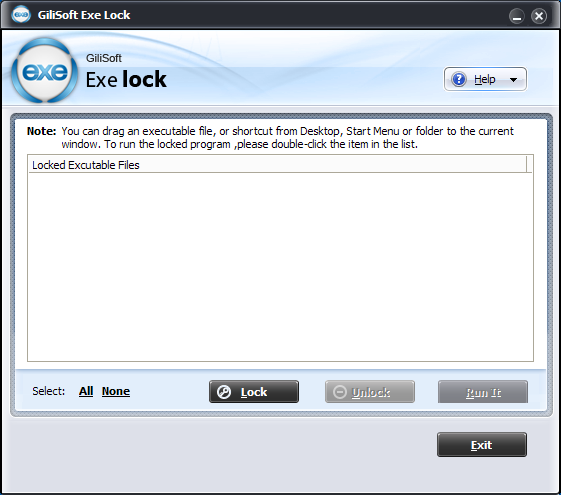
GiliSoft EXE锁可以锁定您的本地计算机上的任何可执行程序,一个人不能没有密码的情况下运行锁定的程序。如果你不想让其他人使用您的税务准备软件,个人财务或其他你喜欢的的程序,你只需要运行此应用程序。
GiliSoft Exe Lock 5.0.0 | 3 Mb
Most applications don’t come with user restrictions and this becomes a security flaw when two or more people are using the same computer (There are some applications on my computer that I don’t want people to use, and I can’t put a password on Windows due to certain reasons.). Password protecting the executable files is just another way you can heightened security in a shared environment.
What I need is a software that works like AppLock on Android or something, which is basically asking you for password every time you open it. Is such an application available? GiliSoft Exe Lock can lock any programs on your local computer, a person can not run the password locked programs without a password. For example, if you do don’t want other persons to use your tax preparation software, personal finance or other programs you like, you simply need to run this application.
Exclusive Features of GiliSoft EXE Lock
Password Protect Any Software & EXE File
Lock executable programs on your computer to password-protect any executable file from non-authorized execution. You can block running the senstive software when anyone runs the locked programs.
Stop Viruses that Modify Your Software
Software Trojans, viruses, spyware, and other malware can not only damage or destroy your computer data but is also capable of modifying the binary file of software. Do not worry after lock them.
Does Not Make Any Changes to EXE
GiliSoft EXE Lock offers the password protection for executable programs but it will not change the source binary file. So no chance to destroy the source file or cause incompatibility.
Lock With Secure Cryptographic Algorithms
When user clicks on icon or shortcut on Desktop, he will be asked for a password to access that app. After user supplies password and app launches, or no password/wrong password, no app.
Password protect your web browsers
No need to study “How to Password Protect Internet Explorer, Firefox and Chrome Browsers” Use GiliSoft EXE Lock to lock them is the easiest solution.
Lock media players like WMP, RealPlayer, KMPlayer, etc.
The vast majority of parents love their children and want the best for them, parents can use EXE Lock to lock the video player on home computers.
Lock various chatting tools
Use this light weight tool to protect your privacy and keep people out of your identity theft or fraud by some chat tools.
Eay to Use & Support Command Line
You can run GiliSoft Exe Lock with commamd line arguments to lock or unlock programs .
System Compatible
Windows 2000/2003/XP/Vista/7/8/8.1 (32 bits & 64 bits)
Home page – http://www.gilisoft.com/
Download uploaded
http://uploaded.net/file/o6scl4il/GiliSoft.Exe.Lock.5.2.0.rar
Download nitroflare
http://nitroflare.com/view/420C44276DCD53E/GiliSoft.Exe.Lock.5.2.0.rar
Download 城通网盘
https://page88.ctfile.com/fs/7940988-210562634
Download 百度云
https://pan.baidu.com/s/1c2xm0Xa
转载请注明:0daytown » GiliSoft Exe Lock 5.2.0