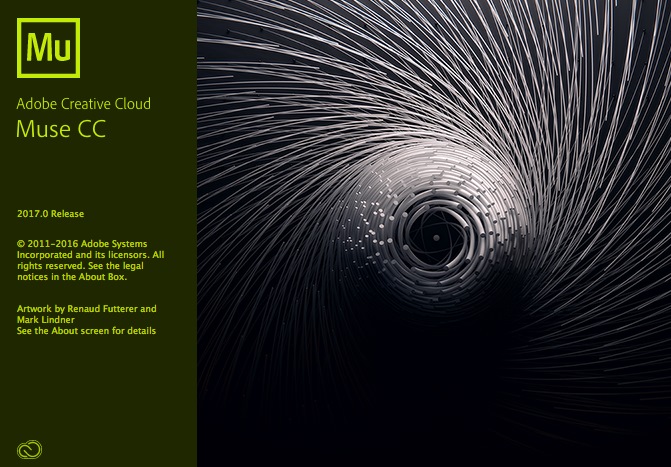
A powerful, user-oriented and versatile application that enables you to quickly and effortlessly design and publish HTML websites. Adobe Muse is a well-designed and intuitive Mac OS X application that aims to help graphic designers create outstanding websites without having to write any code.
Helps you create stunning websites with ease
With Adobe Muse’s help you can easily create mobile versions of your website for desktop, tablet and mobile phones, add touch-enabled functionality such as slideshows by using drag-and-drop widgets. For example, you can setup icons to bring up maps, open email or dial a number.
Moreover, Adobe Muse allows you to enable site owners to make minor updates to their live website from within a web browser, regardless of the host provider. When all changes are applied you can sync them with your original Adobe Muse files.
Customizable workspace and interface layout
The customizable user interface allows you to choose between different shades of grey in order to focus on your work, instead of the interface. On top of that, you can organize your workspace by docking, un-docking and reorganizing panels.
You also have the option to create different layouts and work in multiple design view windows in order to view the mobile and desktop version of your site at the same time. Thanks to the Adobe Muse starter files, that include widgets, design elements such as menus and buttons, you can jumpstart any project.
Prepare your websites for HiDPI displays
Furthermore, the HiDPI support enables you to optimize your webpages for Retina displays and make your interface elements, menus, icons, panels and content look shapers when viewed on a HiDPI display.
You also have the option to link the website to social media, videos and map sites by simply dragging and dropping the Facebook “Like” or Twitter “Follow” buttons, Vimeo or YouTube videos, as well as Google maps into your layouts.
Additionally, Adobe Muse is capable to generate a search engine-optimized sitemap every time you export or upload a website. Hence, all published webpages can be found by popular search engines regardless of the host service provides.
What’s new in Adobe Muse CC 2017
Adobe Animate CC integration:
Drag and drop your Animate composition right into your Adobe Muse projects as a graphic from your CC library.
Creative Cloud Assets improvements:
Archive and restore all your assets stored in Creative Cloud, including the ones in your Creative Cloud Libraries, assets created with CC desktop products, and mobile projects.
Introducing Typekit Marketplace:
Buy fonts from some of the industry’s biggest names and use them in your Adobe Muse projects. Typekit uses its font sync and web technologies to deliver your Marketplace fonts anywhere you need them.
Power Zoom:
Save time looking for content on your website by using the hand tool to zoom in, pan, and scroll on a specific section.
And so much more:
Also includes: Responsive design performance improvements, retention of breakpoints in library items, and more.
Compatibility: Mac OS X 10.9 or later
Home Page – http://muse.adobe.com/
Download uploaded
http://uploaded.net/file/6xxqx3yp/MS201704%20macOS.zip
Download nitroflare
http://nitroflare.com/view/B53F41CAA33BCD3/MS201704_macOS.zip
Download 百度云
你是VIP 1个月(1 month)赞助会员,