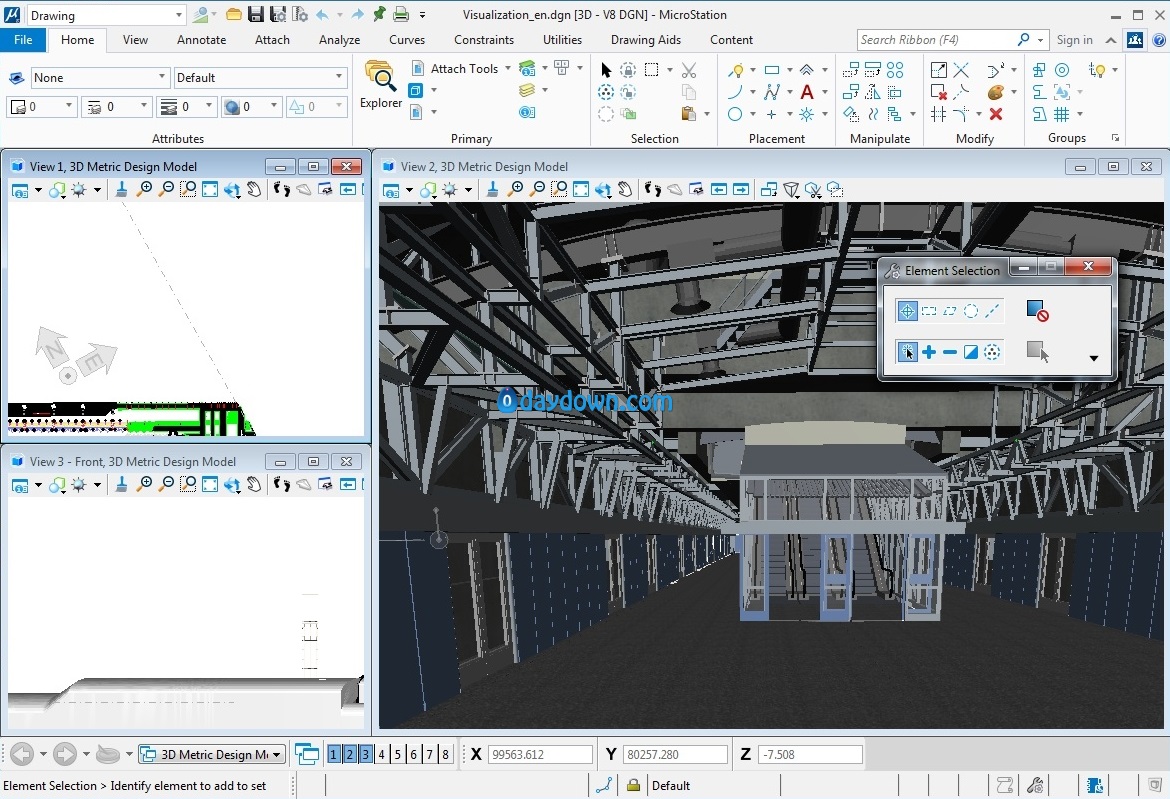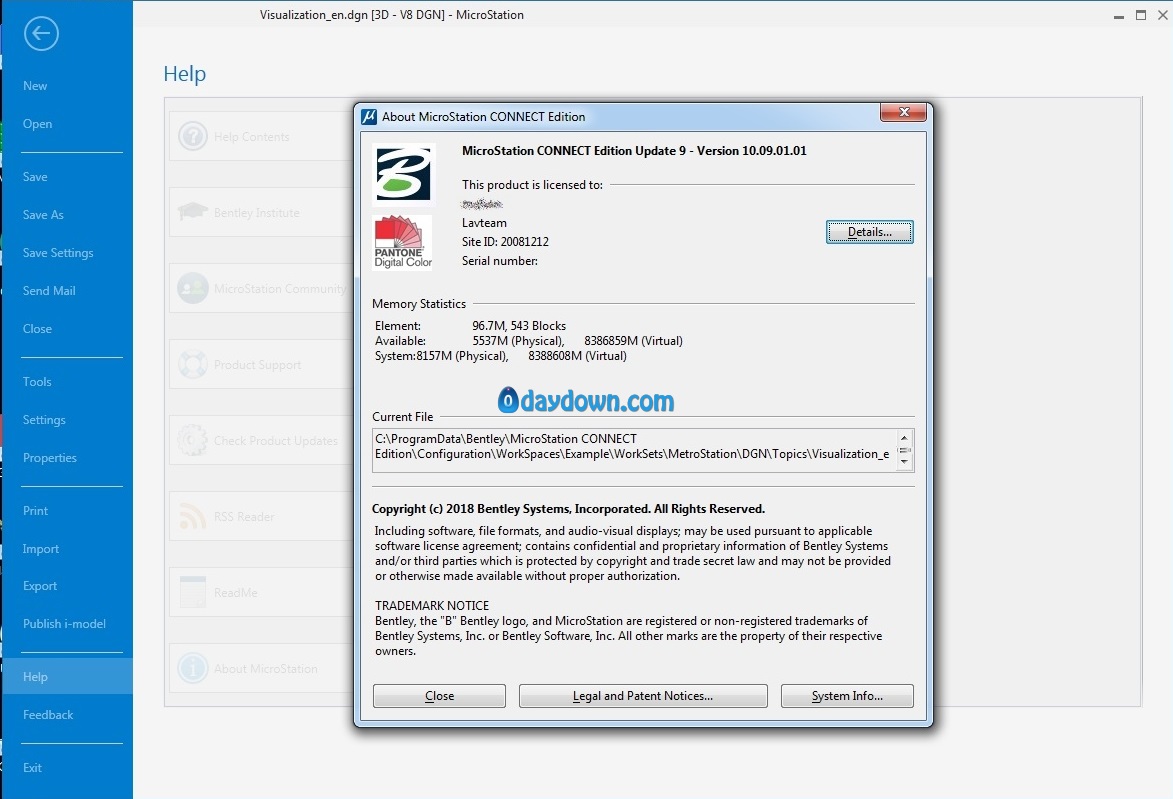The MicroStation product team is pleased to announce the availability of MicroStation CONNECT Edition V10 Update 9 (version 10.09.01.01). This version of MicroStation CONNECT Edition is focused on product stability and improved operational efficiency for the user.
What’s New Highlights
– MicroStation CONNECT Edition Update 9 includes LumenRT Update 5 that provides “Animation Camera link and Look at features”, “Pause on keyframes” and “Free movement mode for animation path”. You can find more information on these features and more for LumenRT update 5 at the following Blog.
– The CONNECTION Client now supports a remind me later option for the CONNECT User sign in.
This is the list of the resolved issues for MicroStation CONNECT Edition V10 Update 9:
793722 Added GCS EPSG:5681 to EPSG:5685
706075 Resolved issue with specific DWG file delayed during open
797279 Rationalized BeTA2010 German GCS
807476 Resolved issue with logical value displays as Master in Level Manager with empty levels from DGNLIB
637845 Resolved Keyin issue with export googleearth [Filename] that results in Save File dialog pops up
696939 Fixed issue with Raster attachment boundary should not be considered for flood calculations
700662 Implemented CGCS2000
763172 Resolved issue with WMS image does not display when you switch from Default to Sheet Model view
808509 Resolved issue with German BWTA2017.gsb file supporting reprojection from DHDN to ETRS89
819789 Rationalize Czech coordinate systems
820544 Resolved issue with Problem with the display of 3MX Model
854346 Resolved issue with incorrect interpretation of WKT/PRJ file for Czech coordinate system
820996 Fixed specific issue with copy PDF as OLE
854630 Resolved issue with allowing unsimplified mesh
322752 Fixed issue with specific Accudraw with Measure Area by points method
712034 Resolved issue with By level assigned text color changes after changing text style through Properties
820173 Optimized MS_WORKSETMISMATCH_ALERT_EXCLUDE_VARS_WORKSPACELEVEL when defined to generate the list of files from Mapped drives
873406 Resolved issue where User cannot change Background map Type in the View Attributes dialog box
855521 Resolved CadWorx Object Enabler display issue
Product: MicroStation
Version: CONNECT Edition V10 Update 9 (version 10.09.01.01)
Supported Architectures: x64
Website Home Page : http://www.bentley.com
Language: english
System Requirements: PC
Supported Operating Systems: Windows 7even and above / Server 2008 R2 SP1 / Server 2012
Size: 3.4 Gb
Download rapidgator
https://rg.to/file/c81694b7b21a14d27c493e2253f29b03/croStaCionV10U9.part01.rar.html
https://rg.to/file/6b69b08b1884a4e80e35c9addb05c02a/croStaCionV10U9.part02.rar.html
https://rg.to/file/3ca4236b24a210812c0bacbeee0bf22f/croStaCionV10U9.part03.rar.html
https://rg.to/file/459b89516ad05ede68ab54a2f5d8fc57/croStaCionV10U9.part04.rar.html
https://rg.to/file/2372304900a5d1fa5f7afa4d0a1236a5/croStaCionV10U9.part05.rar.html
https://rg.to/file/25580245a039a401ed7289edf159004d/croStaCionV10U9.part06.rar.html
https://rg.to/file/1afa0e9451cae538108f6decd2c2c309/croStaCionV10U9.part07.rar.html
https://rg.to/file/3c2c5efff051c17cba0d10acbe648231/croStaCionV10U9.part08.rar.html
https://rg.to/file/c405460a964e2b9976df15e40fb37f76/croStaCionV10U9.part09.rar.html
Download nitroflare
http://nitroflare.com/view/7C29B1BD777305E/croStaCionV10U9.part01.rar
http://nitroflare.com/view/2460B4227796A6E/croStaCionV10U9.part02.rar
http://nitroflare.com/view/667E915E5DD9EDF/croStaCionV10U9.part03.rar
http://nitroflare.com/view/6D8FBFB07959108/croStaCionV10U9.part04.rar
http://nitroflare.com/view/8321FA5C7E7A2ED/croStaCionV10U9.part05.rar
http://nitroflare.com/view/E3188AF03DBA0AF/croStaCionV10U9.part06.rar
http://nitroflare.com/view/1F62515C5EE0CAA/croStaCionV10U9.part07.rar
http://nitroflare.com/view/A3496F38D16A9B2/croStaCionV10U9.part08.rar
http://nitroflare.com/view/14D86C8D611CB9B/croStaCionV10U9.part09.rar
Download 百度云
你是VIP 1个月(1 month)赞助会员,