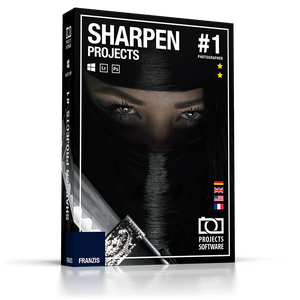
像需要足够的清晰度才能令人惊叹。而世界上没有数码相机只会拍摄完美的图像,即使是最有经验的摄影师也会犯错误!到目前为止,模糊或不清晰的图像甚至当它们的图案吸引人时也被丢弃。与夏普项目摄影师,这种做法成为过去的事情。夏普项目摄影师是重新聚焦您的镜头的最佳选择,无需专家知识!
与夏普项目摄影师合作
单击 – 一个完美的结果。专题预设可帮助您实现您的源图像的最佳效果。更好的是:各种微调控制可以为专业人员进行广泛的后期处理。集成预览可让您快速切换原始图像和已处理图像,以帮助您跟踪修改,并保持对锐化过程的完全控制。
好处一目了然
– 强力雾和雾化
– 自适应多尺度解卷积不再模糊
– 自适应多尺度解卷积:具有100倍检测区域的创新模糊校正
– 自适应梯度锐化 – 风景的清晰度,还有肖像,微距镜头和产品照片
– 最先进的划痕和图像纠错
– 使用自适应梯度锐化技术优化肖像
– 甚至从坏镜头剃刀清晰的图像
图像锐度立即变得有形
每次完美的结果:夏普项目摄影师会在定制图形中以数学精度达到完美的清晰度时显示出来。没有更多的空间可能会出现不确定性或错误。没有更多的尝试和错误引起的不直观的过滤器设置!
完美的清晰度,其所需
智能算法有助于锐化图像区域。这将保持皮肤柔软,而眼睛会在您的肖像中显得锐利和光芒四射。理想的后期处理,使您的图像充满活力和自然。
SHARPEN背后的技术项目是摄影师
轻微的相机抖动可以快速导致像素模糊,影响到高达30像素的组,彻底破坏你的照片!夏普项目摄影师使用自适应多尺度解卷积,分析影响区域周围的100像素,以抵消这种影响。这项技术超出了同类产品可以做的,并将为您的图片提供与高端工具匹配的卓越视觉清晰度!
自适应渐变锐化 – 晶莹剔透的细节和轮廓
自适应渐变锐化技术在德国开发,采用高度敏感的微观对比度功能,使精细的图像细节变得更加清晰和清晰。根据您的需要,可以优化图像以进行屏幕显示或打印。您的图像将获得无与伦比的色彩和亮度清晰度!
Images need sufficient sharpness to be amazing. And no digital camera in the world takes only perfect images, even the most experienced of photographers make mistakes! Blurred or unsharp images have so far been discarded even when their motifs were appealing. With SHARPEN projects photographer, this practice becomes a thing of the past. SHARPEN projects photographer is the best choice to refocus your shots, no expert knowledge required!
Sharpen projects Photographer for Mac
– Powerful mist and fog correction
– No more blur thanks to Adaptive Multiscale Deconvolution
– Adaptive Multiscale Deconvolution: Innovative blur correction with 100x detection zone
– Adaptive Gradient Sharpening – brilliant sharpness for landscapes, still portraits, macro shots and product photos
– Works with RAW and JPG files
– Mathematically precise calculations for the perfect sharpness setting
A single click – a perfect result. Thematic presets help you achieve the best result for your source image. Even better: Various fine tuning controls allow for extensive post processing for professionals. The integrated preview lets you quickly switch between the original and the processed image to help you keep track of your modifications and stay in full control of the sharpening process.
Perfect sharpness where its needed
Smart algorithms help sharpen image areas selectively. This will keep skin soft while eyes will appear sharp and radiant in your portraits. Ideal for post-processing that keeps your images vibrant and natural.
The technology behind SHARPEN projects photographer
Slight camera shakes can quickly lead to pixel blur that affects groups of up to 30 pixels and utterly ruins your pictures! SHARPEN projects photographer uses Adaptive Multiscale Deconvolution that analyzes up to 100 pixels around affected areas to counteract this effect. This technology goes beyond what similar products can do and will give your pictures superior visual clarity that matches high-end tools!
Adaptive Gradient Sharpening – crystal clear details and contours
Adaptive Gradient Sharpening technology employs a highly sensitive micro contrast function so that fine image details become clearer and perfectly sharp. Depending on your needs, images can either be optimized for screen display or print. Your images will gain unmatched color and luminance sharpness!
Image sharpness instantly becomes tangible
Perfect results every time: SHARPEN projects photographer shows you when you have achieved the perfect sharpness with mathematical precision in a custom-made graph. There will be no more room for uncertainty or errors. No more trial and error caused by unintuitive filter settings!
Benefits:
– Powerful mist and fog correction
– No more blur thanks to Adaptive Multiscale Deconvolution
– Adaptive Multiscale Deconvolution: Innovative blur correction with 100x detection zone
– Adaptive Gradient Sharpening – brilliant sharpness for landscapes, still portraits, macro shots and product photos
– State of the art scratch and image error correction
– Optimize portraits with Adaptive Gradient Sharpening technology
– Razor sharp images even from bad shots
System Requirements:
– Mac OS X 10.7 Lion and up
– 1GHz processor or faster recommended.
– 2GB RAM minimum recommended. To handle larger images (8 megapixel or more) you would benefit from having 4GB or more RAM and a 64 bit system.
– 1024 x 600 minimum supported display size.
Homepage – https://www.projects-software.com
Download rapidgator
https://rg.to/file/3647d1e396af2d9aa4fea76ec751bc19/Photographer_1.19.02653.7z.html
Download nitroflare
http://nitroflare.com/view/72D20AD55148C4D/Photographer_1.19.02653.7z
Download 城通网盘
https://u7940988.ctfile.com/fs/7940988-294542440
Download 百度云
链接: https://pan.baidu.com/s/1XIXUfE0ubaJ02573LX_eIA 密码: tau2
转载请注明:0daytown » Franzis SHARPEN Projects Photographer 1.19.02653 MacOS