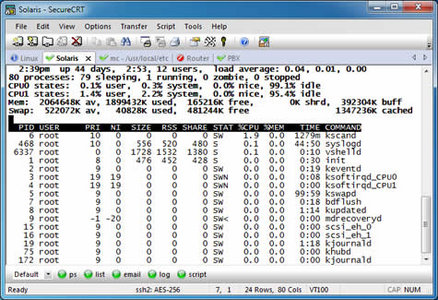
SecureCRT是一款支持SSH(SSH1和SSH2)的终端仿真程序,同时支持Telnet和rlogin协议。SecureCRT是一款用于连接 运行包括Windows、UNIX和VMS的远程系统的理想工具。通过使用内含的VCP命令行程序可以进行加密文件的传输。有流行CRT Telnet客户机的所有特点,包括:自动注册、对不同主机保持不同的特性、打印功能、颜色设置、可变屏幕尺寸、用户定义的键位图和优良的VT100, VT102,VT220和ANSI竞争.能从命令行中运行或从浏览器中运行.其它特点包括文本手稿、易于使用的工具条、用户的键位图编辑器、可定制的 ANSI颜色等.SecureCRT的SSH协议支持DES,3DES和RC4密码和密码与RSA鉴别。
VanDyke SecureCRT 8.x | 14.3/15.8 Mb
SecureCRT gives you an encrypted Secure Shell (SSH1 and SSH2) session with servers and devices. For SSH, Telnet, Telnet/SSL, and other protocols, SecureCRT’s tabbed sessions reduce desktop clutter and make it easy to switch between sessions and organize groups of connected sessions. Extensive session management and customization features include named sessions, and multiple-session windows. Choose from a wide range of emulations including VT100, VT102, VT220, ANSI, SCO ANSI, Wyse 50/60, Xterm, and Linux console. SecureCRT can help you save valuable time by automating routine configuration tasks with powerful scripting capabilities.
Key features:
• Drag and drop: SecureFX allows you to drag and drop (or copy and paste) files to and from Windows Explorer, the desktop, and other applications (e.g., WinZip), letting you transfer files more easily.
• Integration with SecureCRT: SecureFX and SecureCRT can share the global options, session options, and the host key database so you only need to perform operations like setting application defaults, sessions settings, or accepting a server’s host key once. SecureCRT and SecureFX can share passwords and passphrases while either application or the Activator utility is running, and both SecureCRT and SecureFX sessions are displayed on the Activator menu. Launch either application from a toolbar button and specify a session to connect to. A combined installer is available that installs both clients and their DLLs into the same folder, making it easy to install SecureCRT and SecureFX and keep them in sync.
• Multi-file transfers: Support for resuming multiple-file transfers. All remaining files in the transfer list are completed after a broken connection is reestablished.
• Synchronization: Select local and remote folders, choose from upload, download, and mirror options, then fine tune file selection in the synchronization window. To save set up time, Quick Synchronize and Synchronize dialogs provide the option to use paths from the active sessions for synchronize operations. Multiple sites are easy to keep synchronized with a synchronize database that supports saving, editing, and executing synchronize operations. Quick synchronize mirror with delete automatically deletes files or folders that are not on the source from the destination, allowing you to exactly match the destination and source. This is also supported in SFXCL.
• File permission tools: Support for changing permissions on multiple files at once. When connected to VShell® for Windows version 2.2 or higher, the Properties dialog for the remote file or folder has a Security tab that allows ACL permissions to be viewed.
• FIPS 140-2 support: When the administrative option to run in “FIPS Mode” is set, SecureFX uses a FIPS 140-2 validated cryptographic library and only allows FIPS-approved algorithms.
Homepage – http://www.vandyke.com/products/securecrt/index.html
Download rapidgator
https://rg.to/file/8e0093dfa78db4a18e5a53117bfeba9f/VanDyke.SecureCRT.SecureFX.8.3.4.rar.html
Download nitroflare
http://nitroflare.com/view/2F7E1E12FE70F47/VanDyke.SecureCRT.SecureFX.8.3.4.rar
Download 城通网盘
https://u7940988.ctfile.com/fs/7940988-298276527
Download 百度云
链接: https://pan.baidu.com/s/1d0xSffrihYsj0rjvD6YsOQ 密码: u915
转载请注明:0daytown » SecureCRT and SecureFX 8.3.4