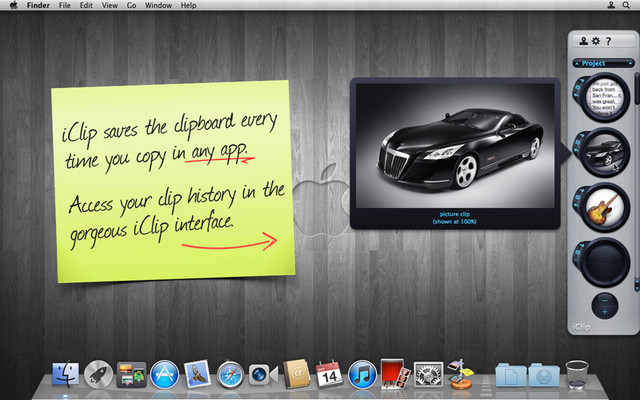
iClip是一种多重剪贴板和剪贴簿实用软件,适用于苹果系统Mac OS X。通过使用iClip,Mac用户可以复制和存储多种信息(文本、对象、图像和其他信息)。用户在进行复制粘贴时可以直接将文件拖到iClip箱当中,然后点击iClip中的Unload按钮即可。
iClip is the premier multiple clipboard & scrapbook tool that enables you to keep a history of almost anything you copy, instead of only the last thing. iClip was designed to be accessed as simply as the Mac’s Dock. Just move your cursor to the side of the screen and iClip pops out for instant use.
Get things into and out of iClip with hotkeys, drag & drop, or just 1-click.
Organize your stored clips into multiple sets and have them ready to paste in an instant.
Imagine having common email replies, logos and signatures, code-snippets, and more just a single click or keyboard shortcut away!
Requirements: Mac OS X 10.4.0 or later
Download rapidgator
https://rg.to/file/e85efe2313e45e18ca2ed856ea1bbca4/iClip_5.2.6b1_%5BTNT%5D.zip.html
Download nitroflare
http://nitroflare.com/view/2137A29B585D18E/iClip_5.2.6b1__TNT_.zip
Download 城通网盘
https://u7940988.ctfile.com/fs/7940988-299382141
Download 百度云
链接: https://pan.baidu.com/s/13GGjHSYO_44nBxbxgN3VnQ 密码: ehgc
转载请注明:0daytown » iClip 5.2.6b1 MacOSX