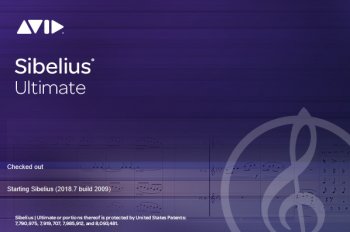 从音乐厅和录音棚,到活页乐谱商店和课堂,相对于任何其他制谱软件,更多的作曲家、编曲家、出版商和教育工作者选用 Sibelius。通过该软件,能够以更快、更智能、更简单的方式创作音乐。
从音乐厅和录音棚,到活页乐谱商店和课堂,相对于任何其他制谱软件,更多的作曲家、编曲家、出版商和教育工作者选用 Sibelius。通过该软件,能够以更快、更智能、更简单的方式创作音乐。
快速轻松地作曲
Sibelius采用直观的基于任务的界面,可引导您完成整个乐谱创建流程,因此您可以快速进入界面来立即开始作曲。可以从屏幕乐谱、键盘、指板窗口或者您的 MIDI 或计算机键盘输入音符。Sibelius 将负责处理所有音符布局、方向和休止符细节。
获得灵感
遇到作曲障碍?不必发愁。查看乐谱入门 (Score Starter) 和灵感中心 (Ideas Hub) 来快速启迪您的创造力。使用 40 个特定流派的乐谱入门模板开始作曲。然后在灵感中心 (Ideas Hub) 找到更多灵感,那里提供了 300 种音色库想法任您选择,可以加快您的创作流程。您甚至可以捕捉自己的灵感,留待将来使用。
增强您的乐曲
支持多达 16 个乐器分谱(五线谱),您可以创作丰富的多层乐曲。但是,它不只是音符。通过在 MIDI 设备上弹奏和弦或键入后缀元素可以增加和弦符号和吉他和弦图。将吉他谱转成乐谱,然后再转回。并轻松添加歌词、标题、文字和图形来完善乐谱。
分享您的作品
使用 Sibelius | Cloud Sharing 轻松在线分享多达 20 个乐谱,以及邀请他人查看和弹奏您的音乐。想要分享更多乐谱?通过 Avid 云高级计划扩展您的存储空间。您也可以通过 MusicXML 协作,打印乐谱,以及将您的音乐导出为 MIDI 或 PDF 文件。
快速创作精美的乐谱
更多时间可以花在作曲(而非修改)上。在您作曲时,磁性布局 (Magnetic Layout) 能自动为乐谱中每个音符分配适当的间隙并避免出现拥挤,从而制作出美观的乐谱,可将作曲的时间缩短一半。而且无论什么时候您更改总谱,动态分谱 (Dynamic Parts) 都能自动创建并更新单独的乐器分谱……..
1.1 GB
Sibelius is the world’s best-selling music notation software, offering sophisticated, yet easy-to-use tools that are proven and trusted by composers, arrangers, publishers, educators, and students alike. And with the new Sibelius, you can access the software in more affordable ways than ever.
Compose, arrange, and engrave without limits
Sibelius | Ultimate (formerly Sibelius—learn more) offers an advanced toolset, enabling you to work with an unlimited number of instrument parts and tailor every facet of your score to your needs. Create sophisticated sheet music with an expanded set of notation tools and symbols, customizable notes and instruments, and film scoring workflows. And speed through score refinement with advanced layout, editing, and publishing tools.
Polish your score to perfection
With a full suite of desktop publishing tools and score Inspector, you can control and finesse every score element with ease. Fine-tune lyrics, dynamics, and other text with tracking, leading, scaling, and alignment tools. Use hierarchical styles to change fonts and add emphasis. Add graphics using drag-and-drop. Even create your own house styles and manuscript papers to give your scores a unique look and feel.
Write music quickly and easily
Sibelius | Ultimate features a task-based interface that leads you through the entire score creation process. Enter notes from the onscreen notation, keyboard, or fretboard windows, or from your MIDI keyboard. Add notational elements, dynamics, custom symbols, and text. And easily navigate large, complex scores using the timeline.
Share your work
Easily share an unlimited number of scores online using Sibelius | Cloud Sharing and invite others to view, play, and comment on your music. Expand your storage space with an Avid Cloud Premium Plan. You can also collaborate through MusicXML, print scores, and export your music as MP3, MIDI, or PDF files.
Create beautiful scores fast
Spend more time writing music instead of fixing it. As you write, Magnetic Layout automatically gives everything just the right amount of space and avoids collisions to produce beautiful results, cutting writing time in half. And Dynamic Parts can automatically create and update separate instrumental parts whenever you change your score.
Add comments directly on a score
With the Annotate feature, you can draw freeform directly on a score and communicate edits, instruction, and feedback to collaborators, arrangers, musicians, or students—streamlining collaboration and review. All annotations are grouped intelligently and always remain attached to the bar to which you’ve added them. Plus, they can be switched off, so they don’t appear when printing.
Turn music into scores
Sibelius comes with two companion applications that enable you to turn recorded, performed, printed, and handwritten music into notation. With AudioScore Lite, you can input notes by singing or playing a monophonic instrument through a microphone. With PhotoScore & NotateMe Lite, you can turn printed, PDF, and JPEG sheet music into editable scores—and even handwrite music.
Practice and perform with your iPad
Got an iPad? Export your score for Avid Scorch, an iOS app that transforms your iPad into an interactive music stand and score library for practice and performance. With Avid Scorch on your iPad, you can view scores and adapt them to your instrument by transposing the music, changing instruments, or even converting to and from guitar tab.
and more…
System requirements:
64-bit Windows 7 (SP1 or later), Windows 8.1 (not Windows RT) or Windows 10
1+ GB of RAM
1 GB hard disk space for Sibelius software only
DVD-ROM drive (only for Media Pack)
Password/解压密码-0daydown
Download rapidgator
https://rg.to/file/78f959be41a835fac305e55c54c80df0/Sibelius.2019.5.rar.html
Download nitroflare
http://nitroflare.com/view/BFD996FAFB23129/Sibelius.2019.5.rar
Download 百度云
你是VIP 1个月(1 month)赞助会员,
转载请注明:0daytown » Avid Sibelius Ultimate 2019.5 Build 1469 Multilingual