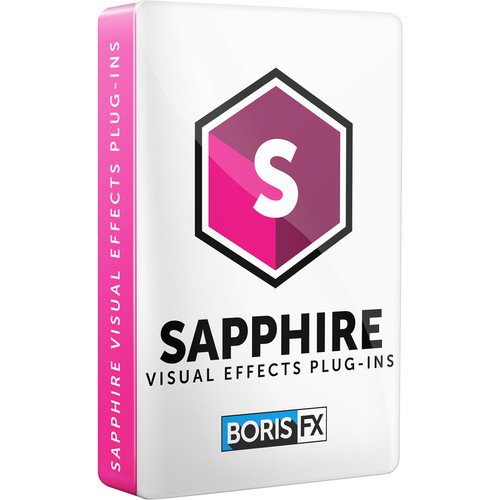 Languages: English | File Size: 213.25 MB
Languages: English | File Size: 213.25 MB
Sapphire 2019 is the latest major upgrade for the legendary suite of VFX plug-ins. Key features include a totally revamped and enhanced LensFlare and Flare Designer, new PixelSort digital glitch art effect, new WhipLash transition, new animating shape tool for Effect and Transition Builder, new Mocha Essentials workspace with new spline tools like magnetic edge snapping, and is optimized for maximum CPU and GPU performance.
What’s New:
SAPPHIRE LENSFLARE 2019
LensFlare and the Flare Designer are redesigned and reimagined. The Flare Designer is greatly improved and enhanced to increase the ease of use and expand its functionality. The preset browser is now integrated directly inside the Flare Designer, making accessing and modifying lens flare presets a breeze. A new lens flare “component” workflow allows artists to easily and intuitively build a complex flare from scratch and helps reveal the power and flexibility of Sapphire’s flare engine. Finally, 27 new professionally designed presets have been added. Watch this introductory video to get up to speed on how to use this amazing new tool.
SAPPHIRE PIXELSORT
PixelSort is a fantastic new Sapphire effect that grew up in the modern digital “glitch art” movement. It’s a fun new way to distort your image in a multitude of different ways and features many deep parameters to produce some stunning results. PixelSort is also available inside Sapphire Effect and Transition builder. Combine it with other Sapphire effects for a truly original effect, and use it as a transition to up production value in any edit. Watch this short video to learn more about Sapphire PixelSort.
SAPPHIRE WHIPLASH TRANSITION
Sapphire WhipLash is a “sister effect” to one of the most popular Sapphire transitions, S_SwishPan. It has some amazing new functionality and features that will undoubtedly make it the Sapphire transition of choice. At its core S_Whiplash is a brand new transition that mimics a lighting quick camera pan, blending multiple copies of an image together so it appears as if a great distance is traveled in a short amount of time. S_WhipLash also features a nice soft bounce stop, a smooth finish or a snapback at the end of the transition. RGB separation blurs can be added for a different look and S_Whiplash can travel in any direction or angle as well as scaling up or down. Watch this short video to see what this new and extremely powerful Sapphire transition can accomplish.
ENHANCED MOCHA TRACKING AND MASKING
Sapphire 2019 features major improvements to the integrated Mocha tracking and masking available within each Sapphire effect (and separately as the S_Mocha spark – Autodesk only). For further information on the differences between the integrated Mocha tracking and masking in Sapphire 2019 and Mocha Pro 2019, please click here.
NEW SPLINE TOOLS FOR ROTO & MASKING
Sapphire 2019 features 4 new Mochas spline tools for masking and rotoscoping to speed up shape creation and save time. Includes new Magnetic Spline Tool with edge snapping, new Freehand Spline Tool for fluid drawing, and new preset circular and rectangular shape tools.
NEW LOOK AND FEEL
Editors and artists will rejoice at the completely redesigned Mocha interface. The updated interface makes Mocha easier to learn than ever before. The Mocha Essentials Workspace brings the power of Mocha to novice level users with a simplified interface. Tracking & masking is now faster by reducing complexity and focusing the Mocha interface on the most essential icons and tools. Switch to Classic for advanced modules and customize workspaces for flexibility.
RETINA & HIGH DPI MONITOR SUPPORT
The new Mocha interface and tools look fantastic on modern high DPI monitors.
IMPROVED EFFECT AND TRANSITION BUILDER
The Effect and Transition Builder has some complimentary new improvements in Sapphire 2019 release. A new animating shape effect allows for cool new presets like multi-color shape wipes and organic transitions with a hand-drawn look. Plus PixelSort and Whiplash have also been added to create original new effects. Watch this short video for an overview of the new Builder presets in Sapphire 2019.
GPU SPEED IMPROVEMENTS
Sapphire 2019 is the fastest version of Sapphire ever! Optimized for peak GPU acceleration for CUDA enabled NVIDIA cards. Blackmagic Resolve colorists and Adobe Premiere Pro CC editors will see the greatest benefit from this across the board performance increase.
– S_ParallaxStrips- Brand new for Sapphire 2019.5 effect, S_ParallaxStrips takes any image and divides into strips separated apart in z space. The floating strips can seamlessly strip apart or seamless form a complete image. Angle, size, speed, z-depth, and many more parameters can be adjusted for original and interesting looks.
– S_ParallaxStripsTransition- New for Sapphire 2019.5, S_ParallaxStripsTransition is a new transition using ParallaxStrips to animate between the input and output clips. S_ParallaxStripsTransition breaks the image up into a collection of 3d refracting strips. The strips slowly fade on, then off again.
– S_DissolvePixelSort- New for Sapphire 2019.5, is a new transition based on the S_PixelSort effect. S_DissolvePixelSort is a damage transition that sorts the pixels the dissolve along different patterns of lines. There are three modes: Linear sorts along parallel lines, Radial sorts along lines radiating from a controllable center point, and Circular sorts along concentric circles. S_DissolvePixelSort sorts the pixels based on the relative values of the pixels. Use “Max Percentage” to control how much of the image is sorted at the peak of the transition.
– S_DissolveDigitalDamage- S_DissolveDigitalDamage is a transition version of DigitalDamage simulating bad digital TV transmission with a dissolve between the incoming and outgoing clips.
New Functionality
– Clip Access for Builder, Flare Designer, and the Preset Browser- All Sapphire 2019.5 external applications, such as the Effect and Transition Builder, Flare Designer, and Preset Browser, now can live preview on any resolution clip.
– New Look and Feel for Builder, Flare Designer, and the Preset Browser- All Sapphire 2019.5 external applications, such as the Effect and Transition Builder, Flare Designer, and Preset Browser, now feature an updated look and feel, complete with modern UI optimized for 4K HDPI monitors.
– Broadcast Monitor Support- The Sapphire Effect and Transition Builder and Flare now support outputting to a third party broadcast monitor via a Blackmagic or AJA card.
Improved Mocha
– Mask Rendering Performance – Mask rendering with Mocha in Sapphire is now much faster – especially for complex and multi-layered masks. Edge Snapping – Edge-Snapping on Splines to speed up Masking. Select one or more points and press “ALT+S” to snap points to the nearest edge, or hold “S” to drag-snap.
– Layout Manager – Save, modify, and order custom layouts from the View menu. New layouts will appear in the workspace drop down.
– Autosave Backups – Autosaves now include iterated history to prevent data loss and Autosaves are no longer removed on exit to the host. You can define the location and the number of backups in the Mocha preferences.
– Numerous Bug Fixes and UI Tweaks including foreground mattes now correctly occluding when GPU tracking a background layer.
New Host:
Sapphire 2019.5 OFX is now happy to support Autodesk Flame, Flame Assist, Flare v2020 or higher. In addition to new effects and transitions, Flame artists will now have access to the Sapphire Effect and Transition Builder inside of Flame with the 2019.5 release.
Compatibility Issues:
In v19, LensFlares using MutliSpot and MultiStreak elements would look different inside the Flare Designer across operating systems. In v19.5 this was fixed, but as a result Lens Flares may look different from v19 when loaded through the Flare Designer. Old projects will continue to look the same as they did in v19 when loaded into the host or rendered, but may look different after loading in the Flare Designer.
Known Issues:
– Preset Browser does not display Feedback or Temporal presets correctly.
– (Sparks) Flame may crash on close when a Mocha mask was used in Sapphire.
– (Sparks) upate_setups has a bug when upgrading Caustics from v2019->2019.5.
– If you have an animated Mocha mask in your plugin when you enter the Preset Browser, the Mocha mask will not animate.
– (OFX – Resolve) Sometimes the Preset Browser, Flare Designer, or Builder will start behind the host.
– Sometimes the preview in the Preset Browser, Flare Designer or Builder doesn’t render with the correct frame.
– The Preset Browser, Flare Designer, or Builder may be slow on first launch.
– The current time marker in the Preset Browser, Flare Designer or Builder doesn’t always match the current time in the host application.
– (OFX – Resolve) The second input isn’t showing in the Preset Browser or Builder in Sapphire Transitions.
– (not Sparks) “Show Checkerboard” isn’t working inside of Builder.
– (Premiere) The Preset Browser and Effect Builder may not respect clip scaling applied in Premiere.
– (OFX, Linux) The License Tool that runs while running the RPM doesn’t advance after entering the activation key and clicking next. The license installs correctly. After clicking next, you can click cancel to close the tool. Running the License Tool directly from the start menu advances correctly.
– (OFX, Nuke) The Preset Browser and Lensflare Designer may not open if a still is hooked up as an input.
– (OFX, Resolve 16, Mac OS) On older Macs, Mocha may generate an error the first time you try to track. If you close Mocha and re-open it, tracking should work as expected.
– Atmosphere may not look the same between the LensFlare designer and the plugin.
Tech Specifications:
– Resolution independent – HD, 2K, Ultra HD, 4K, 8K, etc.
– Floating point processing – All effects use full floating point processing for improved image quality and full 32-bit HDR support
– 64-bit enabled – expanded memory capabilities
– Multiprocessor support
– GPU acceleration available for NVIDIA cards only. The latest NVIDIA CUDA card and driver is recommended.
Download rapidgator
https://rg.to/file/7f0c2dcc1d8e42c1d1323bea8bb01606/Sapphire.OFX.2019.5.rar.html
Download nitroflare
http://nitroflare.com/view/9B806F8BFBAA39A/Sapphire.OFX.2019.5.rar
Download 城通网盘
https://u7940988.ctfile.com/fs/7940988-385197536
Download 百度云
链接: https://pan.baidu.com/s/1Z0wGz6buDYB3YNmiqABsbQ 提取码: xxie