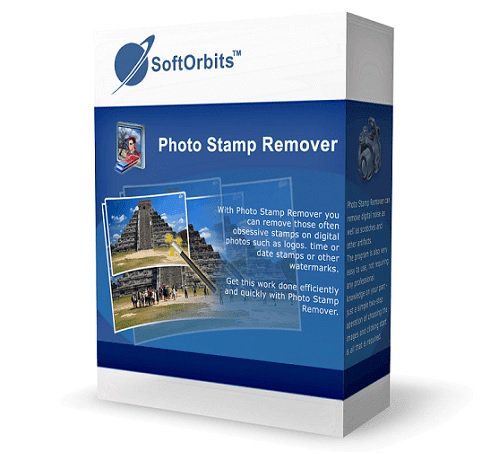 简单专业的去水印工具 Photo Stamp Remover 是一个照片校正工具,可以删除数码照片的日期、水印、刮痕、污渍、皱纹等。这个工具使用了智能恢复技术,从而使缺损处和照片本身自然地融为一体。也可以清除面部和皮肤的缺陷,如皱纹,痤疮,和纹身。,浮水印,标志和不良的物体可以被删除干净了。该地区与删除伪充满自动生成纹理。支持批处理模式,Photo Stamp Remover与 inpaint原理一样,只不过处理的速度快一点。
简单专业的去水印工具 Photo Stamp Remover 是一个照片校正工具,可以删除数码照片的日期、水印、刮痕、污渍、皱纹等。这个工具使用了智能恢复技术,从而使缺损处和照片本身自然地融为一体。也可以清除面部和皮肤的缺陷,如皱纹,痤疮,和纹身。,浮水印,标志和不良的物体可以被删除干净了。该地区与删除伪充满自动生成纹理。支持批处理模式,Photo Stamp Remover与 inpaint原理一样,只不过处理的速度快一点。
Languages: Multilingual | File Size: 26.29 MB
Photo Stamp Remover is a photo correction utility that can remove watermarks, date stamps and other unwanted objects that appear on photographs. Offering a fully automatic process, the program uses an intelligent restoration technology to fill the selected area with the texture generated from the pixels around the selection, so that the defect blends into the rest of the image naturally. What takes hours to correct using the clone tool, can be accomplished in a minute using Photo Stamp Remover.
Remove unwanted artifacts from new photos
Using Photo Stamp Remover, you can erase cleanly unwanted artifacts like date stamps, watermarks, logos and undesirable objects. Face and skin imperfections, such as wrinkles, acne, and tattoos can be cleaned up too. The area with the removed artifact is filled with automatically generated texture. So, the photo looks natural, as if it had always looked like this.
Rejuvenate old photos
Most families have hundreds of photos that they would like to preserve for a lifetime of enjoyment. Unfortunately, many of them sit in albums, books, or lay loose in boxes, getting scratches and accumulating dirt. Fortunately, there’s Photo Stamp Remover. Just scan photos into the computer and use the watermark remover to clean up scratches, cracks, and dust spots.
Remove defects with a mouse click
With Photo Stamp Remover, you can restore photos with the minimum of fuss. Just open a photo in the program, select the area that needs to be restored and click Preview. If you like what you see, click Start. That’s basically all you need to do. Using its advanced restoration algorithm, the program removes the imperfection automatically. Defects blend into the background cleanly.
Retouch more than one photo
With its batch mode support, watermark remover enables you to process more than one photo at a time. For example, you can remove a date stamp, which your camera left on several photos. Simply define the area where the stamp is located and begin the healing process. Photo Stamp Remover will remove the date stamp on all photos automatically while you’re sipping your coffee.
Remove artifacts by color
You can select the unwanted artifact manually or select the color and watermark remover will remove the artifact that has the same color. For example, it can help you to remove from a photograph text and date stamps that have the same, solid black color.
No need to install large photo editors
Photo Stamp Remover is primarily aimed at everyday, casual camera owners who just want to remove some imperfections from photos without having to buy a more feature-rich photo editing suite and mess around with its user manual to get started.
Requirements: 2000/XP/2003/Vista/7/8/10.
Download rapidgator
https://rg.to/file/86a0a8eed30508d40e2bd2e5d75c0212/Photo.Stamp.Remover.10.2.rar.html
Download nitroflare
http://nitroflare.com/view/0DDDF7A3D458C40/Photo.Stamp.Remover.10.2.rar
Download 城通网盘
https://u7940988.ctfile.com/fs/7940988-384669361
Download 百度云
链接: https://pan.baidu.com/s/1INRoRahjoMgyZ9OQsRbwDw 提取码: dh4z
转载请注明:0daytown » SoftOrbits Photo Stamp Remover 10.2 Multilingual