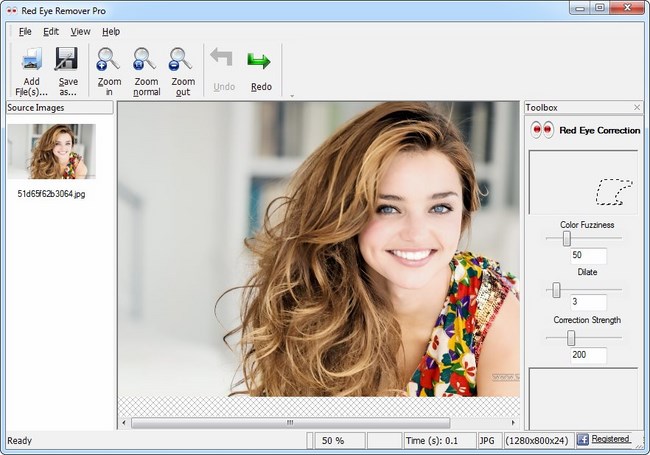
SoftOrbits Red Eye Remover Pro 2.0 Multilingual | 6.3 MB
In flash photography, the red-eye effect appears when shooting with a flash pointed straight to the face. Reflecting from the back of the eyeball, the bright spotlight from the flash bounces back to the camera, causing the pupil to appear red. While it is easy to avoid the red eye altogether by using bounce flash or reflectors available to professional photographers, compact cameras with built-in flashes lack these possibilities.
Single Click Red Eye Remover
Semi-automatic, one-click red eye correction. No need to carefully select the eye zone – just click on the eye, and program will automatically detect and correct the red-eye effect.
If you shoot with a compact point-and-shoot camera, removing the red-eye effect in post-processing is the only way to go. Retouching the red eye by hand involves carefully selecting the pupil, desaturating and darkening the selection. The quality of the final image will largely depend on how careful the selection was. The Red Eye Remover tool makes red-eye correction easier by automatically detecting the red pupil and correcting the red-eye effect with a single click on an eye – without affecting the rest of the image.
Remove Red-Eye on Animal Photos
Unlike many similar tools on the market, Red Eye Remover can successfully eliminate the red-eye effect on animal eyes. When lit with direct flash light, animals’ eyes can look red, blue, or green on the pictures. Red Eye Remover detects the unwanted color cast and removes red-eye when you click on a pupil.
Easy to Use
Red Eye Remover is easy to learn and to use. Supporting drag-and-drop operation makes it simple to remove red eye from multiple pictures at once. The available Undo and Redo commands make is easy to undo unwanted corrections.
Extra Fun
You can have extra fun with Red Eye Remover by choosing to change the color of the eyes instead of eliminating the red-eye effect. The final image will look clean and natural – it’ll be impossible to tell that the eyes were re-colored!
OS : Windows XP, Vista, 7, 8
Language : Multilingual
Home Page – http://photoretoucher.org/
Download rapidgator
http://rg.to/file/e96584e0c8b42e0d8519d779888e780a/Red.Eye.Remover.Pro.2.0.rar.html
Download uploaded
http://uploaded.net/file/i3s0a5a3/Red.Eye.Remover.Pro.2.0.rar
Download firedrive
http://www.firedrive.com/file/795355C3BF80D062
Download 城通网盘
http://www.400gb.com/file/67805916
Download 百度云
http://pan.baidu.com/s/1gdeOytl