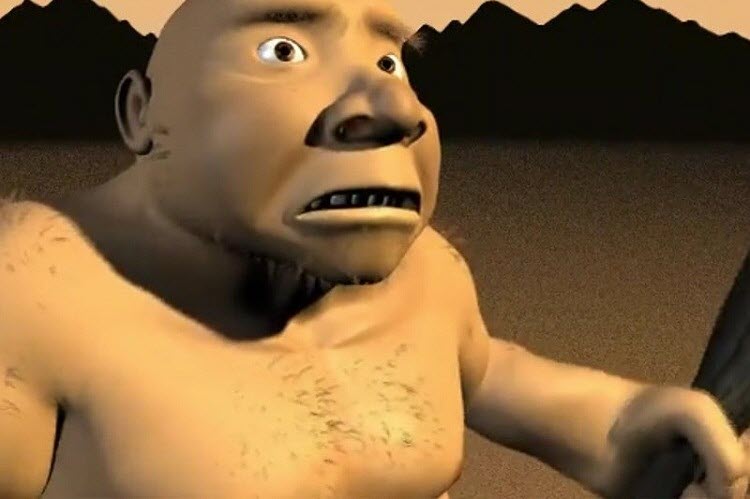
13 Lessons Project Files Included MP4
Learn how to create a number of different textures for your character work in this project. After laying out UV’s in LightWave, we work with weight maps, gradients and procedurals to create a nice base for the textures, before bringing them into Photoshop for hand painting and detailing. Here you’ll learn how to create color, specular and bump maps for all your organic needs including skin, eyes, gums, teeth, nails and cloth, and bring them together in LightWave.
Download rapidgator
http://rg.to/file/7bdbb8885fbd41255a5d538aebb64d49/SLCavVol2.part1.rar.html
http://rg.to/file/dde5219b14c006a473634ec109b75f25/SLCavVol2.part2.rar.html
http://rg.to/file/5657064bbcd509f61234601c56b79797/SLCavVol2.part3.rar.html
Download uploaded
http://uploaded.net/file/rer8hrqj/SLCavVol2.part1.rar
http://uploaded.net/file/71n6fcet/SLCavVol2.part2.rar
http://uploaded.net/file/yctqegdo/SLCavVol2.part3.rar
Download Firedrive and 百度云
你是VIP 1个月(1 month)赞助会员,
转载请注明:0daytown » Simply Lightwave – Caveman Volume 2 – Organic Modeling