
Utilizing the Brush Tools in After Effects | 350 MB
Software: 58m 39s | Video: AVC (.mp4) 1280×720 15fps | Audio: AAC 32KHz 1ch
Genre: eLearning | After Effects 12.2.1 | Project Files Included | July 13, 2014
In this series of tutorials, we’ll talk about the brush tools in After Effects. We’ll start by getting familiar with how the brush tool operates and the various controls and settings that are available. We’ll talk about techniques for animating the paint strokes and also ways to use the brush tool to create animations for revealing layers in a composition. We’ll go over how we can add expressions to paint strokes that we’ve created to animate their properties. We’ll also talk about the eraser tool and its similarities and differences to the brush tool. Next we’ll explore how the clone stamp tool works and we’ll learn some great ways to preview clone sources. And finally, we’ll learn how we can combine tracking information with the clone tool to clone out imagery from moving footage.
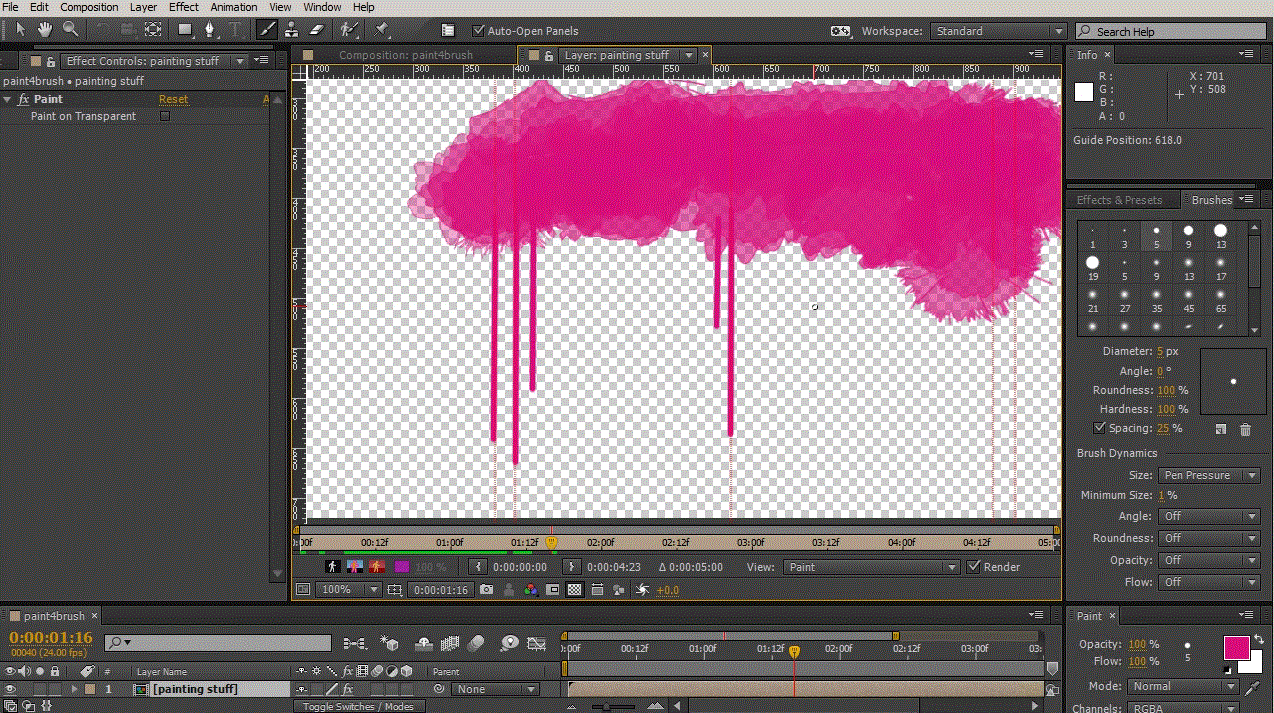
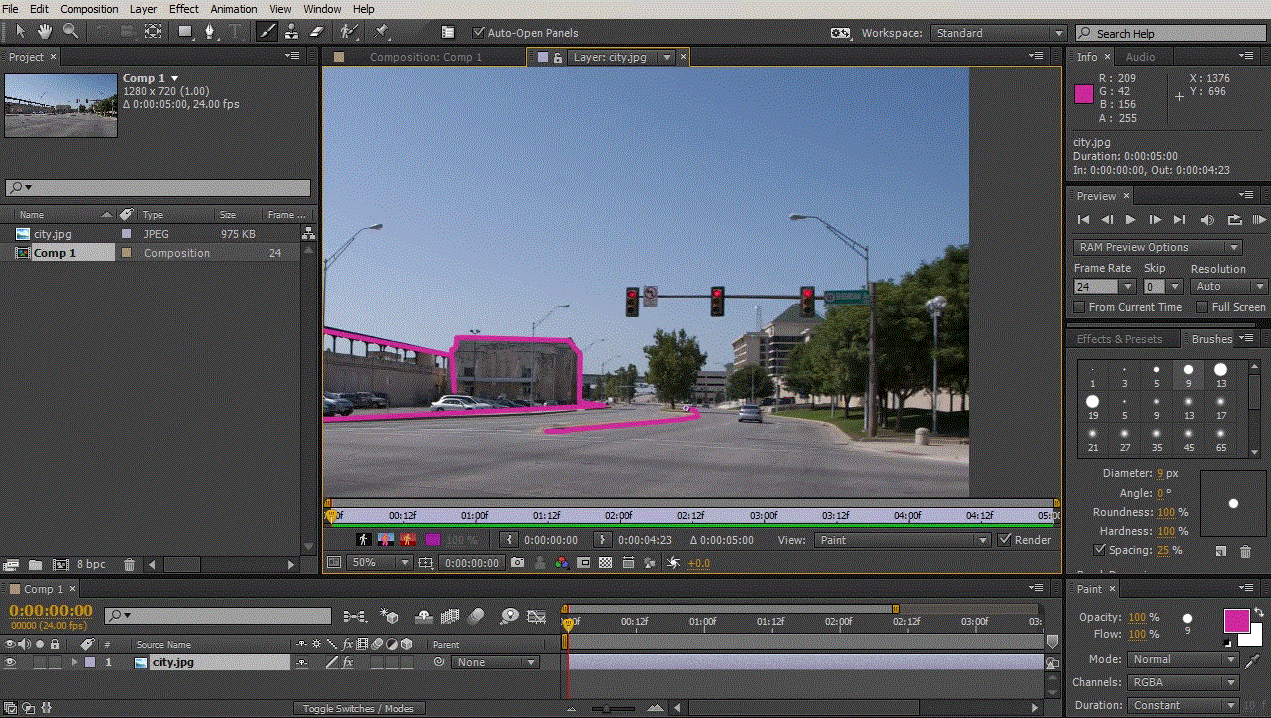
Download firedrive
http://www.firedrive.com/share/96960E655DCA9751-14673A442C1DFC1B-F085E2F4BEA542CE
Download 百度云
链接: http://pan.baidu.com/s/1i3gMwVr 密码: 1h69