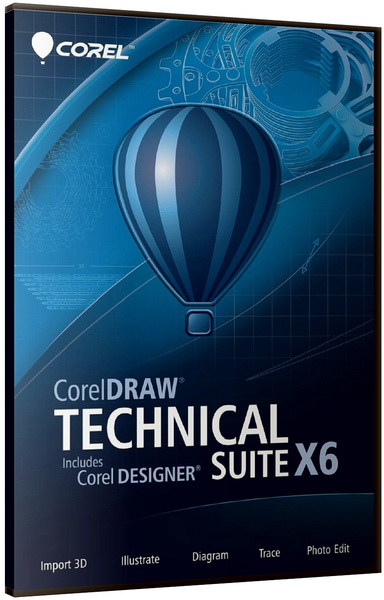
CorelDRAW® Technical Suite X6(之前称作 Corel DESIGNER® Technical Suite)将 Corel DESIGNER 的技术绘图工具与 CorelDRAW 的图形设计功能相结合,为您提供了完整的视觉沟通解决方案。借助全新功能处理各种技术沟通项目,从复杂的培训手册和错综的零件目录到详细的说明书和更多内容。
再利用技术设计资源
CorelDRAW Technical Suite X6 支持 CAD 制图(AutoCAD DWG 和 DXF)、旧文件和图像等,因此能够确保您的信息可以所有行业领先的格式进行交付或再利用。尽情享用内置的三维再利用以及用于添加三维 CAD 支持和高级三维可视化的选项。
创建精确的技术图解
借助专用的图表工具和设计的绘图功能,制作出色的技术绘图。借助必需的标注和度量工具、强大的颜色样式及和谐等,轻松地在任何技术文档中实现统一的补充性可视样式。
发布到技术沟通标准
借助对 100 多种领先文件格式(包括 WebCGM 2.x 和 S1000D、Microsoft Visio (VSD)、Microsoft Publisher、SVG、DOCX、EPS、TIFF、PDF 等)的增强支持,可创建和交付标准化的技术文档,并自信地与客户交换文件。
提高速度与性能
告别处理大型文件时产生的缓慢响应。本地 64 位支持可为您提供大幅提升的性能,而增强的多核处理器支持可在同时处理多个项目、导入和导出文件或处理大型文件时最大程度地提高效率。
系统要求
- Microsoft Windows 8(32 位或 64 位版本)、Microsoft Windows 7(32 位或 64 位版本)或 Windows XP(32 位),均安装有最新的 Service Pack
- Intel Pentium 4、AMD Athlon 64 或 AMD Opteron
- 1 GB RAM(Windows 64 位上为 2 GB RAM)
- 1.5 GB 硬盘空间(适用于不含内容的典型安装,安装期间可能需要额外的磁盘空间)
- 鼠标或手写板
- 1024 x 768 屏幕分辨率
- DVD 驱动器
- Microsoft Internet Explorer 7 或更高版本
CorelDRAW Technical Suite X6 SP2 (x86/x64) | 1.91/1.98 GB
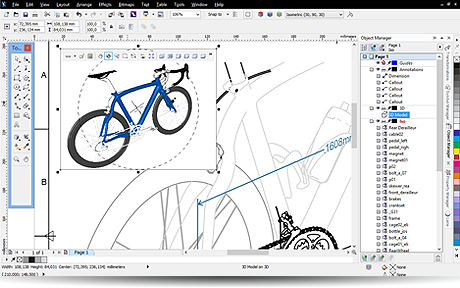
CorelDRAW® Technical Suite X6 (formerly known as Corel DESIGNER® Technical Suite) combines the technical drawing tools of Corel DESIGNER with the graphic design power of CorelDRAW to give you a complete visual communication solution. Take advantage of all-new features to tackle a wide range of technical communication projects, from complex training manuals and intricate parts catalogs to detailed instruction sheets and more.
Changes in 16.4.2.1282 SP2
-Spot colors no longer show with incorrect names or are displayed in black.
-Transformations applied to embedded bitmaps in Corel DESIGNER X6 and CorelDRAW X6 are now preserved and re-applied when editing the bitmap in Corel PHOTO-PAINT X6.
-Mirrored text is now displayed correctly in a table when setting the margins to 0.
-External symbols with styles/style sets assigned are updated correctly.
-Placing a symbol from an external library using a style with the same name, but different properties no longer causes the application to crash.
-Grid settings using decimal points (i.e. 12.5 mm) are now displayed correctly in the drawing.
-Older barcode files are now recognized as Barcode objects in Corel DESIGNER X6.
-ActiveCGM profile: All line types are now displayed correctly in the ActiveCGM browser.
-Bold formatted text now maintains the correct font weight.
-Text styles applied to text objects no longer result in duplicated characters.
-CGMv4 – ATA GREX profile: Arcs are no longer displayed as closed curves.
-CGMv4 – ATA GREX profile: Files can now be opened in Corel DESIGNER.
-CGMv4 – MIL-D profile: Files can now be opened in Corel DESIGNER.
– DSF import: Micrografx Designer files that contain multiple spot colors now open correctly in Corel DESIGNER.
– DWG import: Hatch fills are maintained.
-PDF files that contain CCITT fax compression on images within PDF can now be opened.
-PDF objects are now imported as valid objects.
-Callouts with halo (page color) are exported without warnings.
-SVG files that contain text are now displayed correctly in Google Chrome.
-Export and SVG round-tripping (importing SVG files exported from Corel DESIGNER X6 and CorelDRAW X6) has been improved.
-Unicode support added.
-3DConnexion input devices are now supported in XVL Studio.
-Enhanced cross-section tools to support multiple section planes (e.g. wedges, quarter cuts).
-Cut geometry can be deleted from the model.
-Additional note format settings.
-Added new Markup shapes.
-Improved Trace lines.
-General performance improvements.
-Enhanced vector fill function: Can fill all parts, selected parts or specified shells.
-Option added to delete shapes that are smaller than a specified percentage of the image size.
-Option added to remove duplicate lines.
-3D PDF can now be imported into XVL Studio 3D CAD.
-3D models can be exported to 3D PDF.
-Exported 3D PDF files can include any of the following animations:
* Process animation
*Disassembly animation
*Key frame animation
-3D CAD import now supports 3D PMI and views.
-CATIA V5 & V6 (*.CATProduct, *.CATPart)
-Parasolid (*.x_b, *.x_t)
-Solid Edge (*.asm, *.par, *.pwd, *.psm)
-SolidWorks (*.sldasm, *.sldprt)
-New functions: Auto-create Camera, Order and Path.
-Simple mode for process animation panel.
-Enhanced process animation editing tools.
-Enhanced process alerts.
64位:http://wm.makeding.com/iclk/?zoneid=7125&uid=1538
32位:http://wm.makeding.com/iclk/?zoneid=7126&uid=1538
转载请注明:0daytown » CorelDRAW Technical Suite X6 v16.4.2.1282 SP2 x86/x64