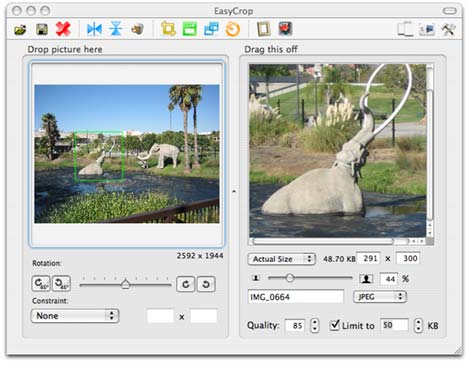
EasyCrop简单易用,主要利用拖放模式操作,修剪、旋转和调整图像的大小。让用户能快速e-mail相片,或将联络人相片加入到 OS X 的地址簿中以及设置 Mac OS X 登入画面的图像
EasyCrop v2.x Mac OS X | 3 MB
Have you ever needed to resize and compress a photo for emailing or uploading to a website? Or crop a photo for adding to your OS X Address Book? Or capture a portion of the screen and send it off in an email? EasyCrop takes the fuss out of performing these tasks. Simply drag images from the Finder, iPhoto or even a web browser and drop them into EasyCrop. Next, draw a crop box around the area you want to crop and make other adjustments with the intuitive controls if you’d like. And when you’re happy with the result, simply drag it off to your email or other application. Voila!
Download rapidgator
Download uploaded
http://ul.to/eykbgu6i
Download firedrive
http://www.firedrive.com/file/6D705817CF5E0F0D
Download 城通网盘
http://www.400gb.com/file/69270930
Download 百度云
http://pan.baidu.com/s/1gdoswF5
转载请注明:0daytown » EasyCrop v2.6.1 MacOSX