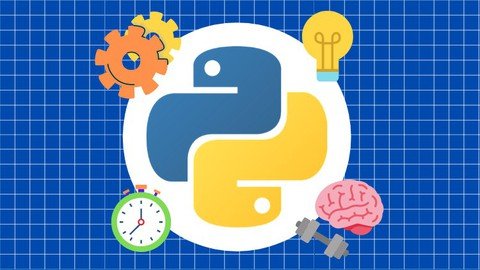
Published 6/2022
MP4 | Video: h264, 1280×720 | Audio: AAC, 44.1 KHz
Language: English | Size: 1.93 GB | Duration: 3h 50m
Learn to build 10 cool python projects( Ecommerce site included)
What you’ll learn
Learn to Build all sort of applications using Python, Tkinter, Django.
Learn to build an ecommerce site using django.
Build a vast GitHub portfolio of your own programs, which you will build during the course.
Learn Python programming tricks as you build real-world programs Get support from the instructor.
Requirements
No programming knowledge required.
Description
Do I need prior Python knowledge?Anyone can start as 3 hours plus of python topics is provided in the course.Can we use the apps to build our own GitHub portfolio?Yes. You can publish the apps in your own GitHub account. However, it is recommended that you first change something from the code or even better, improve the code to make the apps really unique and yours. That will help your learning.Do I have to follow the course in the given order?No, you can pick the topics you like and only watch the videos and do the practice activities only for those topics.What if I get stuck?You will get stuck at some point. Every programmer does. When that happens, we’ve got your back. You can drop a question in the Q&A, and the instructor or the teaching assistant will answer your questions within 3 days. You can also use the chat in the course Discord server to ask questions and chat with fellow students about Python.What if I don’t like the course?That will likely not happen. But, if it does, you are covered by the Udemy 30-day money-back guarantee, so you can quickly return the course. No questions asked.Does this course cover Python 2 or Python 3?Python 3.What IDE/editor is used in the course?We use the Repl IDE which is becoming a gold standard nowadays due to the share and collaborate features the IDE offers which are especially useful when you are still learning However, you are free to use your favorite IDE.Do I need Windows, Mac, or Linux to take the course?The operating system does not matter. You can even use a mobile device since the IDE we are using works in the browser.
Overview
Section 1: Introduction
Lecture 1 Introduction
Lecture 2 Lec 1 -What is Python
Lecture 3 Lec 2 -Installing the requirements
Lecture 4 Lec 3 – Setting up our code editor
Lecture 5 Lec 5 – Variables
Lecture 6 Lec 6 – Variable naming rules
Lecture 7 Lec 7 – Variable errors
Lecture 8 Lec 8 – Python input function
Lecture 9 Lec 9 – Python if-statements
Lecture 10 Challenge
Lecture 11 Lec 11- String manipulation
Lecture 12 Lec 12- Python maths module
Lecture 13 Lec 13- Python random module
Lecture 14 Lec 14- Python lists
Lecture 15 Lec 15- Tuples
Lecture 16 Lec 16- Dictionaries
Lecture 17 Lec 17- Loops
Lecture 18 Lec 18- Python Loops part 2
Lecture 19 Lec 19- Functions
Lecture 20 First Project – Random_Password_Generator
Beginner python developers who want to learn about creating their own python projects.
Password/解压密码www.tbtos.com
转载请注明:0daytown » Python For Beginners(Go Pro)