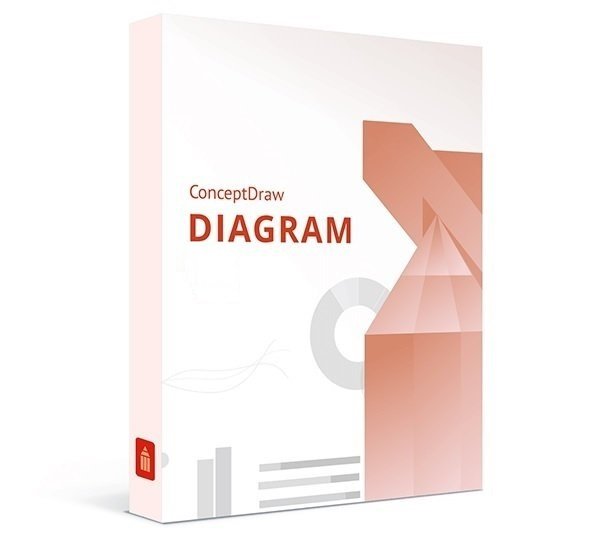 一款非常专业的商业绘图以及图表解决方案,它内置了丰富的工具集,可以满足你所有的流程图以及各种图表绘制;并且,作为目前领先的商业图表软件,它为广大用户提供了一个完整的业务图形绘制环境,其中还包括文档以及其他数据的导出导入!此外,软件还为用户提供了上千个绘图模板以及数百个图表绘制工具,甚至还为用特定业务的用户提供了附加绘图组件,以支持更加广泛的工作流程;当然,软件所提供绘图工具全部都通用的,可以满足你全部商业绘图需求!此外。软件内置的工具集以及其他相应的功能布局非常简单合理,甚至还有一定规律;当然,你也可以按照自己的绘图需求来自定义对这些工具进行布局,比如顺序、对齐、类型、作用等;当然除了流程图、图表外,你还可以绘制工程图纸、信息图形、仪表板和更多的图表。不仅如此,本次软件的版本更新还带来了很多功能以及性能优化,比如在兼容性方面就得到了前所未有的加强,无论是MacOS和Windows不同的系统,软件之间的数据也可以实现互通,尤其是它的文件格式可以直接与他人进行分享,自己无需进行文件格式转换!此外,新版软件还对文本以及文档的使用进行了加强,比如在创建图表时,你可以将对应的文本载入到对象的默认位置,以达到最佳的效果!
一款非常专业的商业绘图以及图表解决方案,它内置了丰富的工具集,可以满足你所有的流程图以及各种图表绘制;并且,作为目前领先的商业图表软件,它为广大用户提供了一个完整的业务图形绘制环境,其中还包括文档以及其他数据的导出导入!此外,软件还为用户提供了上千个绘图模板以及数百个图表绘制工具,甚至还为用特定业务的用户提供了附加绘图组件,以支持更加广泛的工作流程;当然,软件所提供绘图工具全部都通用的,可以满足你全部商业绘图需求!此外。软件内置的工具集以及其他相应的功能布局非常简单合理,甚至还有一定规律;当然,你也可以按照自己的绘图需求来自定义对这些工具进行布局,比如顺序、对齐、类型、作用等;当然除了流程图、图表外,你还可以绘制工程图纸、信息图形、仪表板和更多的图表。不仅如此,本次软件的版本更新还带来了很多功能以及性能优化,比如在兼容性方面就得到了前所未有的加强,无论是MacOS和Windows不同的系统,软件之间的数据也可以实现互通,尤其是它的文件格式可以直接与他人进行分享,自己无需进行文件格式转换!此外,新版软件还对文本以及文档的使用进行了加强,比如在创建图表时,你可以将对应的文本载入到对象的默认位置,以达到最佳的效果!
Windows x64 | Languages: English | File Size: 160.86 MB
The newest edition of ConceptDraw DIAGRAM (previously known as ConceptDraw PRO) ensures that it still to be the world-leading professional and easy-to-use business diagramming software. ConceptDraw DIAGRAM v15 provides a complete range of business graphic documentation solutions with thousands of stencils and hundreds of templates for rapid diagramming. ConceptDraw Solutions offer business-specific add-ons to support an expansive variety of workflow requirements. ConceptDraw DIAGRAM v15 is a versatile diagramming tool, which provides for the sharing of drawings and assists in team collaboration through presentations and many export options.
MS Visio Compatibility
ConceptDraw DIAGRAM v15 is an excellent alternative to MS Visio on macOS and Windows. Many people involved in visual communication need software tools that will import and export to the Visio file format. Powerful business graphics and diagramming tools are the norm and not the exception for today’s businesses. For these important visual communication tools do their job it is often important that they be compatible with a file format that can be easily shared with others. For years the de facto standard file format for business has been Microsoft Visio™. As a result, when looking for a Visio alternative, people need the ability to open and save MS Visio files. ConceptDraw DIAGRAM v15 is such a viable alternative for individuals and organizations that are looking for a professional business software. ConceptDraw DIAGRAM v15 has import and export roundtrip of the native Visio file format.
Drawing Tools
ConceptDraw DIAGRAM v15 provides a set of powerful and comprehensive drawing tools. Effortlessly design any kind of custom stencils to visualize your specific business diagrams. Arrange and format diagrams of any complexity using side panels. Format, order, align and position tools allow one to create professional looking flowcharts, process flow diagrams, engineering drawings, infographics, dashboards and more diagrams that are clear and easy to understand.
Building Plans Maker
ConceptDraw DIAGRAM v15 is well suited as building plan software. There are a number of add-in solutions that contain vector stencils and templates to assist in any project. ConceptDraw DIAGRAM v15 is a professional tool imagines your blueprints, architectural, and floor plans; for home, business center, restaurant, shop, or office layout. The building plan solution family includes hundreds of stencil libraries that are tailored to industry standards. Solutions are available for: office layouts; piping and instrumentation diagram (P&ID); heating, ventilations, and air conditioning (HVAC); and emergency exit plans.
Live Objects Technology
Important business metrics can be viewed and tracked with live object technology. Live objects can dynamically show changes based on external data source files to give you an accurate overview of any process. ConceptDraw Solutions provide a set of solutions with library stencils of data driven charts and indicators. Using live objects, you can communicate the state of any process or the metrics of any workflow. Making custom KPI dashboards will provide real-time information with the help of interactive and easy-to-understand charts and indicators. The ability to rapidly and visually communicate these items makes live objects a powerful tool for helping your organization function more efficiently.
Rapid Flowchart Technology
ConceptDraw DIAGRAM v15 is dedicated to providing professionals with the optimum tools required to create diagrams in a clear and efficient manner, maximizing possible output to keep up with the designer’s speed of thought. Accelerate designing of Business Process Diagrams, Process Flowcharts and UML diagrams using powerful RapidDraw capabilities. Organizational Charts, Concept Maps and Data Flow Diagrams visualization are highly benefiting of drawing speed from the use of advanced Chain and Tree connection modes. Create Sales Process Flowcharts, EPC, or BPMN diagram for the moment using the auto-routing capabilities of Smart Connectors. This intuitive tool takes a lot of the workload from specialists, allowing them to focus on the more creative aspects of their tasks.
What is New in ConceptDraw DIAGRAM v15:
ConceptDraw DIAGRAM v15 brings a set of enhancements. Most of them are developed in the wake of DIAGRAM users’ requests. Our users want the documents they created, open fast and look professional. In this release, the performance of the application has been improved, making it faster. The new ConceptDraw DIAGRAM v15 will make your diagramming experience easier and more accurate. Find below a list of improvements that enable you to be more productive with DIAGRAM v15 both on macOS and Windows platforms. When creating your next drawings, give them a try and see how much time and effort you can save.
PDF Layers Export (Windows)
PDF Layers is a feature that lets you show or hide content in PDF files. It is used to overlay images, display comments, and add detail to drawings. Using PDF layers is a good way to control the visibility of document content. Support for PDF layers was introduced in PDF version 1.5. which is compatible with Adobe Acrobat version 6 or later. ConceptDraw DIAGRAM users can now export their multilayered drawings to PDF with layers preserved.
Raster Adjustment
ConceptDraw DIAGRAM lets you improve bitmap quality. You can adjust brightness, contrast, shadows, gamma and color saturation. Brightness settings allow you to adjust the brightness of all colors and the difference between the light and dark parts of an object.Contrast enhancement allows you to adjust the color of a bitmap while preserving shadow and highlight detail. The Gamma effect enables picking up details in a low contrast image without significantly affecting the shadows or highlights.Using the saturation effect allows you to adjust the colors and their intensity by changing the percentage of white in the image.
Improved Performance
Improvements to the performance of the application make it run faster. Here at ConceptDraw we are constantly working to make ConceptDraw DIAGRAM the high-performance and powerful business diagramming software you need. Now, every time you open a document, it happens a few seconds faster. This can save you hours of time per year.
System Requirements:
– Microsoft Windows® 8.1, 10 and higher (64-bit certified)
– CPU: Intel or AMD; 1.8 GHz or higher
– RAM: minimum 4 GB
– HDD: minimum 1.5 GB disk space
Download rapidgator
https://rg.to/file/9e8867ac0e5fcc72441946a8f2540708/DIAGRAM.15.1.1.215.rar.html
Download nitroflare
https://nitro.download/view/4CF886A8813040B/DIAGRAM.15.1.1.215.rar
Download 百度网盘
链接: https://pan.baidu.com/s/1loa3NHtLngSskI0yfjJyFw?pwd=2kyx 提取码: 2kyx
Download rapidgator
https://rg.to/file/a7d061c8393e4bd48790d8a654062c7c/DIAGRAM.15.0.0.189.rar.html
Download nitroflare
https://nitro.download/view/4BCBED14E32BBCE/DIAGRAM.15.0.0.189.rar
Download 百度网盘
链接: https://pan.baidu.com/s/1TFKf_mWZWcC56J2Adj07JA 提取码: g1it