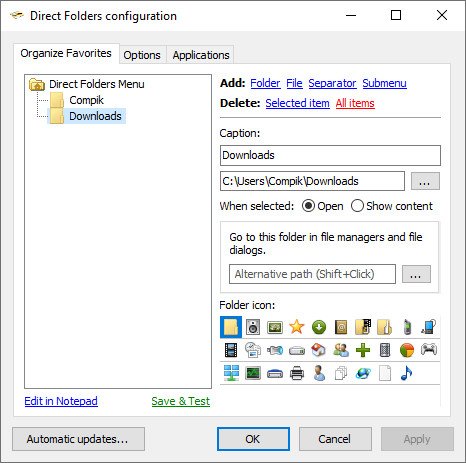
Direct Folders可以在标准的Windows文件打开和文件保存对话框窗口的标题栏右侧放置一个小图标按钮,同时它也能够显示在Windows资源管理器以及浏览文件夹对话框中。该按钮可以显示一些你经常访问的文件夹列表,使得访问更为方便、快捷。
File size: 7.6 MB
Direct Folders guarantees you quick and direct access to your favorite and recent folders. Now you can jump to any deeply nested folder in just a single mouse click! It also automatically resizes every standard file dialog, so you can see a larger number of files. You will be able to find what you are looking for with a lot less scrolling.
One of the many useful features of Direct Folders is its ability to automatically switch the folder view of open dialogs to thumbnails, list or details depending on the application you are working with. You can select your preference of file sort order to be the default as well.
How Direct Folders works
There are several ways to access Direct Folders. One of the easiest is to simply double click in an empty area of the desktop, Explorer or File Open/Save dialog box, which brings up a menu. Total Commander and DirectoryOpus are also supported.
Select a favorite or recent folder from this menu and the file dialog immediately jumps to that folder. If you activate this menu from the desktop or tray icon, this folder will be opened in the Windows Explorer (or another file manager of your preference)………..
Download rapidgator
https://rg.to/file/70ebbb8ad036c9c0387ecad1828a0594/Direct.Folders.Pro.4.1.rar.html
Download nitroflare
https://nitro.download/view/4475AEC67559A82/Direct.Folders.Pro.4.1.rar
Download 百度网盘
链接: https://pan.baidu.com/s/1ysH7_n4CgDKG5DT0bUevdg?pwd=sz22 提取码: sz22