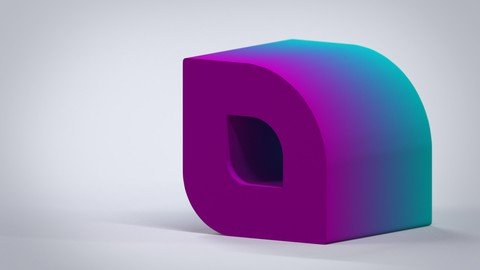
Published 7/2022
MP4 | Video: h264, 1280×720 | Audio: AAC, 44.1 KHz
Language: English | Size: 8.18 GB | Duration: 11h 36m
Learn to Design Intuitively in Zbrush
What you’ll learn
Learn the Basics of 3D and Modeling
Learn the basics of using Zbrush, no experience necessary.
Be able to sculpt and create models in 3D
Understand how to use Dynamesh and Zremesh
Learn how to projection paint textures from a 2D image on to a model.
Learn how to use Snapshot 3D, an image-based mesh creation tool in Zbrush.
Learn how to author content for the Metaverse
Learn about subdivision smoothing
Requirements
Copy of Zbrush 2021 or above. A free 30 day trial is available. Other versions(Core, Mini) will not work because they do not offer all of the tools used in the tutorials.
Any software that can author png images with an alpha. I will use Illustrator, but any software can do.
Description
In this course, you will learn about 3D design for products, Metaverse, and 3D printing using Zbrush and basic 2D elements. While this course is geared towards 2D graphic designers looking to expand their horizons, literally anyone with a desire to learn about 3D can take this course.For graphic designers that are new to 3D, using this tool will help you bridge the gap between 2D and 3D design. Most 3D software requires a lot of technical knowledge and takes a long time to create content. Zbrush works in a more intuitive way than traditional artists and designers can understand better. The problem is that Zbrush has a very complicated UI. I help you navigate that and get right to the buttons and tools that you need to begin designing today! We will cover the basic document setup and everything else needed to get you up and running with Zbrush. The basics of 3D geometry and other components like lights and camerasWorking with a real-world scale between different programs and geometry.Knowing the different file formats of ZbrushCreating geometry from 2D imagesPainting textures on models using 2D images.Creating objects for the metaverse.Creating Objects for 3D printing.Creating content for Spark AR, Snap Lens, and other mobile devices, like OculusZbrush is a powerful and intuitive tool that is both modeler and texturing software. It differs from other 3D softeware in its artist’s focused feature set. This allows the designer to focus more on the form and less on the technical details to make it possible.
Overview
Section 1: Introduction
Lecture 1 Introduction
Lecture 2 3D and Design
Lecture 3 Why Zbrush?
Section 2: 3D Basics
Lecture 4 Geometry
Lecture 5 Geometry Slide
Lecture 6 File Formats
Lecture 7 File Formats Slide
Lecture 8 Geometry Components – Faces, Edges, and Vertices
Lecture 9 Geometry Components Slide
Lecture 10 Geometric Components – UV’s
Lecture 11 UV Slide
Lecture 12 Geometric Components – Color
Lecture 13 Color Slide
Lecture 14 Geometric Components – Materials and Shaders
Lecture 15 Materials Slide
Lecture 16 CAD vs Geometry and how we can use CAD in 3D and Product Design
Lecture 17 CAD Slide
Lecture 18 PBR and Materials
Lecture 19 PBR and Materials Slide
Lecture 20 Geometric Components – Lights
Lecture 21 Lights Slide
Lecture 22 Geometric Components – Cameras and Views
Lecture 23 Camera Slide
Lecture 24 Orthographic vs Perspective
Lecture 25 The 3D World and its Coordinates
Lecture 26 Coordinates Slide
Lecture 27 World And Scale
Lecture 28 Scale Slide
Lecture 29 Zbrush and Scale
Lecture 30 Zbrush Scale Slide
Section 3: Zbrush Basics, Getting Started
Lecture 31 2.5D mode Vs. 3D mode
Lecture 32 2D v 3D Slide
Lecture 33 Navigation and Main Keys
Lecture 34 Navigation Slide
Lecture 35 Zbrush UI
Lecture 36 UI Slide
Lecture 37 Zbrush Canvas
Lecture 38 Canvas Slide
Lecture 39 Zbrush File Formats – Tool/File/Doc & Image formats
Lecture 40 File Slide
Lecture 41 Zplugins
Lecture 42 Zplugins Slide
Lecture 43 Tools and Subtools
Lecture 44 Tools Slide
Lecture 45 Importing Geometry and types
Lecture 46 Masking and Hiding Geometry
Lecture 47 Masking Slide
Lecture 48 The 3D Gizmo or Transpose Tool
Lecture 49 Gizmo Slide
Lecture 50 Dynamesh Basics
Lecture 51 Dynamesh Part 2
Lecture 52 Dynamesh Slide
Lecture 53 Polygroups
Lecture 54 Polygroups Slide
Lecture 55 Z Remesh
Lecture 56 ZRemesh Slide
Lecture 57 Dynamesh – Zremesh- Subdivded Surface Flow
Lecture 58 Basic Brushes in Zbrush
Lecture 59 Brushes Slide
Lecture 60 Z-Modeler
Lecture 61 Z-Modeler Slide
Lecture 62 IMM Brushes
Lecture 63 IMM Slide
Lecture 64 Paint Brush
Lecture 65 Paint Brush Slide
Lecture 66 Mood Boards, Reference and Pure Ref
Lecture 67 Reference Slide
Lecture 68 Spotlight
Lecture 69 Spotlight Slide
Lecture 70 Render Basics
Lecture 71 Render Slide
Lecture 72 Render NPR
Lecture 73 NPR Slide
Lecture 74 Zbrush and Photoshop Plugin
Lecture 75 Zbrush Photoshop plugin Slide
Section 4: 2D to 3D
Lecture 76 Silhouette and Blocking
Lecture 77 Snapshot Part 1
Lecture 78 Snapshot Part 2
Lecture 79 Snapshot Part 3
Lecture 80 Snapshot Slide
Lecture 81 Working with Logos
Lecture 82 Creating Snapshot Assets
Lecture 83 Creating Snapshots Slide
Lecture 84 Boolean Mesh and Folder Stacks
Lecture 85 Projection Painting Using a picture to paint texture.
Lecture 86 Remesh, UV map
Lecture 87 Reprojecting Hi poly to low Poly to Bake Maps for export
Lecture 88 Render With Keyshot
Lecture 89 Export as FBX into Blender Cycles Render
Section 5: Make a photorealistic Spark AR Mask in Zbrush from a 2D image
Lecture 90 Concept Brief – Create an AR mask
Lecture 91 Gathering Reference and Pure Reference
Lecture 92 Creating the Snapshot and Spotlight assets in Illustrator
Lecture 93 Dynamesh Part1
Lecture 94 Dynamesh Part2
Lecture 95 Zremeshing the mask
Lecture 96 UV Mapping the mask
Lecture 97 Subdividing the mesh.
Lecture 98 Projection Painting the Picture from Spotlight
Lecture 99 Baking the maps for export Multi map Export plugin
Lecture 100 Export FBX to Spark AR
2D Artists looking to enter the 3D space.,Design Professionals looking to leverage Zbrush to intuitively design in 3D,Anyone interested in starting to learn to create 3D items for the Metaverse or 3D printing using the best software available today, Zbrush.
Password/解压密码www.tbtos.com