
Last updated 3/2022
MP4 | Video: h264, 1280×720 | Audio: AAC, 44.1 KHz
Language: English | Size: 3.08 GB | Duration: 5h 13m
Fundamental Jewellery Designing Techniques in Rhino 3D
What you’ll learn
Learn Rhino from basic
Design CAD models within the metrics of scale, proportion and element relationships
Get to know Jewellery standards and techniques for designing jewellery in CAD software.
Increase ability to work as a Jewellery CAD designer or Jewellery CAD Technician in jewellery companies or be self-employed
Requirements
Laptop or PC capable of Running Rhino Version 5 or above for Windows
Description
In this course, you will learn how to design jewellery by using CAD software ( Rhino 3D ).
This course covers the skills needed to become a CAD designer. The projects help you convert sketches to 3d models and bring them to the real world by using 3D printers and casting. Activities in this training allow you to practise the materials. These are the skills that are possible to influence possible employers and clients.Here you will learn from the basic. So, if you do not have jewellery background or CAD modelling, don’t worry. This course explains jewellery techniques which you need to know to create castable 3D models of jewellery.
Overview
Section 1: Introduction
Lecture 1 Introduction
Section 2: Getting Started
Lecture 2 Interface
Lecture 3 Navigation
Lecture 4 Layers
Lecture 5 Object Snap ( OSnap)
Lecture 6 Gumball
Lecture 7 Rhino’s Templates
Lecture 8 Rhino Options
Lecture 9 How Import and Export Options?
Section 3: Making a Band ( Wedding ring )
Lecture 10 Wedding Band
Section 4: Snowflake pendant
Lecture 11 Curve Drawing- part 1
Lecture 12 Curve Drawing- part 2
Lecture 13 Extrude curves
Lecture 14 Making a Bail for the Pendant
Section 5: Flush Setting Band ( Ring)
Lecture 15 Diamond Anatomy
Lecture 16 Flush setting principles
Lecture 17 Drawing Ring Rail and Cros-section
Lecture 18 Making a ring by using a cross-section and a ring rail
Lecture 19 Making Flush Setting Cutter
Lecture 20 Setting Gems
Lecture 21 Boolean
Section 6: Butterfly Pendant ( Claw Setting )
Lecture 22 Picture Frame
Lecture 23 Curves Drawing
Lecture 24 Drawing inside Curves
Lecture 25 Extude
Lecture 26 Create the main body
Lecture 27 Mirror wings
Lecture 28 Modelling Other parts
Lecture 29 Prong (Claw)_setting
Lecture 30 Gem Setting
Section 7: Eternity Princess band ( Channel Setting )
Lecture 31 Eternity Band_Start
Lecture 32 Eternity Band_Bridge
Lecture 33 Eternity Band_Boolean
Section 8: Solitaire Ring
Lecture 34 Introduction
Lecture 35 How to make a rope wedding Band
Lecture 36 Claw Setting: Making the Claws
Lecture 37 Claw Setting: Making the Bezel and Export for 3D printing
Section 9: How to design a signet ring in Rhino
Lecture 38 Introduction
Lecture 39 Creating curves
Lecture 40 Creating profiles
Lecture 41 Creating the surface by using Networksrf command
Lecture 42 How to make a solid object
Lecture 43 Creating the bottom part of the shank
Section 10: Tips and Tricks
Lecture 44 Finger Sizing
Section 11: Bonus Section
Lecture 45 Bonus lecture
Complete beginners who are willing to be Jewellery CAD Designer,Anyone who wants to design jewellery or likes making jewellery,Junior and senior Jewellers, Silversmiths, Jewellery designers,3D modellers who want to learn jewellery techniques that are needed for jewellery Designing with computer,Artist, Product designers, Architectures and engineers
转载请注明:0daytown » Jewellery Design In Rhino
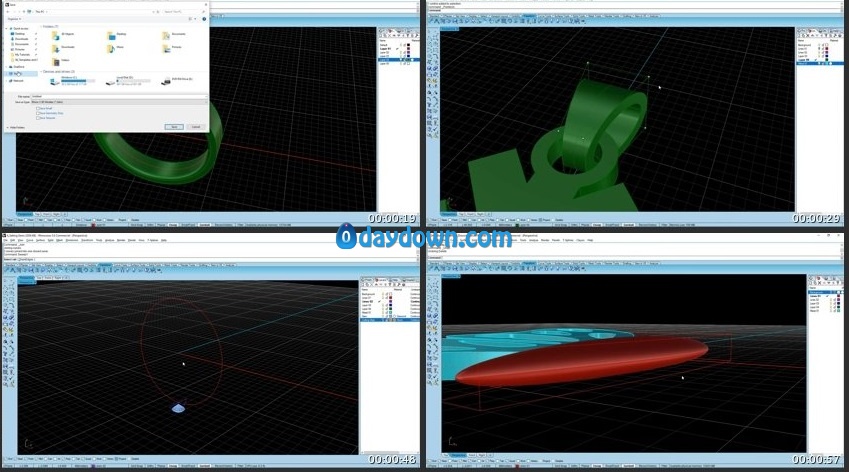 Password/解压密码www.tbtos.com
Password/解压密码www.tbtos.com