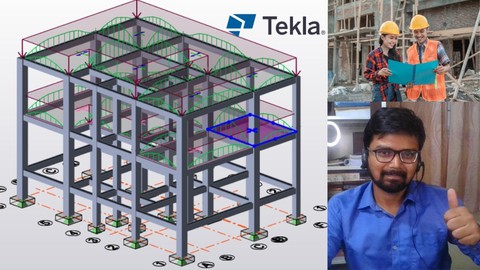
Instructors: Mainak Choudhury
3 sections • 11 lectures • 3h 0m total length
Video: MP4 1280×720 44 KHz | English + Sub
Updated 7/2022 | Size: 1.68 GB
Complete Building Design Course Using Tekla Structural Designer, Learn Tekla Structural Designer (2021) Version
What you’ll learn
Operate Tekla Structural Designer (TSD) Software
Know Design Procedure as Per IS Codes
Proper Application of Loading for RCC Buildings
Learn Proper Data Interpolation and Checking Process for sizes of all structural Members
Hands on Experience in Practical Consultancy Projects
Requirements
Basic Degree in Civil Engineering with software knowledge of AutoCAD
Description
In this Course we have covered:
A. Introduction (0:00 )
1. Important Subjects in Civil Engineering for Field Work (0:53)
2. Theory VS Practical (2:33)
3. Common Software and Excel Sheets Used (5:26)
4. How to Download the Software and User Interface Introduction (7:49)
5. Preparing Centerline from Architectural Plan (15:50) 6. Modelling the building in Tekla Structural Designer (TSD), including Staircase (25:28)
7. Load application as per IS Code (875 Part 1 to 5 & IS 1893) (1:01:47)
8. Structural Analysis and studying the analysis results, SFD,BMD, Axial Force, Torsion, Displacement, Support Reactions. (1:18:45)
9. Structural Design checking and interpolation (Beam, Column) (1:26:20)
10. Assigning and Designing Foundation (1:30:18)
11. Generating Structural Drawings (1:35:18) 12. Generating Design Reports (1:40:42)
Tekla Structural Designer (TSD) is an Advanced Software for the structural Analysis and Design. It has an user friendly interface with the capacity of generating outputs in the form of Structural Drawing, Material Quantity (Steel and Concrete), Design Report etc. The Purpose of Er. Mainak Choudhury is to spread the knowledge and skill to all civil engineering students and professionals
Instructor Experience
PROFESSIONAL SKILLS
Adept in: Structural Drawing, Building Planning, Estimation, Site Inspection & Project Management
Software Expertise: Tekla Structural
Designer, STAAD. Pro, ETABS, CAD, MS Office
Trained more than 2000 Civil Engineering Students and Professionals in Practical Skills like Planning as per Vastu, Structural Drawing, Estimation, Site Inspection involving software like Tekla, STAAD, CAD, Revit etc.
Who this course is for:For Beginners who want to learn one of the most efficient software for building designFor Professionals who want to have experience on actual Building Consultancy Projects
Password/解压密码www.tbtos.com
转载请注明:0daytown » Building Design Using Tekla Structural Designer (IS Code)