
Justin Marshall, Laura Hawk | Duration: 10h 16 m | Video: H264 1280×720 | Audio: AAC 44,1 kHz 2ch | 5,13 GB | Language: English
In this course, you’ll animate a broadcast opener from scratch, building skills in motion graphics, rendering, and compositing. Software required: CINEMA 4D R17, After Effects CC 2015, Frischluft Lenscare, Reel Smart Motion Blur, Knoll Light Factory.
Usually, a variety of skillsets and software are needed to bring an animator’s 3D motion-graphics project from start to finish. In this course, Building a Pop-Up Style Broadcast Opener in CINEMA 4D and After Effects, you will develop many important animation skills using multiple kinds of software, all while working on a single project: a movie-themed motion graphics opener in a pop-up style. You’ll work with CINEMA 4D’s great modeling tools and learn how to set up different kinds of cameras. Next, you’ll add animation to your vignettes by creating pop-up effects to keep them alive and moving, afterwards moving onto lighting, rendering, and compositing your project. Finally, you’ll import your composite to After Effects, where you’ll add finishing touches and create a logo for the closing shot. By the end of this course, you’ll have created a high-quality motion-graphics opener from scratch and developed the many skills you need to succeed at every stage of your future animation projects. Software required: CINEMA 4D R17, After Effects CC 2015, Frischluft Lenscare, Reel Smart Motion Blur, Knoll Light Factory.
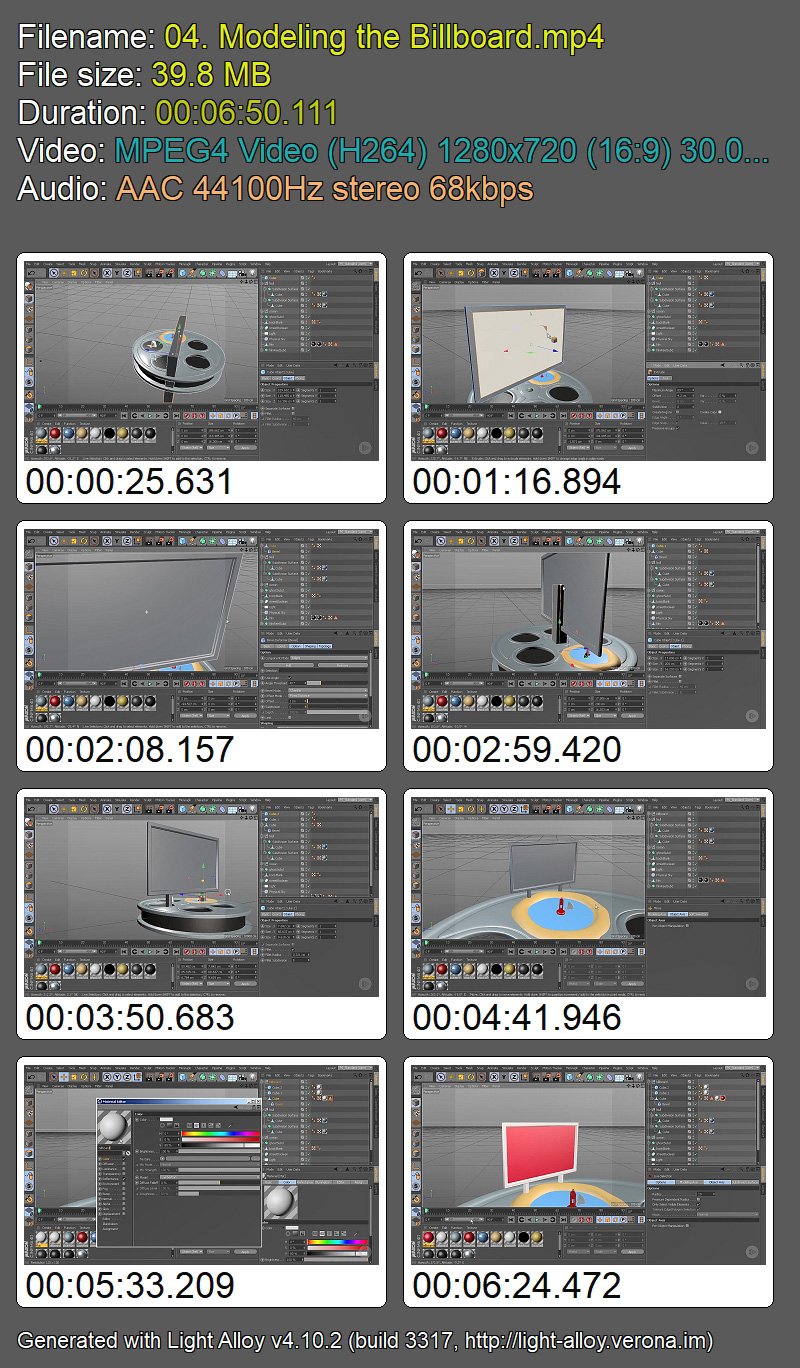
Password/解压密码www.tbtos.com
转载请注明:0daytown » Building a Pop-up Style Broadcast Opener in CINEMA 4D and After Effects