
English | mp4 | H264 800×600 | AAC 1 ch 55 kbps | 9 hrs 18 min | 1.79 GB
eLearning
This user-directed series from Shawn Powers offers a “virtual internship” experience in Linux. Shawn took his cues from you, and is designing this series based on your feedback. Video #2 was created first and made available free to all viewers, who then sent in feedback on what topics they wanted covered. Shawn finished the series based on feedback he received.
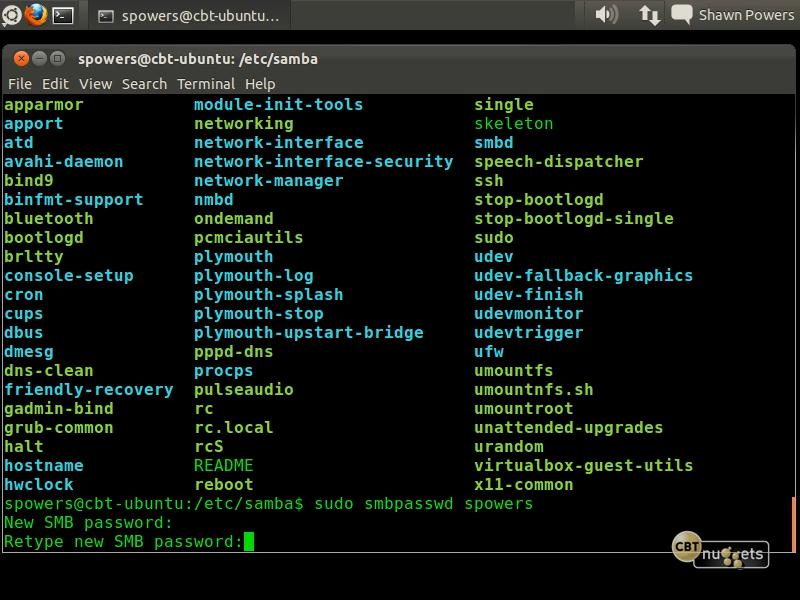
Subscribers were able to watch the individual videos as they were released, and to give feedback in a survey. [NOTE: All surveys connected with this series are closed now that the series is complete.]
The series is intended for all levels of Linux proficiency, so whether you’re new to Linux or a seasoned pro, your training needs will be met. Go beyond classroom theory and learn Linux as it is used in the real world. If you’ve just finished a certification exam, and say to yourself, “now what?”, this series is your answer.
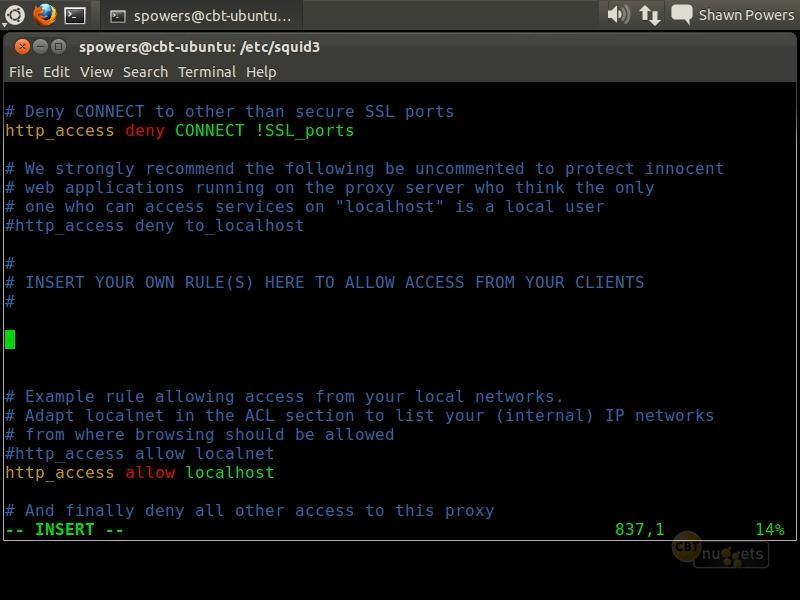
Welcome to Linux in the Real World
Find out how this series was created, and how it will help you bridge the gap between “book smart” and “street smart.”
00:01:47
Installing Linux; User-Directed Series Premier
We just started, and you already have homework! Shawn explains how the Linux in the Real World series works and covers Linux installation, including network installs, local mirror and Kickstart files. Then he puts the ball in your court to direct the rest of the series. Let’s get this party started! [NOTE: The survey Shawn references in this video is closed now that the series is finished.]00:47:56
Network Configuration
First things first: our system is installed, but we need to figure out our network setup. Shawn talks a bit about network design, demonstrates how to manually configure Ethernet settings, and teaches us about port aggregation. It’s a net-tacular Nugget you won’t want to miss!
01:13:49
Services: DHCP
In this Nugget we learn about the DHCP service: how to configure it, how to tweak it, and how to handle rogue DHCP servers on your network. Shawn covers the basics, and shares insights based on his years as sysadmin.
00:44:03
Services: DNS
We start out this Nugget with a basic overview of local DNS configuration. From there we focus more on how a system administrator is likely to configure an internal split DNS system. Whether your DNS is forwarded from your home router, or you have multiple zones configured for your corporate network, this Nugget will help you design a DNS system that’s perfect for you.
00:25:19
Services: Web Servers
There are plenty of web server applications running on a variety of platforms, but when it comes to popularity, Linux and Apache are still king. The same server daemon that runs over half of the Internet is available on your Linux server, for free. In this Nugget we learn how to set up some basic websites, and what configuration files you need to modify. We also learn a few nifty tricks.
00:29:51
Services: Email
Teenagers may communicate with text messages, but the corporate world is still dependent on email. Linux has a multitude of email servers, but this time we focus on Postfix. When it comes to simplicity, stability, and ease of configuration, it’s hard to be Postfix.
00:29:37
Services: Proxy
Do you want to speed up the Internet for your users? Do you need to authenticate web access? Are you required to filter websites? The Squid proxy server is the defacto standard proxy server under Linux. Configuration isn’t difficult, but confusing at first glance. In this Nugget we learn to get a web proxy going on your network.
00:24:38
Services: FTP
FTP is a terribly insecure network protocol. So why would we dedicate a Nugget to its management and configuration? Because even with all its problems, many software packages require it. In this Nugget we learn to tame the beast a bit, and try to work around the inherent shortcomings of this still commonly used protocol.
00:19:06
Services: SSH/SFTP
Rather than trying to secure the totally insecure FTP server, it’s a much better idea to use SFTP (The S is for Secure!) WIth Linux, setting up an SFTP server is as simple as setting up an SSH server. Oh, that last part is easy too.
00:20:09
Services: Samba
Your users and Windows servers don’t need to know you’re running Linux. With Samba, your clients will think they’re connecting to a Windows file or print server. Samba is one of the most commonly used Linux programs, and in this Nugget we learn how to set it up.
00:23:50
Services: NFS
NFS is an old dog, and with NFS4 it has a few new tricks. In the world of iSCSI and Fiber Channel connections, NFS often gets overlooked. Often NFS is faster and more reliable, however, so it’s important to know how it’s configured.
00:33:24
Services: MySQL
Putting the “M” in a LAMP stack, MySQL is one of the most popular database server systems around, and it’s a simple apt-get or yum install away.
00:25:18
Advanced Setup: Software RAID
Don’t let those onboard RAID motherboards fool you: Unless you pay money for an add-on RAID card, your CPU is doing the heavy lifting when it comes to RAID. Rather than rely on the questionable RAID ability of your motherboard, it makes more sense to use Software RAID under Linux. The flexibility of SoftRAID is amazing, and best of all, it’s not tied to a specific type of hardware.
00:21:43
Advanced Setup: LDAP Authentication
Most servers in a large network need to share authentication and account information. NIS used to be the most common way to accomplish that, but anymore, LDAP seems to be the most popular. Thankfully, adding LDAP client support to Linux is mostly painless.
00:22:12
Advanced Setup: System Updates/Upgrades
Are your servers up to date with security patches? Are you running an old version of the operating system? In this Nugget we learn the pros and cons of upgrading a system in place versus using a fresh install. This Nugget contains a lot of personal preference–but it’s preference based on experience!
00:22:02
Troubleshooting: Hard Disk Errors
Nothing reminds you to back up like a failed hard disk. Whether you have a backup or not, in this Nugget we learn some basic techniques for dealing with hard drive errors and/or failure. If you’re reading this description, GO BACK UP YOUR DATA! You can thank me later.
00:23:44
Troubleshooting: Network Errors
Computer networks are complex, confusing, and when they break can be really difficult to troubleshoot. In this Nugget we learn about some common things to test for when determining what is causing your network issue.
00:28:09
Troubleshooting: System Load
Your server is slow, but why? Without knowing what to look for, it’s possible to waste a lot of time and money replacing and upgrading the wrong parts. Here we learn how to check for high disk I/O, overextended memory, runaway processes, and inadequate processors.
00:19:55
http://www.filefactory.com/file/2hyfnccucj7x/n/Linux.in.the.Real.World.part1.rar
http://www.filefactory.com/file/30sk265iuezp/n/Linux.in.the.Real.World.part2.rar
or
http://uploaded.net/file/7eadh5s6/Linux.in.the.Real.World.part1.rar
http://uploaded.net/file/gzmzw5nw/Linux.in.the.Real.World.part2.rar
Download 百度云
你是VIP 1个月(1 month)赞助会员,
转载请注明:0daytown » Linux in the Real World
与本文相关的文章
- Unreal Engine 5 for Absolute Beginners: Build Subway Surfers
- iOS & Swift: Server/Backend-Driven UI for Dynamic Apps
- Python 3 OOP: Master Python Object Oriented Programming
- Automation Testing Strategies with ASP.NET Core
- Python for VLSI Engineer P2 : Understanding COCOTB
- Adobe Illustrator Essentials: Design Like a Pro in Days
- Building Powerful AI Marketing Automation with OpenAI API
- Creating an Abandoned Church Environment in Unreal Engine 5
- Train Object Detection Models For Android – Java & Kotlin
- Master Next.js for Beginners 2024 with projects
- Backend Systems Design
- AUTOSAR Application Software Layer Course (ASWL) | english