
Published 7/2024
Created by ABDUL SAMAD
MP4 | Video: h264, 1280×720 | Audio: AAC, 44.1 KHz, 2 Ch
Genre: eLearning | Language: English | Duration: 16 Lectures ( 8h 53m ) | Size: 5.4 GB
Get Started With Civil 3d From Scratch
What you’ll learn:
This contains courses that will teach you the skills that are needed to get started, and confidently use Civil 3D for your infrastructure design Projects.
Mastery of the AutoCAD Civil 3D User Interface
Creating and analyzing AutoCAD Civil 3D Surface Data
Designing AutoCAD Civil 3D Alignment and Profiles
Create, edit, label and analyze surfaces created from points and breaklines.
Import and create a surface from Point Clouds.
Create and edit Corridors and Corridor Surfaces
Calculate Earthwork and Material volumes using Sample Line
Layout, edit, label, and analyze Gravity Pipe Networks
Layout, edit, label, and analyze Pressure Pipe Networks
Manage and Share Data on Civil 3D projects using Data Shortcuts.
Create, edit and detail Plan & Profile Sheets.
Requirements:
You can Learn Civil 3d From Scratch
Description:
In this course you will learn about Civil 3D and its broad sweeping capabilities for survey, design, and engineering. Civil 3D is a very powerful CAD and engineering design software, and for those just starting out, it can be overwhelming. If you are new to Civil 3D this course is for you. This Learning Path contains courses that will teach you the skills that are needed to get started, and confidently use Civil 3D for your infrastructure design projects. Civil 3D® civil engineering design software supports BIM (Building Information Modeling) with integrated features to improve drafting, design, and construction documentation. The courses included cover a broad range of topics that are centered around commonly used tools and processes. Each course can be taken individually or in sequence as presented. · Capabilities of Civil 3D· Civil 3D User Interface· Commonly Used Features and Tools in Civil 3D· Civil 3D Object, Styles, and Settings· How to Create a New Drawing File in Civil 3D· Work with Surfaces in Civil 3D· Change Object and Label for Surfaces· Create Surface from Points and Breaklines· Edit Surface Data· Edit Surface Points· Edit Surface Definition· Label Surfaces· Analyze Surfaces· Leverage Surface Tips to make you efficient and productive
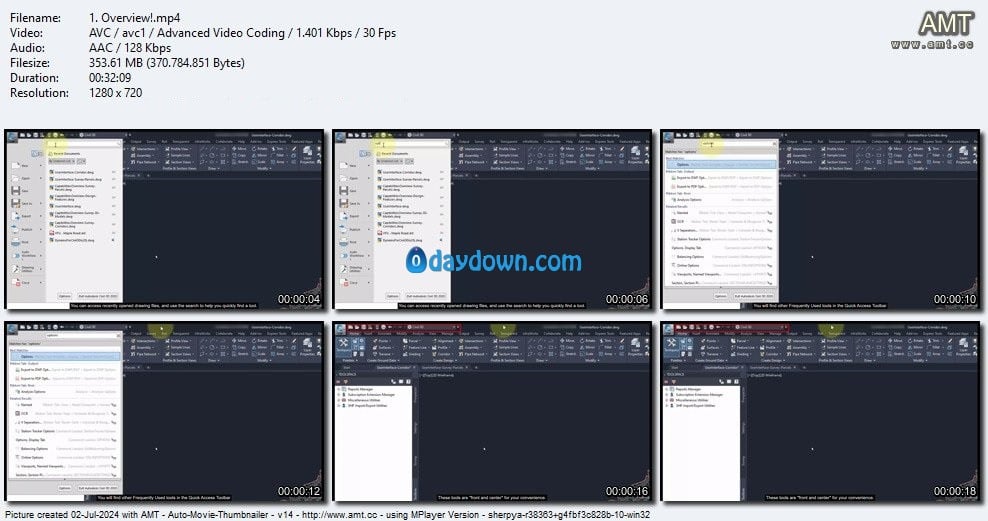 Password/解压密码www.tbtos.com
Password/解压密码www.tbtos.com