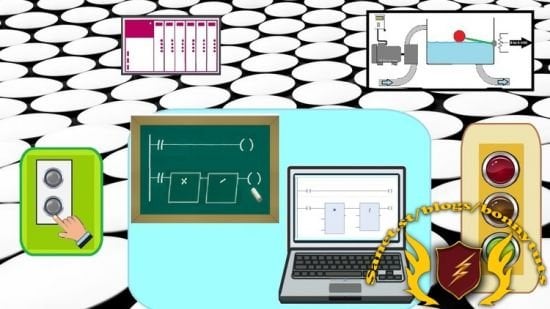
Published 7/2024
Created by Stephen Marshall
MP4 | Video: h264, 1280×720 | Audio: AAC, 44.1 KHz, 2 Ch
Genre: eLearning | Language: English | Duration: 22 Lectures ( 2h 57m ) | Size: 913 MB
Learn To Program PLC Ladder Logic Diagram with CODESYS
What you’ll learn:
Learn PLC programming language, Ladder Logic Diagram, on a standard platform. What you learn here applies to other types of PLCs.
Teach yourself PLC Ladder Logic Diagram with software that is easily accessible.
Write and test PLC ladder logic programs with basic Coil and Contact instructions and discrete Inputs and Outputs
Program PLC ladder logic using Timers and Counters
Learn about Analog Inputs and Outputs
Includes Functions, Funtion Blocks and Program Control instructions.
Requirements:
Some basic understanding of PLC or programming fundamentals. (reading material is included with course resources)
Description:
Everything you need to learn how to program PLCs with a language called Ladder Logic Diagram. This course will show you how to install CODESYS on your computer and then teach you step by step how to start programming ladder logic. CODESYS is the chosen software for this course because it is free to download and free to use for PLC programming.Most of the learning happens during hand-on exercises. These exercises tend to build upon each other. One exercise will create a part of the program and another exercise adds something more. All the while, building to something bigger and bigger.With that approach, you will learn the following:The Basics of Ladder Logic Diagram with discrete I/O.Programming with Timers, Counters and Triggers.Working with Numbers, using PLCs to perform math and compare numbers.Analog I/O.Program Control.There is a prerequisite for this course. Some understanding of PLC fundamentals is required. But don’t let that hold you back. A written version of the prerequisite course is included here in a PDF you can download.Also included are written instructions to build a PLC trainer using an Arduino compatible circuit board. If you chose not to build the hardware version of the trainer there is software visualization you can import to your CODESYS project that will help with the programming exercises.
Password/解压密码www.tbtos.com