
English | .MP4 | h264, yuv420p, 1024×576, 1539 kb/s, 29.97 fps | aac, 44100 Hz, stereo, s16, 151 kb/s | 4.25 GB
Genre: Video Training
This Jump Start is designed to teach the busy IT professionals, admins, and help desk persons about how to use PowerShell to improve management capabilities, automate redundant tasks, and manage the environment in scale. Learn how PowerShell works and how to make PowerShell work for you from the experts Jeffrey Snover, the inventor of PowerShell, and Jason Helmick, Senior Technologist at Concentrated Technology.
Instructors | Jeffrey Snover – Distinguished Engineer and Lead Architect; Consultant; Jason Helmick – Senior Technologist
Associated Course(s) | 20412: Configuring Advanced Windows Server 2012 Services; 20411: Administering Windows Server 2012; 20410: Installing and Configuring Windows Server 2012
Modules
01 | Don’t fear the shell
02 | The help system
03 | The pipeline: getting connected & extending the shell
04 | Objects for the Admin
05 | The pipeline: deeper
06 | The PowerShell in the shell: remoting
07 | Getting prepared for automation
08 | Automation in scale: remoting
09 | Introducing scripting and toolmaking
10 | Recommended Resources & Next Steps for PowerShell 3.0
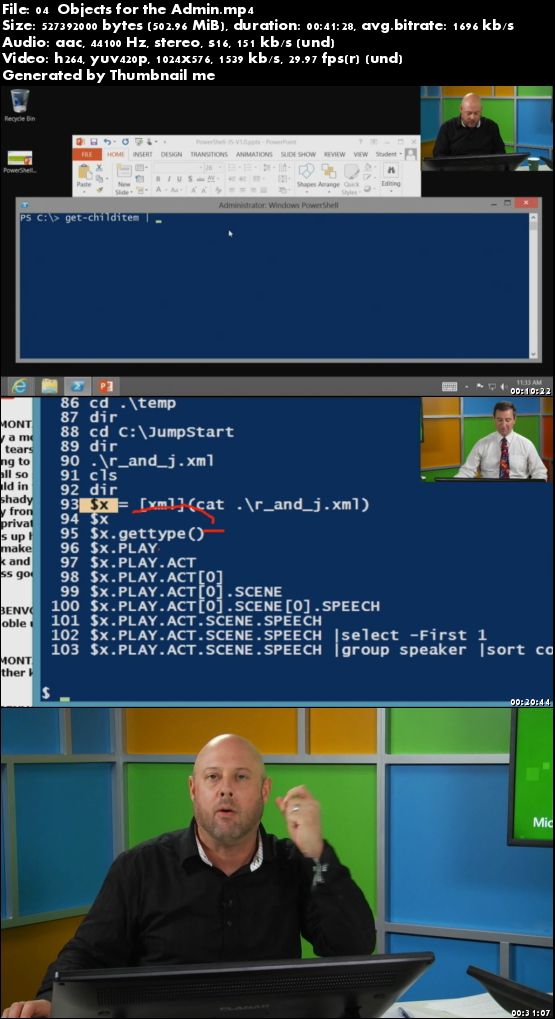
转载请注明:0daytown » Getting Started with PowerShell 3.0 Jump Start