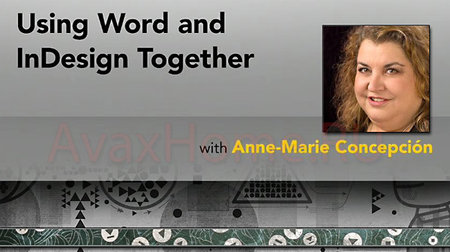
Duration: 3h 30m | Video: AVC (.mp4) 960×540 15fps | Audio: AAC 48KHz 1ch
Genre: eLearning | Level: Intermediate | Language: English
Many designers used Microsoft Word and Adobe InDesign together, but the unique formatting and hidden markup in Word often cause issues when you bring text into InDesign. In this course, learn how to make these programs play nicely together and create beautifully formatted documents from existing text. Author and InDesign Secrets creator Anne-Marie Concepción shows how to clean up your text formatting, strip out Word styles and map them to InDesign ones, place Word document elements in InDesign, and fix the formatting once the text arrives. Plus, learn to repair corrupt Word files and explore alternatives to Word such as InCopy and Google Docs.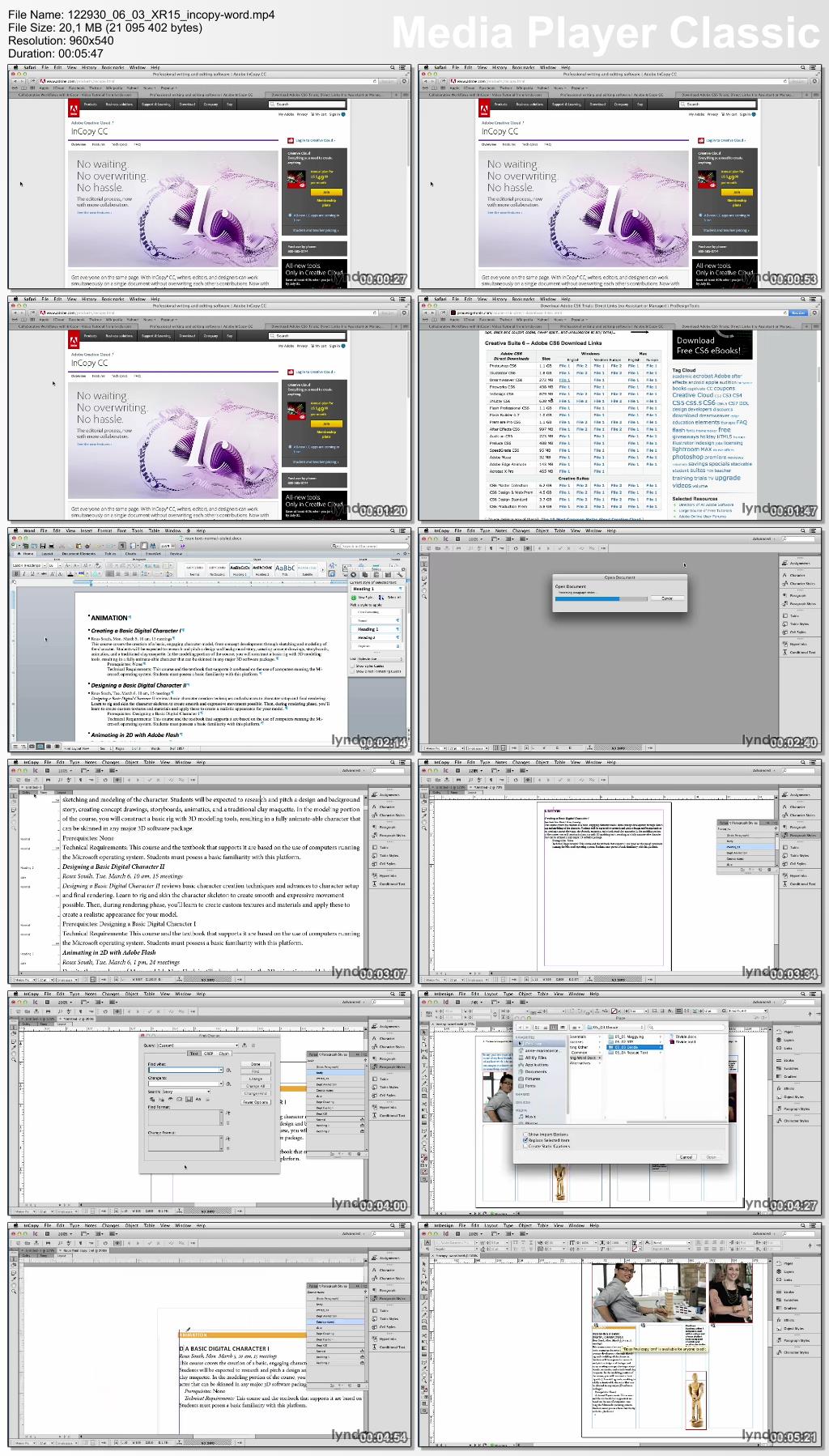
* Identifying which formatting attributes transfer and which don’t
* Controlling text formatting when cutting and pasting
* Placing Word files in InDesign with the Import Options dialog box
* Linking to Word files for automatic updating
* Working with footnotes, hyperlinks, and tracked changes
* Learning best practices for fixing text formatting
* Extracting embedded images and converting Word art
* Converting local formatting to character styles with free scripts
* Round-tripping to InDesign RTF to clear out file corruption
* Syncing Google Docs with InDesign via DocsFlow
* Converting Word docs to InCopy for fast and accurate formatting
Download 百度云
你是VIP 1个月(1 month)赞助会员,