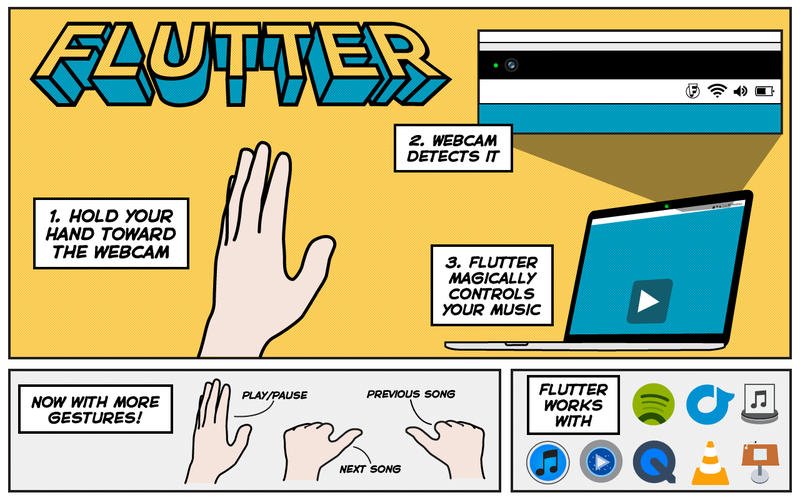
据国外媒体报道,一天之内,你应该会有20至30次要跳过和停止正在播放的曲目。如果你正在兴致勃勃的听音乐,突然有人想找你聊天,这时候你就必须按下停止按钮,然后直到聊天结束又开始重新播放。
如今有一家创业公司推出了一款新的应用Flutter,可以让你省去点击按钮的麻烦,你只需要在电脑摄影头扬一下手势,就可以播放或停止进行中的音乐。
这是一款基于Mac客户端的免费应用,一旦启动,它就会让你电脑的摄影头保持打开的状态。当你在iTunes或者Spotify听音乐的时候,只需要对着摄像头6英尺之内的位置做个停止的手势就可以让播放中的音乐停下来。
这真是一个非常有创意的想法,当你在家里举办派对十分忙碌的时候,忽然来了电话或者需要停止播放列表,用手势进行操控都是十分有用的。
不过,需要注意的是,在使用Flutter时不能同时使用其他需要开启视频摄像的应用比如Skype。
Flutter is Kinect for OS X. It uses HAND GESTURES detected via built-in webcam in your device to play, pause and skip songs & videos in iTunes, Spotify, Rdio, MPlayerX (most recent version), VLC (more recent version), Ecoute, Quicktime, Keynote, YouTube, Netflix, Pandora, and Grooveshark.
– Play/Pause your music & videos using simple hand gestures (palm gesture)
– Go to Next Song (thumbs right) or rewind to Previous Song (thumbs left) (Note: First thumbs left gesture takes you to beginning of song. Another thumbs left performed quickly jumps to the previous song)
– Works via your webcam — no additional hardware necessary
– Works best from 1-6 feet distance from webcam
– Works even when Spotify, iTunes, Rdio, and other apps are playing music/video in the background or are minimized
Enabled Apps: Spotify, iTunes, Rdio, MPlayerX (most recent version), Quicktime, VLC (more recent version), Ecoute, Keynote, YouTube, Netflix, Pandora, and Grooveshark!
Requirements: OS X 10.6 or later
App Store: https://itunes.apple.com/us/app/flutter/id522248613
Download filefactory
http://www.filefactory.com/file/d9u1bxwaz43/n/Flu_0.5.54.dmg
Download uploaded
http://ul.to/dpxr9qh8
Download 城通网盘
http://www.400gb.com/file/26948884
Download 百度云
http://pan.baidu.com/share/link?shareid=4191383220&uk=758526017
转载请注明:0daytown » Flutter 0.5.54 MacOsX