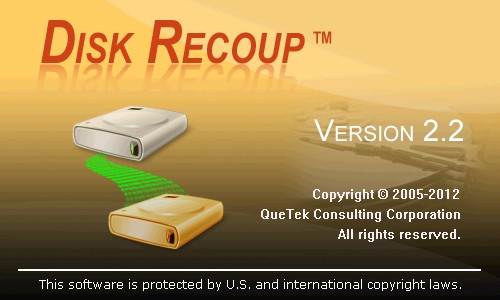
Disk Recoup是一个不完全死故障的硬盘驱动器的磁盘副本实用。它可以克隆硬盘坏媒体点(部门)和其他非关键的硬件故障,可能导致其他的数据恢复工具挂。Disk Recoup使用硬件级磁盘命令和智能算法,从源驱动器复制到另一个硬盘驱动器的原始数据。Disk Recoup访问源驱动器,严格只读模式,并提出除正常磨损外,没有风险源驱动器。
isk Recoup™ is a disk copy utility for faulty hard drives that are not completely dead. It can clone hard drives with bad media spots (bad sectors), Cyclic Redundancy Check (CRC) errors, IO errors and other non-critical hardware faults that may cause other data recovery utilities to hang. Disk Recoup™ uses both hardware-level disk commands and intelligent algorithms to copy the raw data from the source drive to another hard drive. Disk Recoup™ accesses the source drive strictly in read-only mode and presents no risk to the source drive except for normal wear and tear.
For Disk Recoup™ to work, the drive must still be detected by the computer BIOS at boot time and respond to basic disk commands.
In the best-case scenarios, the newly-cloned destination drive will be accessible normally in Windows® Explorer after the copy operation is complete and the computer is rebooted. In other scenarios, the drive is not directly accessible but the files and folders it contains can be recovered using a file recovery utility such as File Scavenger®. See “What is copied?”.
While copying a faulty hard drive, Disk Recoup™ and even Windows® may hang on reading a bad spot on disk. That usually requires a reboot. When it is restarted, Disk Recoup™ will intelligently avoid the bad spot and continue to copy other parts of the hard drive. A badly damaged drive may require a few reboots. Eventually Disk Recoup™ will copy all readable data.
Disk Recoup™ can be used in the following cases:
A hard drive contains many bad media spots (sectors) which cause other data recovery utilities to hang.
A hard drive is accessible after the computer is booted up but may go offline later with Cyclic Redundancy Check (CRC) errors, I/O errors, etc.
A hard drive is detected by the computer BIOS at boot time but may cause the computer to hang later.
The drive electronics have partially failed and only respond to basic disk commands.
Disk Recoup™ does not work in the following cases:
A hard drive has a mechanical failure and does not spin up.
The drive electronics have completely failed and do not respond to any disk commands.
A hard drive is not detected by the BIOS when the computer is turned on.
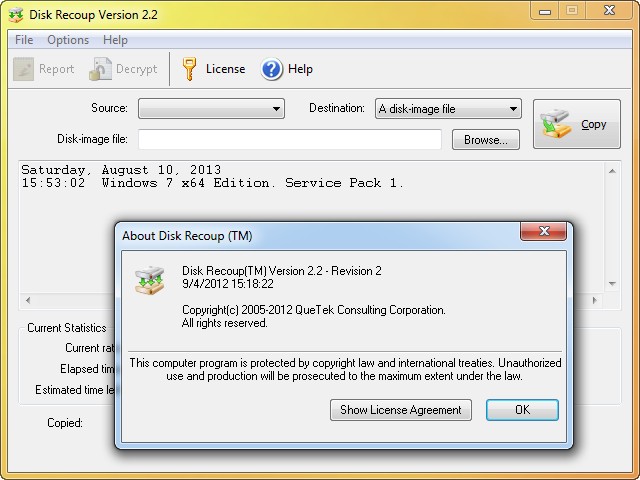
OS : Windows® 8, 7, Vista, XP, Server 2012/2008/2003, and 2000
Language : English
Home Page – http://www.quetek.com
Download filefactory
http://www.filefactory.com/file/4wb9aui6y0kh/Disk.Recoup.2.2.rar
Download uploaded
http://uploaded.net/file/102n4nf5/Disk.Recoup.2.2.rar
Download 城通网盘
http://www.400gb.com/file/27468237
Download 百度云
http://pan.baidu.com/share/link?shareid=109057643&uk=3862216677
转载请注明:0daytown » Disk Recoup 2.2