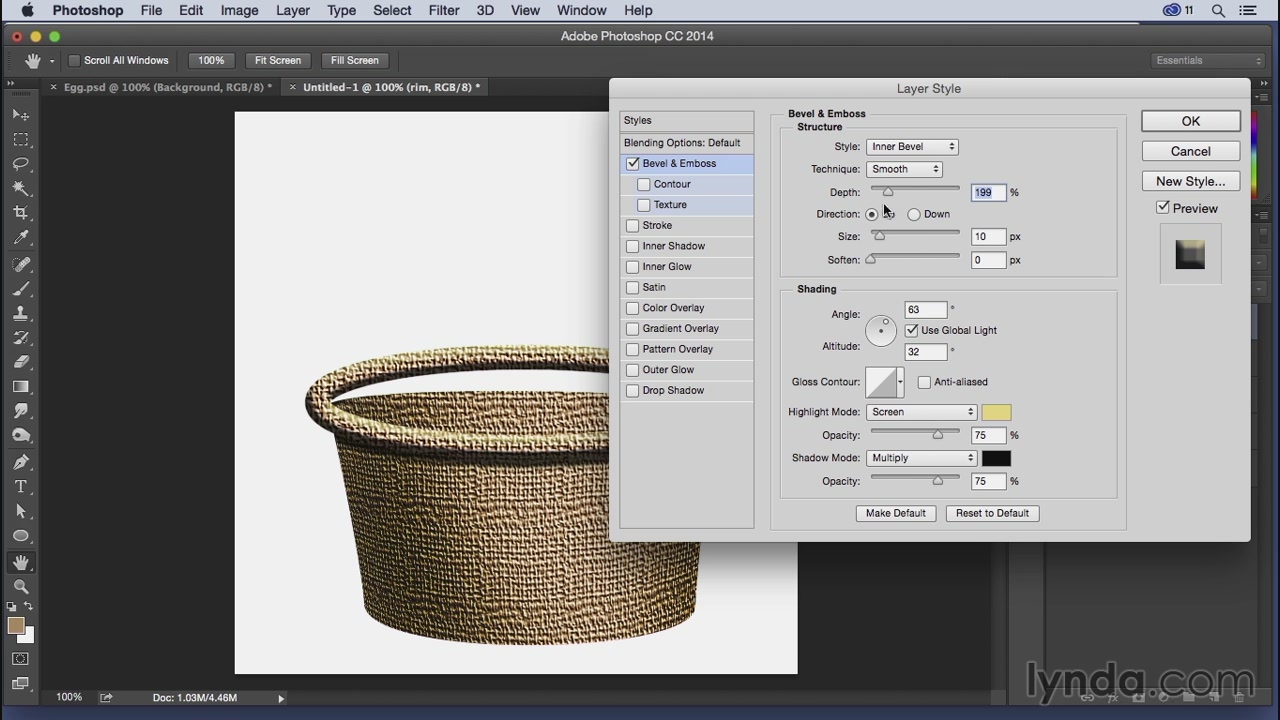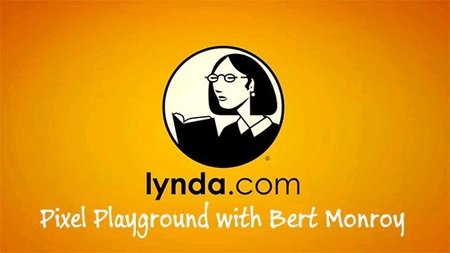
Pixel Playground with Bert Monroy (Updated Jun 26, 2015)
Take a 10-minute recess every week and join Bert Monroy in Adobe Photoshop or Illustrator, the playgrounds of digital artists. Every Friday Bert walks through a fun, self-contained project that tests your skills and challenges the imagination. These programs aren’t just image editors; they are sandboxes for creativity and experimentation. Take a spin through a carousel of tools and get reinspired, each and every week.
Pixel Playground – New This Week
Creating an Art Deco bistro sign
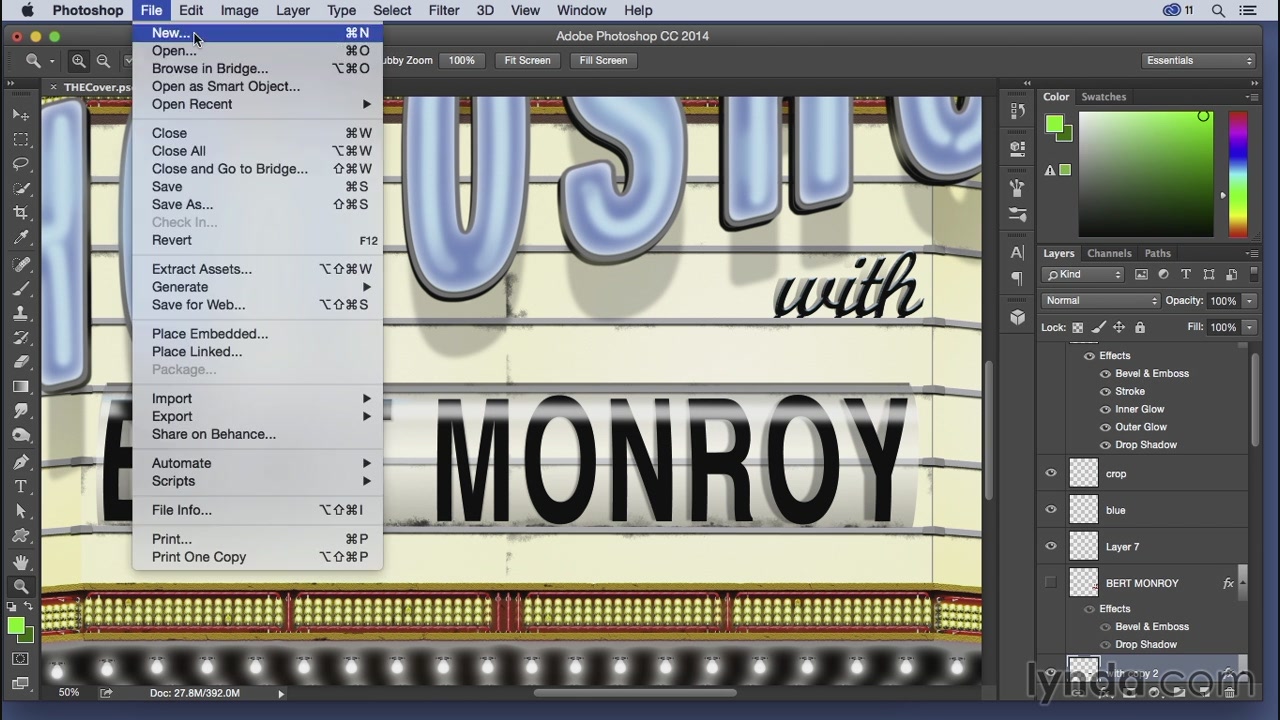
April 2015
Easter basket: Adding a bow and the eggs
Placing lettering on plastic
Using brushes to create a twisted pair of wires in Illustrator
March 2015
St. Patrick’s Day card: Creating a shamrock and a pot of gold
St. Patrick’s Day card: Adding the details
Creating a 3D Easter egg
Easter basket: Creating the basket
February 2015
Making a piece of candy: Adding the jelly filling
Creating a Valentine’s Day card
Turning a daytime scene into night
Using Photoshop’s Displace filter to create a waving flag
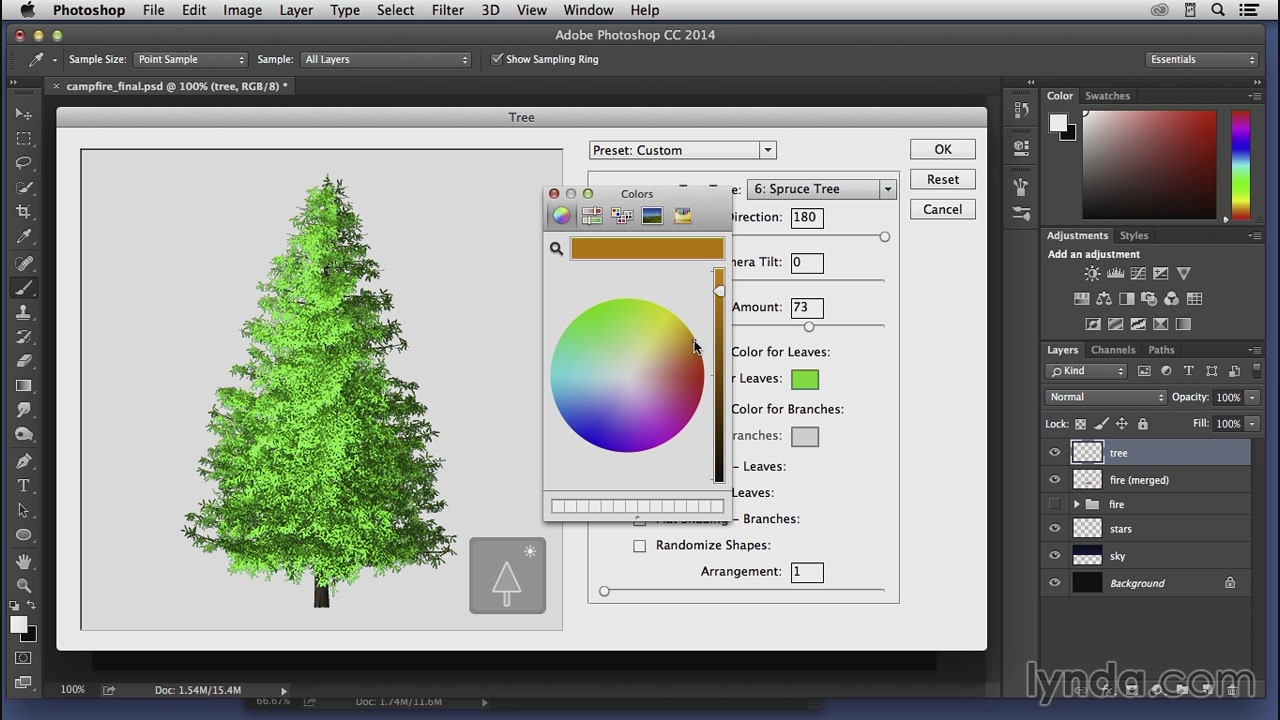
January 2015
Using the Photoshop Flame Generator
Creating a mountain scene
Creating reflections in water
Making a diamond-encrusted type
Making a piece of candy: Creating the chocolate base
December 2014
Mapping video onto a 3D object in Photoshop
Creating a wintery scene
Making a New Year’s 2015 card
November 2014
Three Dimensional type with extruded neon: Making the letter forms
3D type with extruded neon: Adding the neon
Creating a Thanksgiving card
October 2014
Creating a galaxy with Photoshop: Building the star field
Creating a galaxy with Photoshop: Adding color and effects
Creating a campfire scene: Adding the campfire
Creating a campfire scene: Adding trees and lighting
Creating a superhero type treatment
September 2014
Making a desk nameplate
Illustrating a campfire from scratch
Creating realistic stains on bathroom tile
Creating a distressed windowsill from scratch
August 2014
Increasing precipitation: How to make a rainy-day photo look rainier
Retouching techniques: Improving a picnic scene
Retouching techniques: Moving an object in a scene
Retouching techniques: Improving a real estate photo
Adding a billboard to a photo
July 2014
Making a book: Perspective
Making a book: Adding pages
Using paths and layer styles to create logo text
June 2014
Theater curtain: Animating a rising curtain
Creating a chalkboard
Creating a manila envelope
Turning a regular donut into a jelly donut
May 2014
Creating net fabric for a veil
Animating a spotlight against a brick wall
Damen Station: Using Blend in Illustrator to create intricate details
Theater curtain: Making a braid and tassels
Theater curtain: Creating the curtain
April 2014
Oyster Bar: Creating a canvas texture
Creating realistic reflections and shadows
Creating water droplets on a surface
Wrapping a pattern around a 3D wine goblet
March 2014
Damen Station: Creating realistic rust
Oyster Bar: Creating puddles
Oyster Bar: Creating asphalt and concrete textures
Oyster Bar: Creating a manhole cover
February 2014
Magazine cover: Creating a lamp
Magazine cover: Creating a wood floor
Damen Station: Adding multiple train cars
Damen Station: Creating bolts
January 2014
Red truck: Creating a headlight
Red truck: Creating chrome headlight trim
Red truck: Creating realistic metal perforations
Red truck: Creating wear on metal
Magazine cover: Using perspective to draw a room
December 2013
Oakland Theater: Creating lightbulbs
Changing photo contents with Auto-Align Layers
Creating a metal grill
November 2013
Charms and medallions in Photoshop: Adding details
Charms and medallions in Photoshop: Adding a third dimension
Oakland Theater: Creating stone walls
Oakland Theater: Creating neon
October 2013
Animating a 3D starfield
Creating an antique pub sign using Photoshop
Creating a custom brush to draw hair
Charms and medallions in Photoshop: First steps
September 2013
Using a Fibonacci spiral to create a tattoo
Body shaping with Puppet Warp
Type effects in Photoshop: Pillow
Type effects in Photoshop: Clouds
August 2013
Recreating magazine clippings
Creating realistic scales for a dragon tattoo
Creating spikes for a dragon tattoo
Creating the belly for a dragon tattoo
Creating a flower tattoo
July 2013
Creating a custom brush
Using displacement maps to create shadows
Enhancing a landscape by adding a lake
Creating a dog tag
June 2013
Creating animated snowfall with Photoshop
Filling an empty glass with liquid
Using an alpha channel to create a 3D object
Creating a 3D coin
Download uploaded
http://uploaded.net/file/8h8d3vrw/Pixel_Playgre_Upd_Apl_25.part01.rar
http://uploaded.net/file/z5dx0ygk/Pixel_Playgre_Upd_Apl_25.part02.rar
http://uploaded.net/file/dyu61o9d/Pixel_Playgre_Upd_Apl_25.part03.rar
http://uploaded.net/file/2559jrm6/Pixel_Playgre_Upd_Apl_25.part04.rar
http://uploaded.net/file/3jiwyoto/Pixel_Playgre_Upd_Apl_25.part05.rar
http://uploaded.net/file/m2zrq5io/Pixel_Playgre_Upd_Apl_25.part06.rar
http://uploaded.net/file/mlnawlnt/Pixel_Playgre_Upd_Apl_25.part07.rar
http://uploaded.net/file/0ago1x6k/Pixel_Playgre_Upd_Apl_25.part08.rar
Download nitroflare
http://www.nitroflare.com/view/A7D0EC9BE9FB1FB/Pixel_Playgre_Upd_Apl_25.part01.rar
http://www.nitroflare.com/view/6E815480AE30682/Pixel_Playgre_Upd_Apl_25.part02.rar
http://www.nitroflare.com/view/9E26C3877250500/Pixel_Playgre_Upd_Apl_25.part03.rar
http://www.nitroflare.com/view/120BD47B05A4914/Pixel_Playgre_Upd_Apl_25.part04.rar
http://www.nitroflare.com/view/C4E904506396A3C/Pixel_Playgre_Upd_Apl_25.part05.rar
http://www.nitroflare.com/view/74F9459FFD50D32/Pixel_Playgre_Upd_Apl_25.part06.rar
http://www.nitroflare.com/view/5C80052531B780A/Pixel_Playgre_Upd_Apl_25.part07.rar
http://www.nitroflare.com/view/3EC49CF53F837FA/Pixel_Playgre_Upd_Apl_25.part08.rar
Download 百度云
你是VIP 1个月(1 month)赞助会员,
转载请注明:0daytown » Pixel Playground with Bert Monroy (Updated Jun 26, 2015)