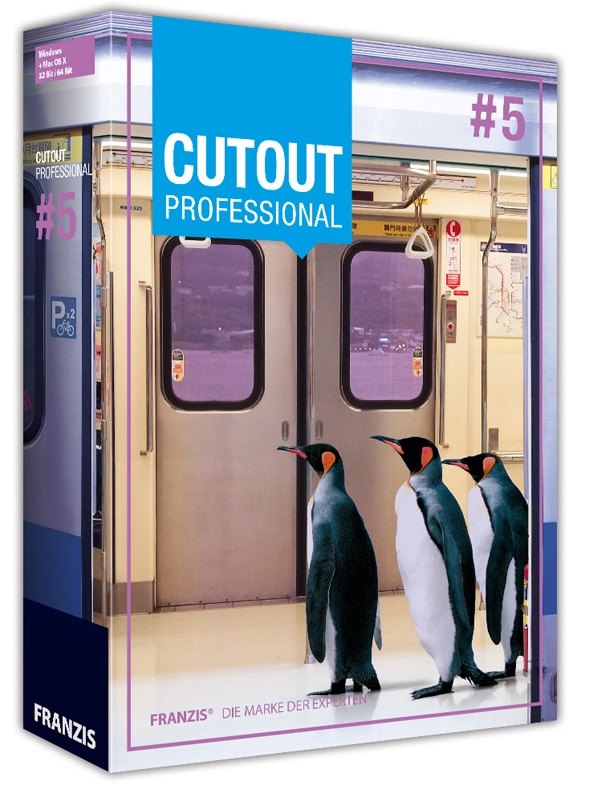
Franzis CutOut Professional 5.0.0.1 Multilangual | 73.8 MB
Cut out 5 Professional – Touch up – Remove. Cut out perfectly, like a pro! CutOut allows you to remove any unwanted details or objects from your photos and create impressive montages. Anything from people to objects to scenery can be quickly and easily detached from any other object in the background and placed elsewhere. CutOut also allows you to seamlessly remove distracting objects from your photos for good. ‘Cutting out’ images manually can be tricky and take hours of concentration. CutOut helps to reduce a lot of that and gives you professional looking results more quickly!
The digital cutting tool for flawless photos
– Flawless cutting out and retouching of your digital photos
– “Cut out” or remove individual objects
– Create amazing photo montages
– Insert objects in different photos: “blue screen technique” from the film industry
– NEW! Improved algorithms for cutting out objects
– NEW! Improved cutting out with inside/outside edge matting
– NEW! Supports current camera models for direct RAW editing and more!
3 steps only!
With CutOut simply select the required part of the photo you wish to isolate and with a click of your mouse CutOut will do the rest!
CutOut allows you to easily remove any unwanted objects from your photos.
Use CutOut to position your main object against a new background – creating a completely new photo!
What’s new in version 5?
NEW! Improved algorithms for cutting out objects
NEW! Improved cutting out with inside/outside edge matting
NEW! Improved chromakey matting
NEW! Improved processing for faster results
NEW! Supports current camera models for direct RAW editing
PLUS!
– Intelligent erasing / touch up flaws
– Lossless scaling
– Albumview for management
– Correct convex distortion
– Size changes considering the content
– Visual exposure correction
– Noise reduction
– Chromatic aberration removal
– Descreening for scanned photos
– Clear skin filter (Digital Beauty)
– Enhanced sharpening
– Batch processing
Professional photo editing
– The program uses traditional masking techniques and even chroma key effects
– CutOut is a professional tool that automatically cuts objects out of photos and detaches them from their existing background
– Position a ‘cut-out’ object against a new background to create a completely new picture!
– Chroma key: work like a professional film maker or photographer
– CutOut makes creating professional looking photo montages easy
– CutOut is ideal for touching up even the most complex of errors
– CutOut allows you to create perfect soft focus backgrounds – placing the emphasis on your main object. Essential for perfect portraits!
Key features
– Automatic contour detection: chroma key blue screen matting (used in the film industry)
– Level-based montage techniques
– Integrated error correction function
– Instruction video with detailed explanatory tutorials
– Very easy to use
– Detailed PDF manual
System Requirements: Windows Vista, Windows 7, Windows 8, Windows 8.1
Language: Multilangual
Home Page – http://www.cutout-software.de/cutout-5-professional/
Download uploaded
http://ul.to/dumogod4
Download nitroflare
http://www.nitroflare.com/view/E5FEA82F91EEDE7/FCOP5001.rar
Download 城通网盘
http://www.bego.cc/file/104624656
Download 百度云
http://pan.baidu.com/s/1c00La5i
转载请注明:0daytown » Franzis CutOut Professional 5.0.0.1 Multilangual