
Lynda – Up and Running with the Chrome Browser
Size: 403MB | Duration: 2h 31m | Video: AVC (.mp4) 1280×720 15fps | Audio: AAC 48KHz 2ch
Genre: eLearning | Level: Beginner | Language: English
Enjoy a better Internet experience with Chrome, the web browser from Google. In this course, Nick Brazzi covers the basics of navigation and shows how to add bookmarks, use tabs, manage security and privacy settings, and use some advanced features like extensions and themes. Plus, learn how to access you Google account with Chrome and use Chrome on the go, on Android and iOS devices.
Topics include:
* Setting the homepage
* Downloading files
* Sharing links
* Creating and importing bookmarks
* Installing Chrome apps and extensions
* Saving passwords
* Managing history, cookies, and other website data
* Browsing privately
* Using Chrome on mobile devices
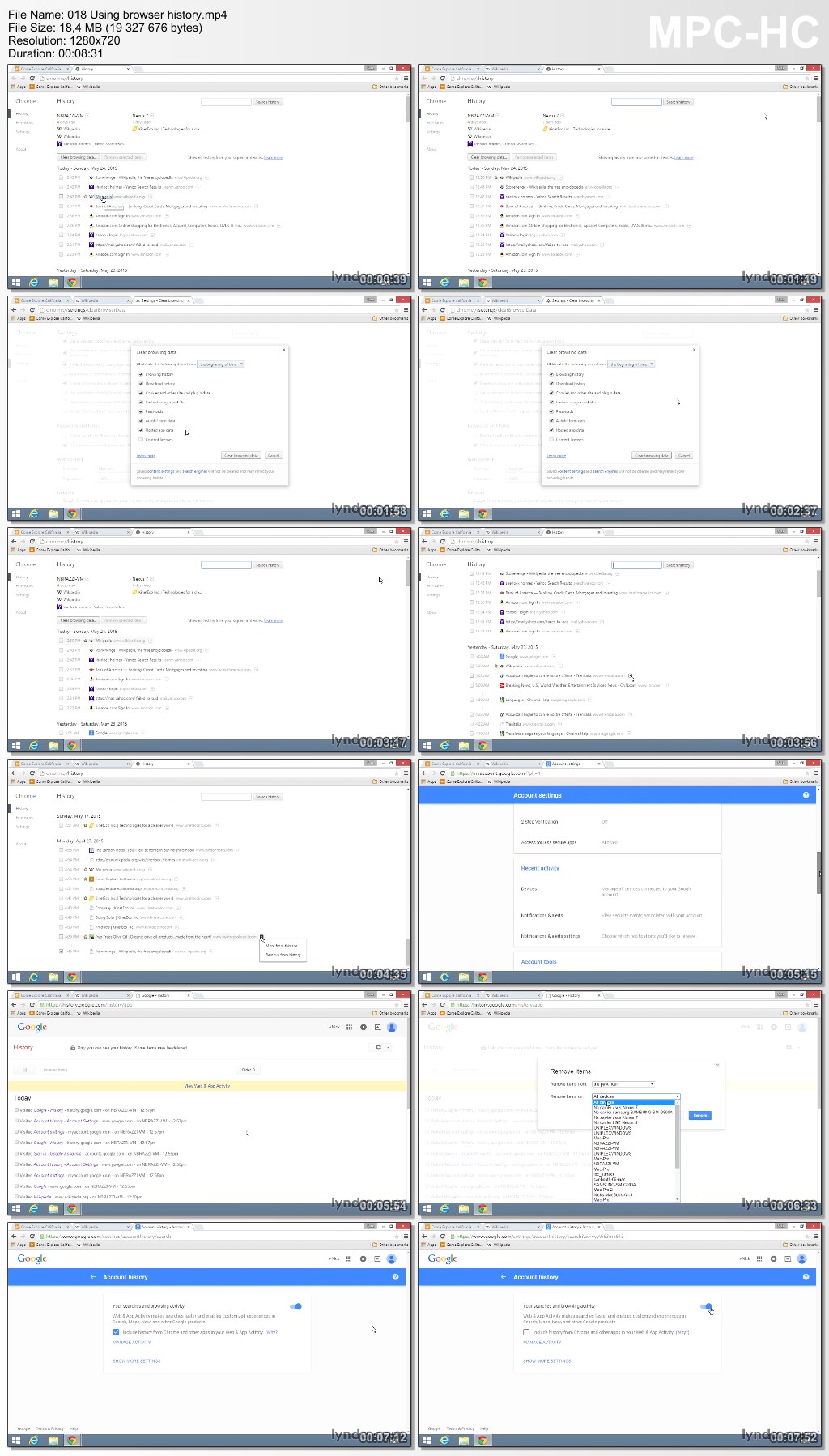
http://uploaded.net/file/3uba107t/LcUaRChromeBrowser.part1.rar
http://uploaded.net/file/ybeb9tst/LcUaRChromeBrowser.part2.rar
http://uploaded.net/file/1lzv4v8c/LcUaRChromeBrowser.part3.rar
http://uploaded.net/file/gvgit93q/LcUaRChromeBrowser.part4.rar
Download nitroflare
http://www.nitroflare.com/view/02AD75D6FA94BBF/LcUaRChromeBrowser.part1.rar
http://www.nitroflare.com/view/98A53D694397323/LcUaRChromeBrowser.part2.rar
http://www.nitroflare.com/view/76C7781E892439E/LcUaRChromeBrowser.part3.rar
http://www.nitroflare.com/view/77F1C84F5DC0639/LcUaRChromeBrowser.part4.rar
你是VIP 1个月(1 month)赞助会员,
转载请注明:0daytown » Lynda – Up and Running with the Chrome Browser
与本文相关的文章
- Python 3 OOP: Master Python Object Oriented Programming
- Python for VLSI Engineer P2 : Understanding COCOTB
- Building Powerful AI Marketing Automation with OpenAI API
- Backend Systems Design
- AUTOSAR Application Software Layer Course (ASWL) | english
- Ultimate Lighting Course – In-Depth Tutorial
- Flutterflow: Le cours complet – Le no code iOS & Android
- Support Vector Machines in Python: SVM Concepts & Code
- Logistic Regression in Python
- RESTful API with Angular & Django: Learn CRUD & AUTH
- Machine Learning Primer with JS: Regression (Math + Code)
- Create Desktop Game For Beginner with Unity Engine & C#