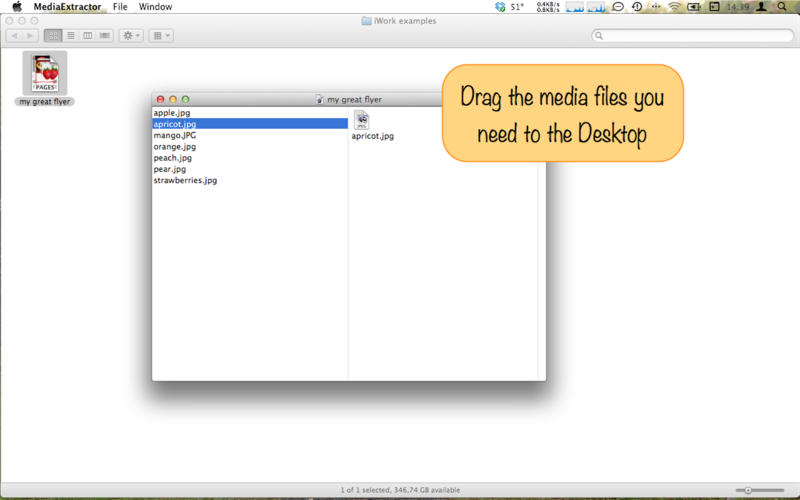
MediaExtractor for iWork 1.2 Retail Bilingual | MacOSX | 2 Mb
Keynote slideshow? Do you need those images you added in your Numbers spreadsheet? MediaExtractor is a simple application designed to deal with these issues. MediaExtractor let you extract all the media files you added to your iWork documents with a simple drag & drop.
MediaExtractor let you extract all the media files you added to your iWork documents with a simple drag & drop.
How does it work? First you have to open the iWork document with MediaExtractor, or drag the iWork document to the MediaExtractor app icon, or open the document using the proper menu within MediaExtractor.
Then you can just drag the files you need from the app browser to wherever you want.
That’s all.
And more updates are coming!
– a nice preview of the file you selected, so you can be certain that the file you are about to drag is the right one
– and more features you suggest!
Compatibility: OS X 10.6 or later, 64-bit processor
Download uploaded
http://ul.to/f4pqls9m
Download nitroflare
http://www.nitroflare.com/view/E2FC83FAD01A427/MediaExtractor.for.iWork.v1.2.Bilingual.MacOSX.Retail-CORE.rar
Download 城通网盘
http://www.bego.cc/file/106095547
Download 百度云
http://pan.baidu.com/s/1jGtNGwQ
转载请注明:0daytown » MediaExtractor for iWork 1.2 Retail Bilingual