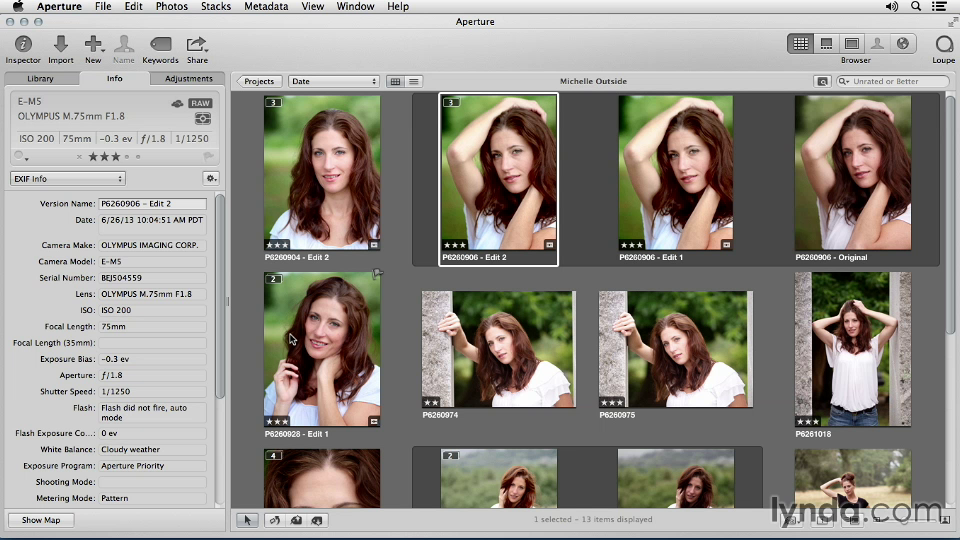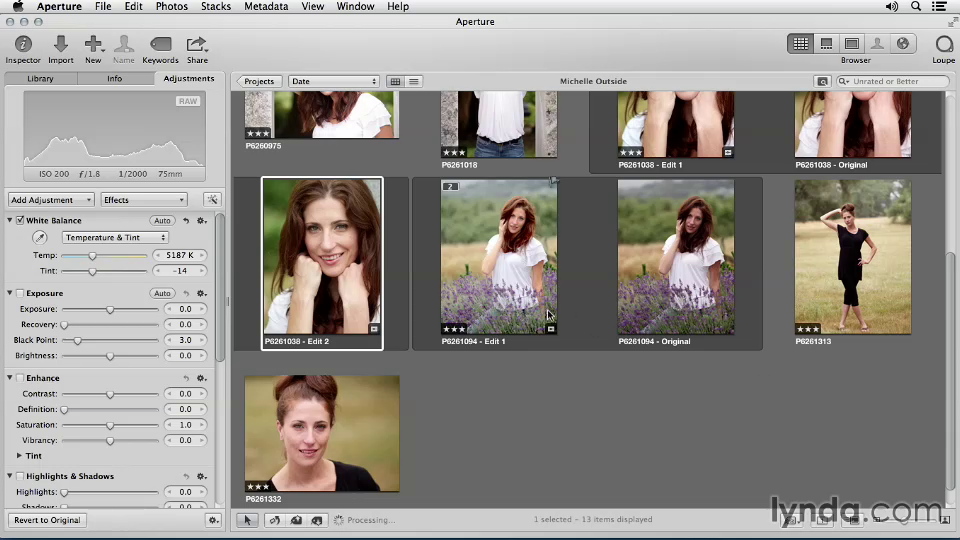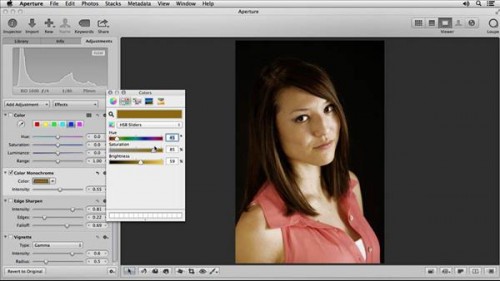
Lynda: Portrait Retouching with Aperture
English | MP4 + Project Files | 960 x 540 | AVC ~286 kbps | 15 fps
AAC | 128 Kbps | 48.0 KHz | 1 channel | 1h 55mn | 700.9 MB
Content:
Introduction
Welcome
Using the exercise files
1. The Basics
Setting up your workspace
Choosing your best shots
Making the initial assessment: Really look at your portrait
Cropping for maximum impact
Getting skin tones the right color
Checking overall exposure
Taming hotspots and shiny areas
Retouching blemishes
Evaluating your work: Are basic improvements enough?
2. Details
Processing multiple photos at once
Smoothing skin
Lightening and darkening specific areas
Brightening teeth
Sharpening and brightening the eyes
Adjusting hair color and highlights
Adjusting the color and brightness of clothing
Changing the background
Vignetting
3. Effects
Converting to black and white
Making color monochromes
Adding sepia toning
Brushing with effects
Conclusion
Next steps
http://uploaded.net/file/j91aik4o/Portrait%20Retouching%20With%20Aperture.part1.rar
http://uploaded.net/file/k0shzadf/Portrait%20Retouching%20With%20Aperture.part2.rar
http://uploaded.net/file/hpqhdxd4/Portrait%20Retouching%20With%20Aperture.part3.rar
http://uploaded.net/file/vzh19ymw/Portrait%20Retouching%20With%20Aperture.part4.rar
Download nitroflare
http://www.nitroflare.com/view/6B8F043744C656E/Portrait_Retouching_With_Aperture.part1.rar
http://www.nitroflare.com/view/7353DF5CE9948C1/Portrait_Retouching_With_Aperture.part2.rar
http://www.nitroflare.com/view/0D12BE1B312651F/Portrait_Retouching_With_Aperture.part3.rar
http://www.nitroflare.com/view/71FB0F7B9C2961C/Portrait_Retouching_With_Aperture.part4.rar
Download 百度云
你是VIP 1个月(1 month)赞助会员,
转载请注明:0daytown » Lynda: Portrait Retouching with Aperture
与本文相关的文章
- Python 3 OOP: Master Python Object Oriented Programming
- Python for VLSI Engineer P2 : Understanding COCOTB
- Building Powerful AI Marketing Automation with OpenAI API
- Backend Systems Design
- AUTOSAR Application Software Layer Course (ASWL) | english
- Ultimate Lighting Course – In-Depth Tutorial
- Flutterflow: Le cours complet – Le no code iOS & Android
- Support Vector Machines in Python: SVM Concepts & Code
- Logistic Regression in Python
- RESTful API with Angular & Django: Learn CRUD & AUTH
- Machine Learning Primer with JS: Regression (Math + Code)
- Create Desktop Game For Beginner with Unity Engine & C#