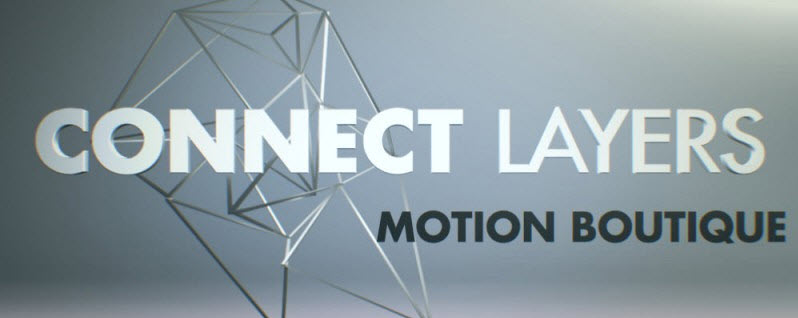
Aescripts: Motion Boutique Connect Layers v1.1 | 40 MB
Motion Boutique Connect Layers – Create rope, spanning tree and triangulation in a single click! This After Effects script connects the selected layers with segments or triangles created with shape layers. Select the layers you want to connect and click a button. Done!
Rope: Creates a single shape layer with a path connecting the selected layers (2D only). Use AutoBezier or Tension options to get rounded joint style.
Spanning Tree: Computes minimum spanning tree and draws each edge with a shape layer (2D and 3D support).
Triangulation: Triangulates the selected layers and draws each edge with a shape layer (2D and 3D support). If you want filled triangles (not just the edges), activate the Fill Triangles switch in the Options dialog. By default they will be filled with the same color, but you can also choose a source layer to colorize them. Note that for functions that create shape keyframes (Triangulation with Filled Triangles turned on, and Rope), keyframing is done within the comp work area.
Connect Layers was originally created to visualize Newton2 joints but as you will see, it can do much more.
Compatibility:
– After Effects CC 2015, CC 2014, CC, CS6, CS5.5, CS5
Version 1.1 Release Notes:
– Initial release
Home Page
aescripts.com/connect-layers/
Download uploaded
http://uploaded.net/file/20lmicgc/C0nnectLayers11-Angus77.rar
Download nitroflare
http://www.nitroflare.com/view/554544353F87B14/C0nnectLayers11-Angus77.rar
Download 城通网盘
http://www.bego.cc/file/106605532
Download 百度云
http://pan.baidu.com/s/1gd1vAfT
转载请注明:0daytown » Aescripts: Motion Boutique Connect Layers v1.1